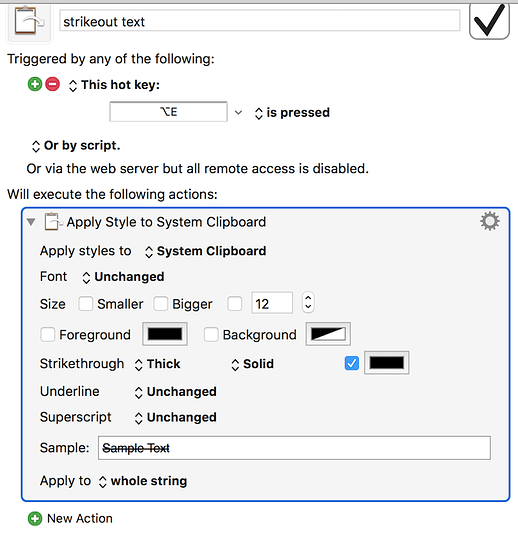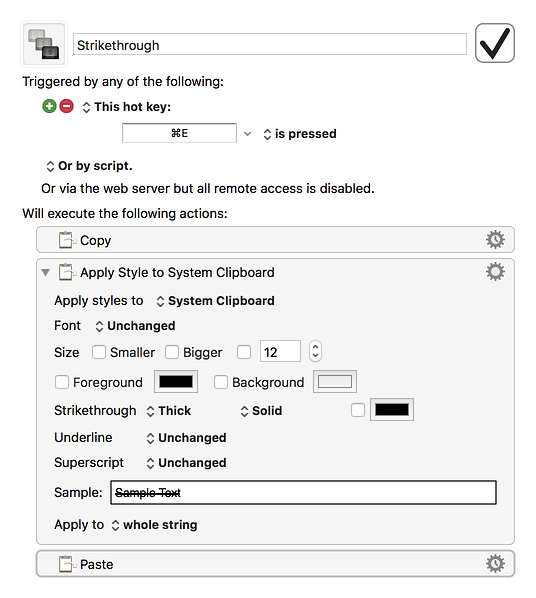Strikeout action on Keyboard Maestro doesn't seem to work. What might be wrong here?
You need a copy action before changing the style and a paste action after
I am trying to act on my clipboard data, and I believe the strikeout action will copy the result back to the clipboard (which isn't happening for me currently)
But if you would save a copy first then you could make a macro like this.
Keyboard Maestro 8.0.4 “Strikethrough” Macro
Strikethrough.kmmacros (2.0 KB)
Thanks for sharing the screenshot and the macros file. Strangely, this is not working on computer. I am unsure what might be causing this issue.
When importing macros they are disabled by standard.
Sometimes also the macro group is disabled.
Thanks for bringing that to my attention, but even after enabling, the strikeout action does not seem to happen on my Mac.
Which Program are you using it in?
I tested it in TextEdit.
Ah, my bad! I just tried it on TextEdit and it seems to work. Although, it's not working on different Mac apps like Tweetbot, Telegram and Google Chrome. I am not sure which other apps this is not working on.
I will dig this further. Appreciate your help in this matter!
I think it will only work in programs/text fields which support rich/formatted text.
See this topic for some helpful details:
Turns out you are right.