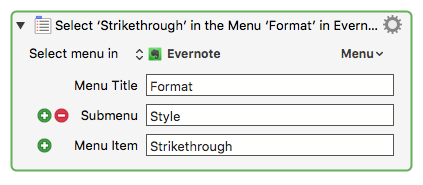Does anyone know how I can change the font in a selected text on an Evernote note to strikethrough? I know that I can:
- select the text
- right click
- select Format
- select Strikethrough.
But I was thinking a KM macro would be more efficient. I think this would be helpful since there is no strikethrough button in Evernote (Mac).
Thanks!