Probably a simple enough question, trying to make a keybaord shortcut in TextEdit for Strikethrough
I can make it in Keyboard in System Settings, but can't figure out how to do it with Keyboard Maestro:
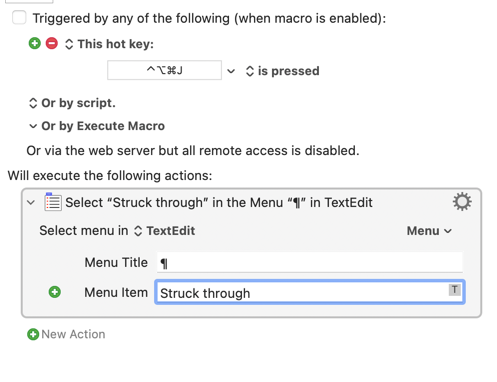
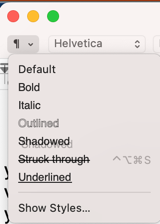
Could anyone point me in the right direction?
Probably a simple enough question, trying to make a keybaord shortcut in TextEdit for Strikethrough
I can make it in Keyboard in System Settings, but can't figure out how to do it with Keyboard Maestro:
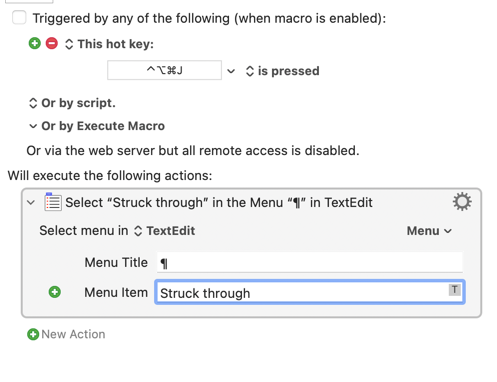
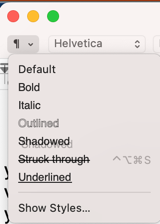
Could anyone point me in the right direction?
A menu is something that appears on the menubar at the top of the screen - so what you have there is not a menu and so KM can't use it with it's in-built action.
A quick google led me to this AppleScript Apply strikethrough style to selected text irrespective of application - #4 by KniazidisR - AppleScript | Mac OS X - MacScripter
When I ran this in Script Debugger (or Script Editor) it worked fine.
Here's my test macro for you to play with:
Download Macro(s): Test Struck Through.kmmacros (2.8 KB)
Thank you!
Brilliant, that works perfectly ![]()
It would be cool if this strikethrough macro could work as a toggle, i.e. switching strikethrough style on and off.
This would require a If-Else-Conditional and the ability to detect the styling properties of the text contained in the system clipboard. The latter isn't yet possible, or is it?
Yes, I toggle, but with another app. But KM can certainly do that too.
I don't think so, it's just a matter of alternating between two actions.
If the "cycle" starts with strikethrough, but the text is already strikethrough, then I trigger the shortcut again. It's not perfect, but it's enough for me. ![]()