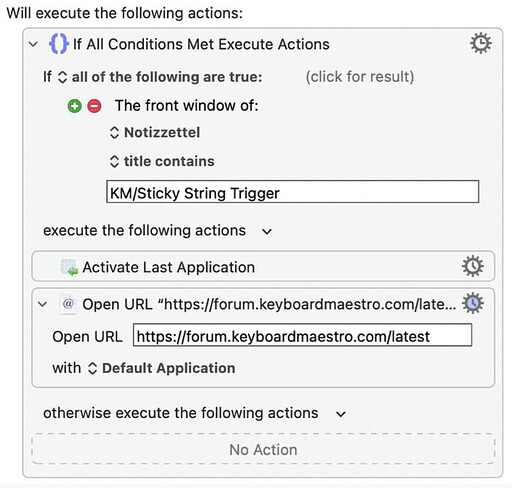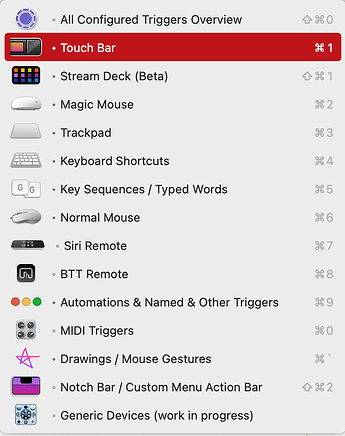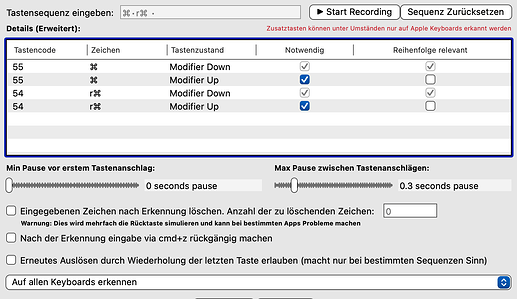OK crystal clear. thanks very much !
I think @Nige_S is right.
My question would be, if you type in a stickie window, why do you need such a complicated suffix?
You can use KM to specify that your string should only work in this single stickie window (name).
So if you write "hello" somewhere, it stays "hello". Only if you write"hello" in this particular stickie, KM will switch to your browser, for example, and open a page.
brilliant. Very original thinking.
How do you create a sticky note with a name (which I assume will be the name of the window)?
How do you tell KM to activate the specific Notizzettel with that name ?
thank you
You could even put them all in their own Group, "Available when a focused window title is:". Then they'll only be active when the window is.
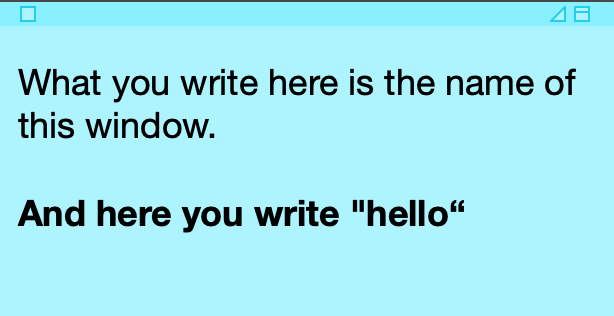
This is a very good idea!!!
wow ! very smart. Yes, I think it's ideal. I just have to figure out how to create and call up a sticky with the window name trigger macro by name action
OK I understand but how do you activate stickies and specifically open that sticky ?
Yes, that was an unsolved problem, but @Nige_S solved it with one of his macros. ![]()
I certainly don't want to take away your enthusiasm. But honestly, I've tried it all before. The problem with strings is that you don't know them when there are many.
There are really many other ways to trigger macros quickly. What problem exactly do you want to solve?
a tsumami of hotkeys, palettes getting huge, nested after nested palette, etc
that being said, if I use trigger macro by name, I can type in the name approximately. With typed string trigger, it's all or nothing
And now you want to add a tsunami of strings. ![]()
Have you ever tried BTT? With it you can type "strings" to be exact combinations of only modifiers, which I can at least remember very well.
For example:
⌥+⌘
⌥+⌃
right ⌘ + left ⌘
or what you want
I use BTT a lot and have a gazillion taps and a few gestures.
I am very interested in left + right modifier combinations. Where are they in BTT ?
Not trackpad gestures, I tried and I could not find it in Key Sequences / Typed words
OK you also use BTT ![]()
Yes, Key Sequences, just press the modifiers. BTT notices if they are left or right. "r" stands for right.
I see you are using an older version of BTT. The newest one has palettes too, check it out.
OK, I will have a look. thank you.
The modifier sequence is a completely new approach to hotkeys. I am very happy, thanks to your suggestions
what is your preference to trigger KM macros with BTT ? Use BTT to trigger macros via AppleScript ? Shell script ? other ? I use shell scripts but it's a bit time consuming to configure a BTT action for each macro.
I keep it very simple with shortcuts. One shortcut triggers the other.
? sorry, what other ?
The KM macro has a complicated shortcut that I would never use, say
⌘⌥⌃⇧+?
Then I trigger with a simple BTT shortcut eg ⌥+a ---> ⌘⌥⌃⇧+?
Oh, yes ! I understand. I also do that on occasion. I will follow your suggestion from now on and use complex KM hotkeys to trigger KM macros, and simply trigger them with BTT. MUCH simpler
I was testing different alternatives, and found that the typinator search window is a convenient alternative to stickies (in case you use typinator).
I am a bit surprised by the BTT user manual on key sequence triggers.
Why on earth suggest that " A good way to use Key Sequences is in combination with the Insert/Type/Paste Custom Text action. By doing this you can use them to expand text snippets. Why focus on snippets when the modifiers can be used to trigger anything ?
I noticed that the typinator global search bar is optimal to for typed strings. I would like to put all typed string macros in one group as you suggest.
Would you have any idea how could I specificy that the macro group in question is available only when typinator search window is at the front ?
Neither "typinator at the front" nor "window with title containing typinator" work.
thanks very much
The name of the window is "Typinator quick search", probably this helps.