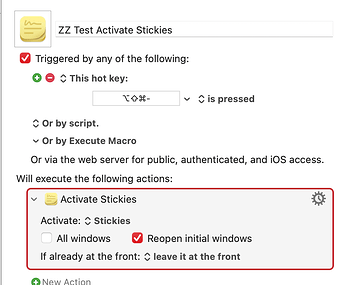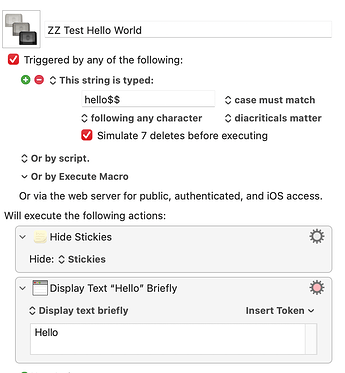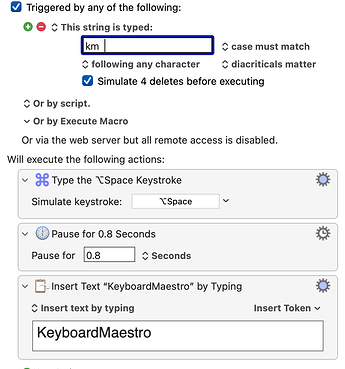Typed string triggers are very convenient if one follows the directions of the wiki to avoid accidental deletions, not trigger potentially destructive macros, etc
I have not used them for the simple reason that one has to be in an editor first to be able to type. I would like to be able to trigger them anytime whether in an editor or not. Is there any way around it like creating some kind of bogus search box, or other alternative ?.
thanks in advance for your time and help
You can turn off the Delete checkbox in the trigger.
But the whole point of Typed String triggers is to happen while you are otherwise typing.
If you use them when you are not in a typing context, then the system/application is going to beep and complain about the unexpected keystrokes.
What are you really trying to do that you want to use Typed String triggers in a non-typing context? Would a Conflict Palette be more appropriate?
Hey @ronald I experimented with this once. It works well and safe, but I never developed it further. ![]()
The following is exactly what I was referring to. I am simply looking for a cleaner, simpler version using something like a search, as you find with alfred or launchbar

Hello Peter,
Thank you for your reply. I see things differently from a user perspective.
I use a multitude of conflict palettes. They are obviously very useful but have their own limitations, significantly slowing down the workflow as they grow larger and nesting increases.
What I am trying to do is emulate Alfred and Launchbar's use of keywords.
I doubt that many users would like to limit typed string triggers to when they are working in an editor.
What I want is quite simple
- open search box with hotkey trigger, something like ⇧⌘spacebar
- type string trigger in that search box. The string trigger ends with a character which causes both the the string to trigger and the search box to close.
Hello Frank.
Your post was very interesting. In view of the inability to use user input, it's very smart to use Stickies Notizzettel.
I also very much your idea of toggling KM-Stickies
I re-recreated your macro and am working on it.
Hello @Frankb
this works for me. I could never have done it without your idea of using Stickies which are perfect for the occasion, so I am very grateful
I am glad that I could help ![]()
By the way, since KM string triggers also work in the Spotlight window, you can use that too.
I didn't do that because I didn't want to mix it. But it works. You just need a short pause.
Example. Assuming you open/close the Spotlight window with ⌥+space, you can type "KeyboardMaestro" with the trigger "km space space" like this
the problem with spotlight is that you have to do something extra (escape for example) to make the spotlight search bar disappear.
Trigger macro by name would not be at all suitable?
No, you can use the same shortcut as when you open the window. In my case ⌥space.
I had the idea of creating a macro to add suffix to the typed string trigger, but encountered a problem.
As suggested in your wiki and elsewhere in the forum, I decided that all my typed string triggers will end in "£+!-" . This makes the typed string triggers unique to minimize the risk of accidentally triggering a macro.
Example
I created a typed string trigger hello£+!- to in a one action display text "hello" macro.
I am than stuck with the problem of having to type the suffix £+!- each time every time I type a typed string trigger
My solution which does not work -
I created a macro triggered by a hotkey containing one action insert text by typing which types £+!-
What should happen but does not work- I type the typed string trigger keyword followed by the hotkey to append £+!- by typing, but hello£+!- typed that way does not trigger the macro.
thank you @peternlewis
too slow IMO
@ronald I think very different things are getting mixed up now. Originally it was about the limitation that string triggers are only really useful in text fields. That's true, and all the suffixes in the world won't change that. ![]()
![]()
If you are concerned with typing a unique string, then I think something very simple will do.
For example: space space at the end of the string. I've been doing this for 20 years and I can assure you that it's unique enough. If you absolutely want, then type space 3 times.
The danger of strings is probably a bit overestimated. The most important thing is that enter is not used. Just my opinion ![]()
a very good point. Thank you @Frankb
After playing around, I just realized that a big advantage of using the trigger macro by name action search box and a keyword in the filename (nothing to do with typed string), it leaves some room for error by displaying a list of similar macros
It explicitly shouldn't happen. From the "Typed String Triggers" page:
As above, typing Shift-Space will cancel the sequence, as will any control key or command key (eg Command-.), any macro execution, switching applications, clicking the mouse, or not typing for more than a few seconds.
(Emphasis mine.)
Choice of "string trigger delineators" is highly personal -- you need to look for something you rarely type. And it only needs to be "rarely" because, as you can see from the above, you can always cancel your unwanted trigger part-way through -- so you could even make it something you commonly type if you're prepared to hit ⇧Space a lot!
thank you @Nige_S
Sorry. I still don't understand why it does not work if I type hello followed by a macro which inserts text by typing $£$, for a total of hello$£$ which is the typed string trigger which should display "hello".
thank you
Unfortunately, even if your hello$£$ works, it doesn't solve your fundamental problem. If you type this in a non-text field, it may do something unexpected.
The only solution is to separate typing and action.
So, always type in a text field (for example a stickie window) and the action takes place in another app that is selected after the string.
there is a misunderstanding. that's exactly what I am taking about.
I activate stickies with one macro → I type hello → with another macro, I insert £+!- by typing, but hello£+!- typed that way does not trigger the end result which is to display hello.
My question is specifically why the second macro which inserts the suffix by typing does not cause the string trigger
Because the execution of the macro that adds your suffix cancels the prior typed character sequence and KME starts evaluating from scratch again.
Imagine that hello£+!- was your only typed string trigger and you were typing Oh hello then running your other macro to insert the £+!-. From KME's PoV it would go something like:
O
KME: Meh, nothing to see here
h
KME: Heads up! Potentially the start of a trigger sequence! Remember h
<space>
KME: h<space> -- that doesn't match a known sequence start. Forget everything
h
KME: Heads up! Potentially the start of a trigger sequence! Remember h
e
KME: he -- still potentially a trigger sequence! Remember he
l
KME: hel -- still potentially a trigger sequence! Remember hel
l
KME: hell -- still potentially a trigger sequence! Remember hell
o
KME: hello -- still potentially a trigger sequence! Remember hello
--Macro starts--
KME: Macro has interrupted the sequence. Forget everything
--Macro begins inserting text--
£
KME: Meh, nothing to see here
(etc)