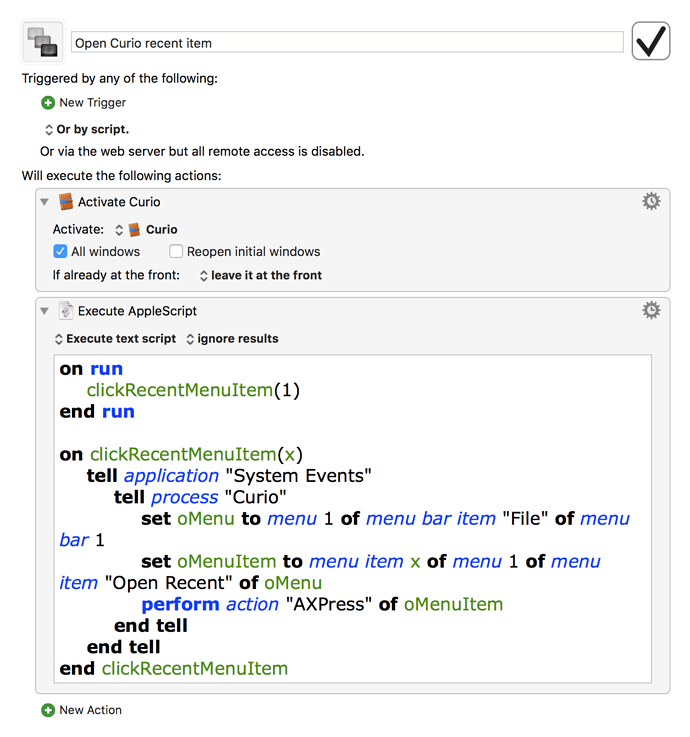I started helping someone with a KM question on another forum, and I got stumped. He wanted to open an app to it’s last opened document. Sounds easy enough using KM. I got this far:
Open “/Applications/Curio.app”
Pause for 1.5 Seconds
Select “Open Recent” in the Menu “File” in Curio
But, this opens a submenu showing all the recent files within some size limit. The problem is, the submenu of Open Recent shows a list of all the recent files and none of them have a standard name. So I can’t see how using submenu would have any bearing on solving this problem?
Are the items in a menu numbered so I could say: “submenu: select item 1”? As this is just about opening the last file worked on it is only important to select the first item in that menu.
Other than just telling the cursor to move to a screen location of the submenu and click once it is exposed, I can’t think of another option. Anyone have thoughts on this?
I looked at other threads, here, and could not find the answer because in this discussion there was a named submenu and as I have said, this is not a named submenu but a list of recent and somewhat random files.