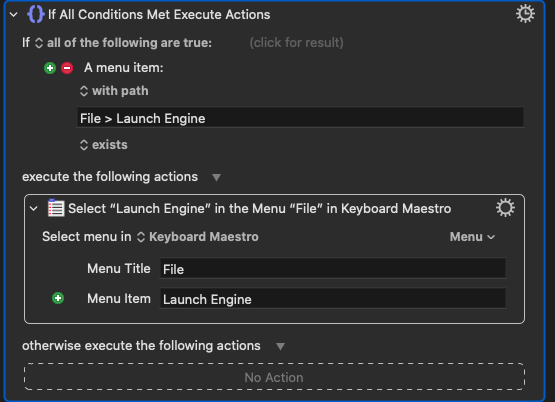Since I've been having issues with KM quitting the engine here and there (I think it's doing it mainly when I start the Editor, but still have to keep gathering data on that), I decided to create a macro that checks if the "File > Launch Engine" is the option available and if so, it clicks it. But it's not working.
Here's what I have for that action:
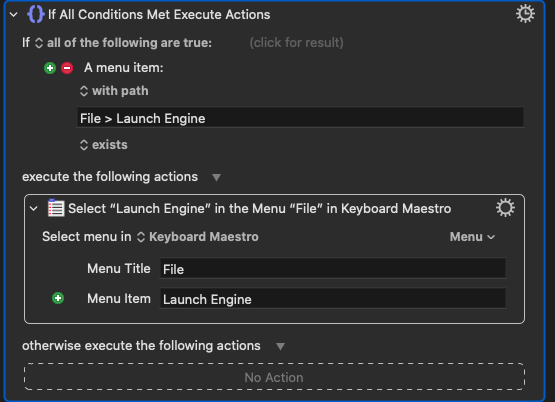
Am I missing something?
Keyboard maestro isn't going to be able to detect if the engine isn't running, or start it if the engine isn't running. You'll have to start the engine using another method.
Try: TIP: How To Launch or Restart KM Engine Without Using KM
Ok, that was one of my "duh" moments. But OF COURSE!!! hahaha
Thank you for publicly making me look stupid (even more)! Sometimes we need to be brought back to where we belong.
Thanks for pointing that out.
Thanks for sharing. But this is just a way to launch it manually, right?
My issue is that I would like it to restart automatically, if the Editor was open, because it seems that it only quits when I open KM. Weird issue that I started experiencing recently.
Would it be possible to maybe create a "script" that everytime KM launches, it checks if the that menu item is present and if so, press it? Something that the OS itself would trigger.
Trust me I have these kind of moments ALL THE TIME!
There's probably a way to restart the engine any time you launch the keyboard maestro editor, but I would look into why that's happening and try to correct it first if you can!
yeah, it's kinda hard to pinpoint the issue. I guess at least I noticed that it's only when KM Editor starts, no other app or not randomly, even if the Editor is not running. I will keep my eyes on that at least and see if it's always the Editor (which is not every time I run it, anyway, which is also random).