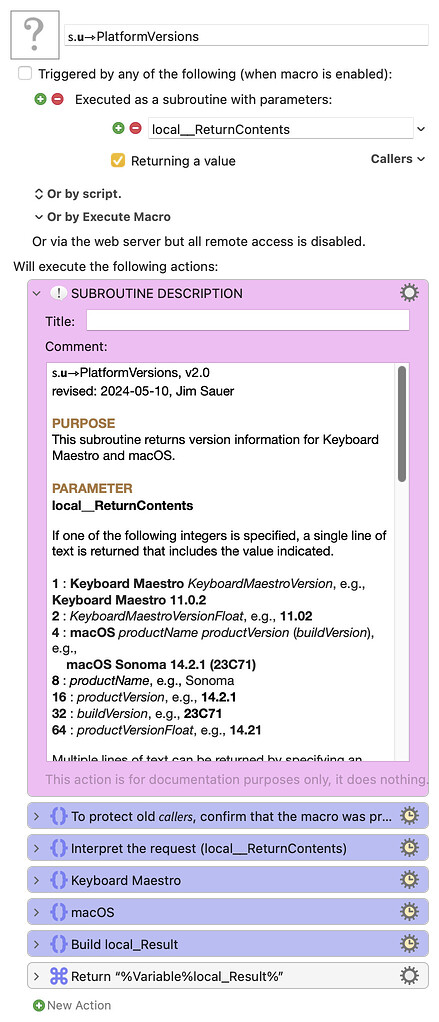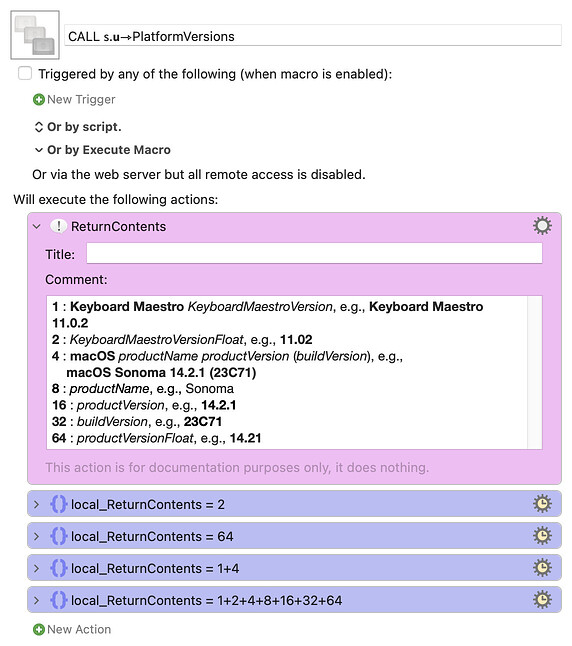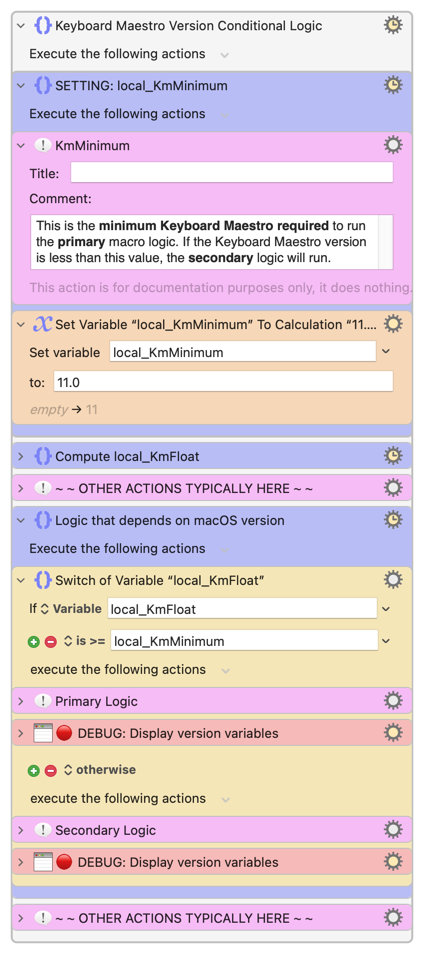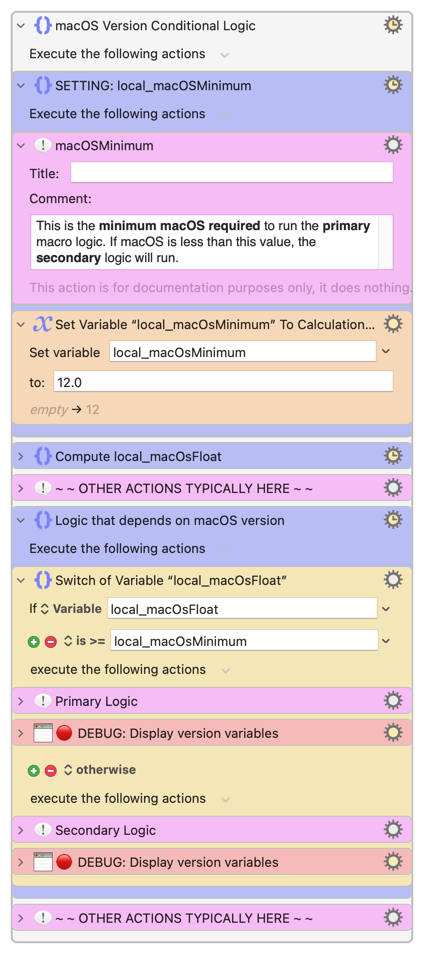PURPOSE
This subroutine returns version information for Keyboard Maestro and macOS.
PARAMETER
local__ReturnContents
If one of the following integers is specified, a single line of text is returned that includes the value indicated.
1 : Keyboard Maestro KeyboardMaestroVersion, e.g., Keyboard Maestro 11.0.2
2 : KeyboardMaestroVersionFloat, e.g., 11.02
4 : macOS productName productVersion (buildVersion), e.g., macOS Sonoma 14.2.1 (23C71)
8 : productName, e.g., Sonoma
16 : productVersion, e.g., 14.2.1
32 : buildVersion, e.g., 23C71
64 : productVersionFloat, e.g., 14.21
Multiple lines of text can be returned by specifying an integer that is the sum of two or more of the above integers. For example, if 5 (1+4) is specified, the following will be returned:
Keyboard Maestro KeyboardMaestroVersion
macOS productName productVersion (buildVersion)
For example,
Keyboard Maestro 11.0.2
macOS Sonoma 14.2.1 (23C71)
If 127 is specified, all seven lines will be returned. For example:
Keyboard Maestro 11.0.2
11.02
macOS Sonoma 14.2.1 (23C71)
Sonoma
14.2.1
23C71
14.21
Note: I use KeyboardMaestroVersionFloat (local__ReturnContents = 2) or productVersionFloat (local__ReturnContents = 64 ) in If Then Else or Switch/Case (with a Calculation Condition(s)) when I have logic that needs to vary depending on Keyboard Maestro or macOS versions, respectively.
TESTED WITH
• Keyboard Maestro 11.0.2
• Sonoma 14.2.1 (23C71)/MacBookPro18,2
• Sonoma 14.2.1 (23C71)/VariableMacBookPro16,1
• Mojave 10.14.16/Macmini6,2
• High Sierra 10.13.6/iMac11,1445
VERSION HISTORY
1.0 initial version
2.0
a) Streamlined the conversion to KeyboardMaestroVersionFloat and productVersionFloat; for example, with the latter 14.4.1 to 14.41. The subroutine is slightly more efficient, but the output is identical to v1.0.
b) Added a ‘Note’ to the PARAMETER section to describe the purpose of KeyboardMaestroVersionFloat and productVersionFloat.
c) To verify that this subroutine has been properly upgraded, added a call to s.𝗸𝗺⇾CheckSubUUID. This subroutine is suggested by not required. For more information, refer to: Avoiding Upgrade Issues with Submacros and Subroutines
UPGRADING THIS MACRO
If upgrading from an earlier version of this submacro, it is imperative to first delete the older version prior to importing this version into Keyboard Maestro. Note that calling macros do not need to be deleted.
Download: 𝗌.𝘂⇾PlatformVersions.kmmacros (55 KB)
Macro-Notes
- Macros are always disabled when imported into the Keyboard Maestro Editor.
- The user must ensure the macro is enabled.
- The user must also ensure the macro's parent macro-group is enabled.
System Information
- macOS 14.4.1 (23E224)
- Keyboard Maestro v11.0.2
Download: CALL 𝗌.𝘂⇾PlatformVersions.kmmacros (17 KB)
Macro-Notes
- Macros are always disabled when imported into the Keyboard Maestro Editor.
- The user must ensure the macro is enabled.
- The user must also ensure the macro's parent macro-group is enabled.
System Information
- macOS 14.2.1 (23C71)
- Keyboard Maestro v11.0.2
Related Information
If you have a macro that needs to be tweaked based on Keyboard Maestro and/or macOS version(s), it's handy to have a quick reference to the following:
| Keyboard Maestro Version | Requires |
|---|---|
| 11.0.2 | macOS 10.13+ High Sierra; Intel or Apple Silicon |
| 10.2 | macOS 10.13+ High Sierra; Intel or Apple Silicon |
| 9.2 | OS X 10.11+ El Capitan; Intel or Apple Silicon |
| 8.2.4 | OS X 10.10+ Yosemite; Intel |
| 7.3.1 | OS X 10.10+ Yosemite; Intel |
| 6.4.8 | OS X 10.8+ Mountain Lion; Intel |
| 5.3.2 | OS X 10.6+ Snow Leopard; Intel |
| 4.3.2 | OS X 10.5+ Leopard; PowerPC or Intel |
| 3.5 | OS X 10.4+ Tiger; PowerPC or Intel |
| 2.1.3 | OS X 10.3.9+ Panther; PowerPC or Intel |
| 1.2.3 | OS X 10.0+ Cheetah; PowerPC |
For the latest, Keyboard Maestro information refer to: Stairways Software: Download Links
macOS
| macOS No | macOS Name | Release | Oldest iMac | Oldest MBPro | Oldest MBAir | Oldest MB/PB |
|---|---|---|---|---|---|---|
| 14.0 | Sonoma | 2023-09 | iMac 2019 | MBPro 2018 | MBAir 2018 | MB 2017 |
| 13.0 | Ventura | 2022-10 | iMac 2017 | MBPro 2016 | MBAir 2018 | MB 2017 |
| 12.0 | Monterey | 2021-10 | iMac 2015 | MBPro Early 2015 | MBAir 2015 | MB 2016 |
| 11.0 | Big Sur | 2020-11 | iMac 2014 | MBPro Mid 2012 | MBAir 2013 | MB 2015 |
| 10.15 | Catalina | 2019-10 | iMac 2012 | MBPro Mid 2012 | MBAir 2012 | MB 2015 |
| 10.14 | Mojave | 2018-09 | iMac Late 2012 | MBPro Mid 2012 | MBAir Mid 2012 | MB 2015 |
| 10.13 | High Sierra | 2017-09 | iMac Late 2009 | MBPro Mid 2010 | MBAir Mid 2010 | MB 2010 |
| 10.12 | Sierra | 2016-09 | iMac Late 2009 | MBPro Mid 2010 | MBAir Late 2010 | MB 2010 |
| 10.11 | El Capitan | 2015-09 | iMac Mid 2007 | MBPro Mid 2007 | MBAir Late 2010 | MB 2009 |
| 10.10 | Yosemite | 2014-10 | iMac Mid 2007 | MBPro Mid 2007 | MBAir Late 2010 | MB 2009 |
| 10.9 | Mavericks | 2013-10 | iMac Mid 2007 | MBPro Mid 2007 | MBAir Mid 2011 | MB 2009 |
| 10.8 | Mountain Lion | 2012-07 | iMac Mid 2007 | MBPro Mid 2007 | MBAir Late 2010 | MB 2008 |
| 10.7 | Lion | 2011-07 | iMac Mid 2007 | MBPro Mid/Late 2007 | MBAir Late 2010 | MB 2007 |
| 10.6 | Snow Leopard | 2009-08 | iMac Early 2006 | MBPro Mid/Late 2006 | MBAir Early 2008 | MB Late 2006 |
| 10.5 | Leopard | 2007-10 | iMac G4 | MBPro Mid/Late 2006 | MBAir Early 2008 | MB Late 2006 |
| 10.4 | Tiger | 2005-04 | iMac G4 | n/a | n/a | PB G4 2005 |
| 10.3 | Panther | 2003-10 | iMac G3 | n/a | n/a | PB G4 2003 |
| 10.2 | Jaguar | 2002-08 | iMac G3 | n/a | n/a | PB G4 Titanium |
| 10.1 | Puma | 2001-09 | iMac G3 | n/a | n/a | PB G4 Titanium |
| 10.0 | Cheetah | 2001-03 | iMac G3 | n/a | n/a | PB G4 Titanium |
Disclaimer: The SetApp version of TypingMind (Setapp GPT-4 Turbo) was used to generate the above table. The Sonoma data was retrieved using Edge Copilot.