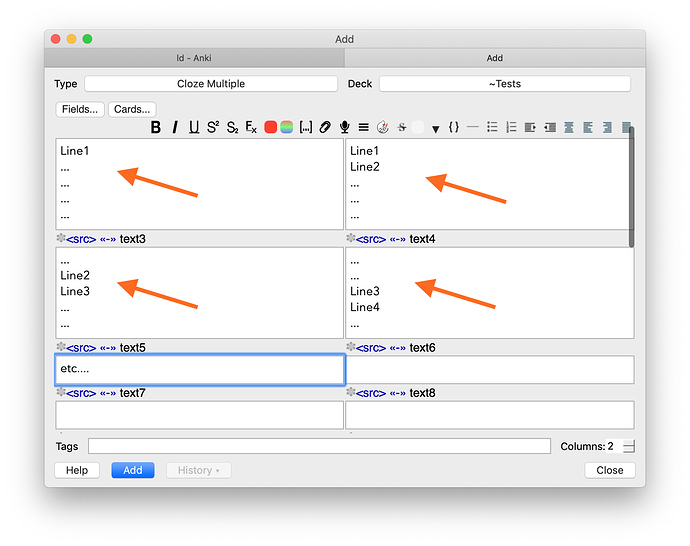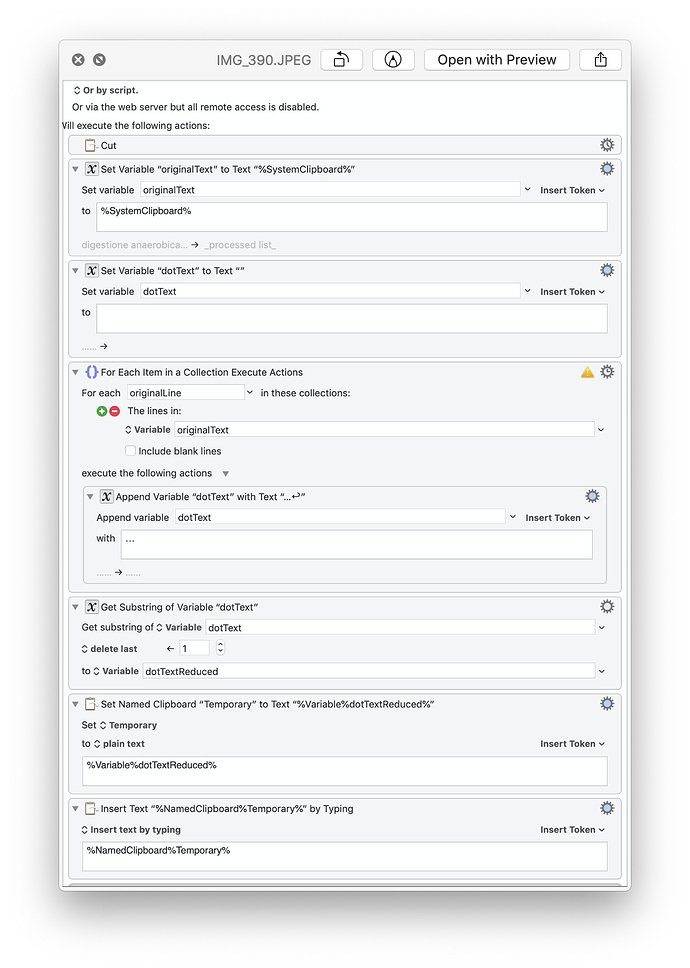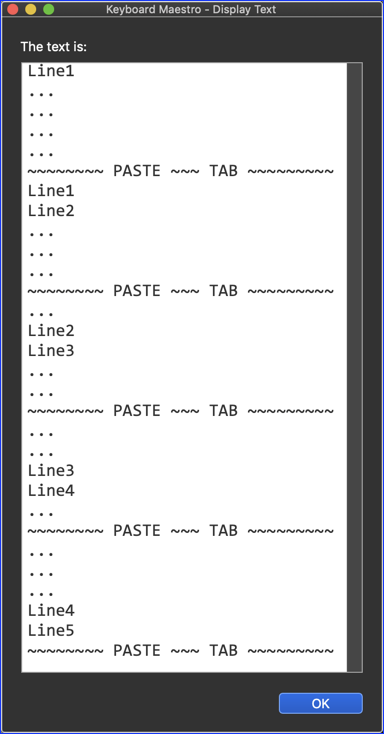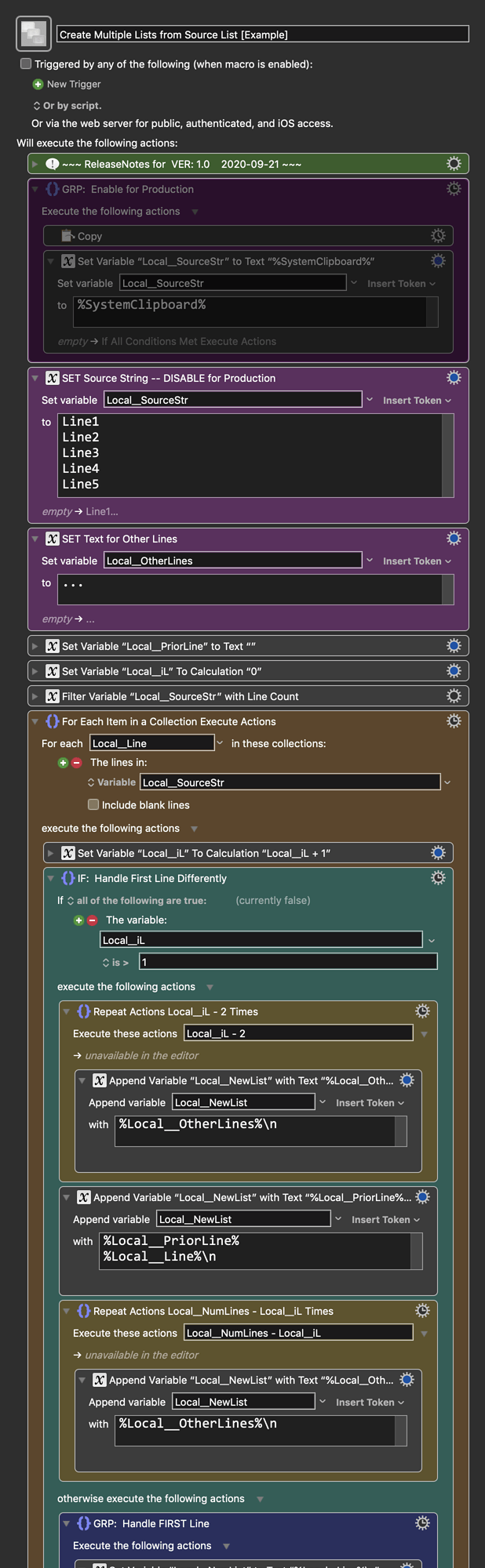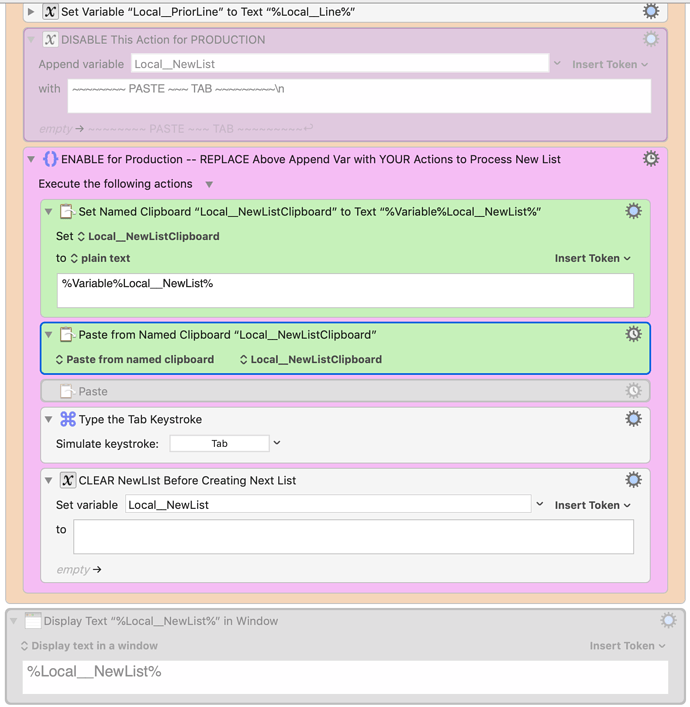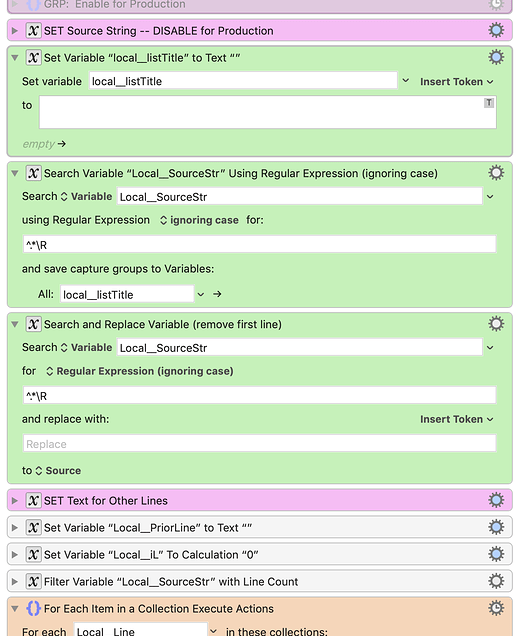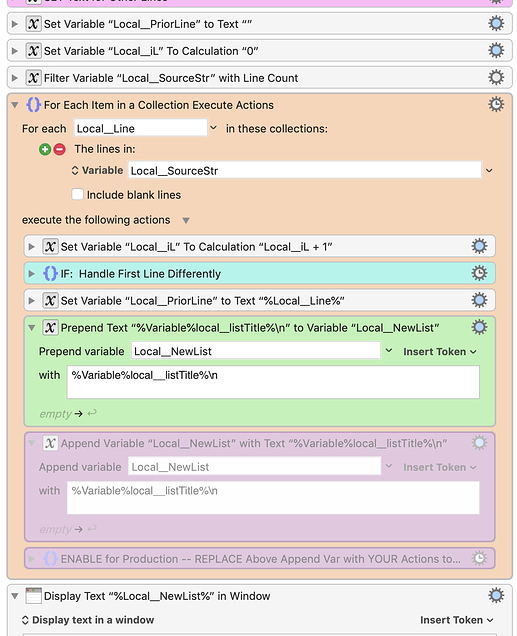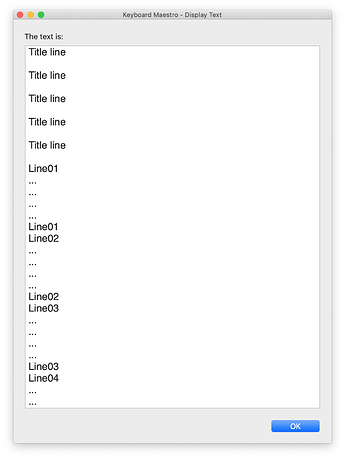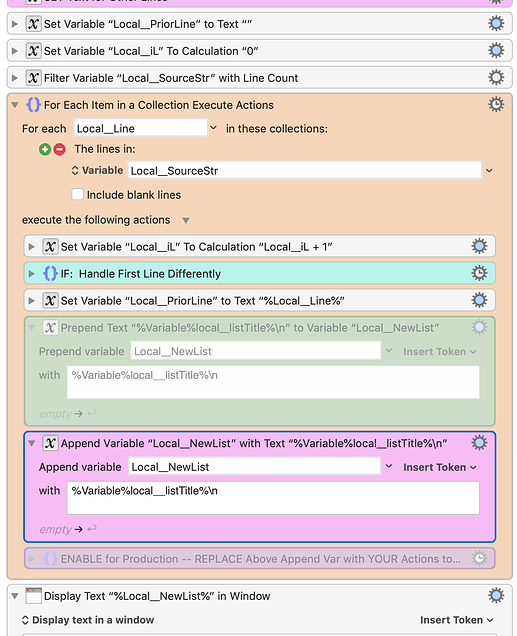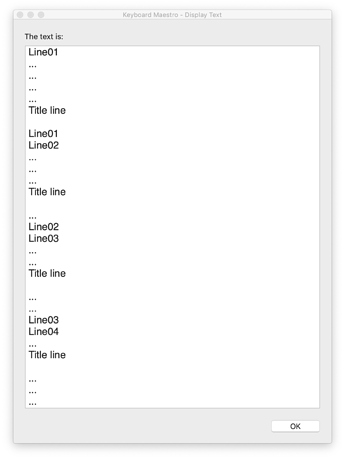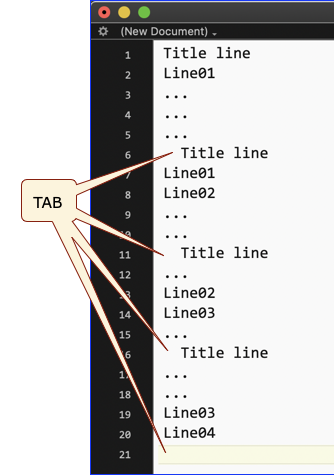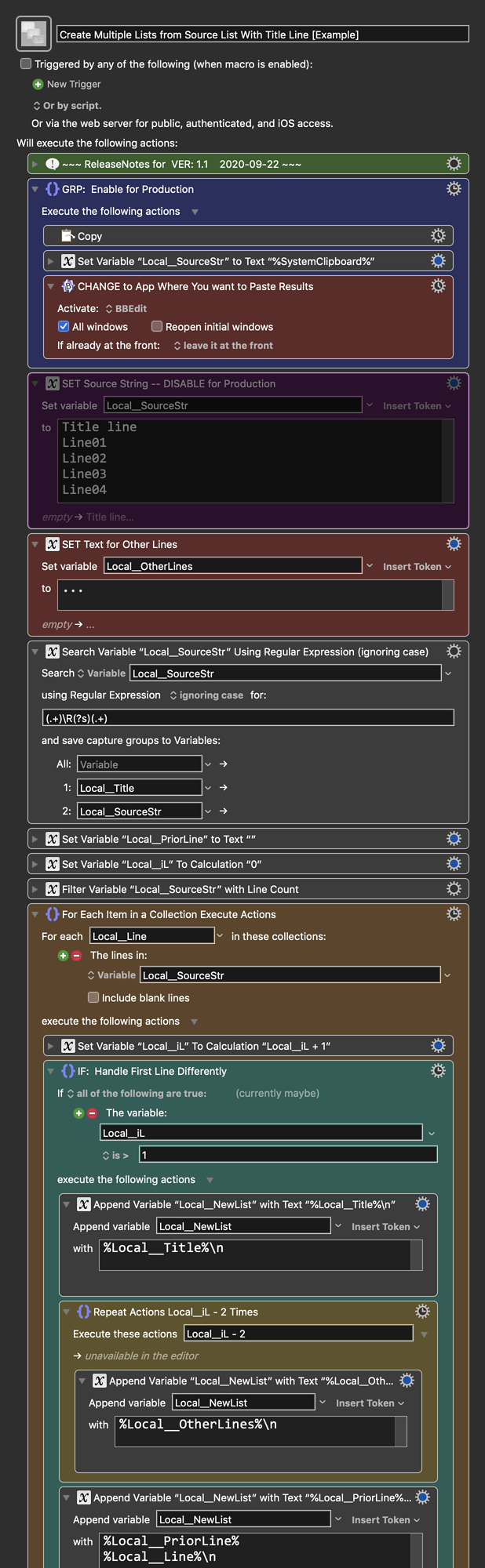Updated for clarity
I’m trying to process a list, substituting in sequence all lines with ... (dots) except two lines, thus generating a new list, pasting the processed list, and repeat the process on the original list substituting all lines except the next two lines and pasting, unti the end of the lines.
Process and goal:
To take a text list of n lines and produce n lists, which are copies of the original list, but with lines substituted by ... using these rules:
- the first list keeps the first original line and substitutes the rest.
- the second list keeps the 1st and 2nd original line and substitutes the rest
- the 3rd list keeps only the 2nd and the 3rd original line and substitutes the rest
- the 4th list keeps only the 3rd and the 4th original line and substitutes the rest
- the nth list keeps ony the nth-1 original line and the nth original line and substitutes the rest
Example
The following example represents all cases, in this istance the lines of the original list are 5:
Starting from this original list:
Line1
Line2
Line3
Line4
Line5
I would like the following result (5 lists):
Line1
...
...
...
...
(Optional tab keystroke)
Line1
Line2
...
...
...
(Optional tab keystroke)
...
Line2
Line3
...
...
(Optional tab keystroke)
...
...
Line3
Line4
...
(Optional tab keystroke)
...
...
...
Line4
Line5
I'm pasting the resulting lists in fields of a software, so ideally between each processed list I would simulate a Tab keystroke, so that the following processed list would go in the next field of the software.
You can see here a screenshot of what I need to do with the processed lists
I’m playing with the “for each” action but I suspect I need to store the initial text, substitute each line with ... and then substituting specific lines, in order, with the corresponding lines from the initial text.
I don't understand how to "address" specific lines (for example the 3rd and the 4th) in the original list
This is what I've been able to come up with, so far:
Can you help me set up this?