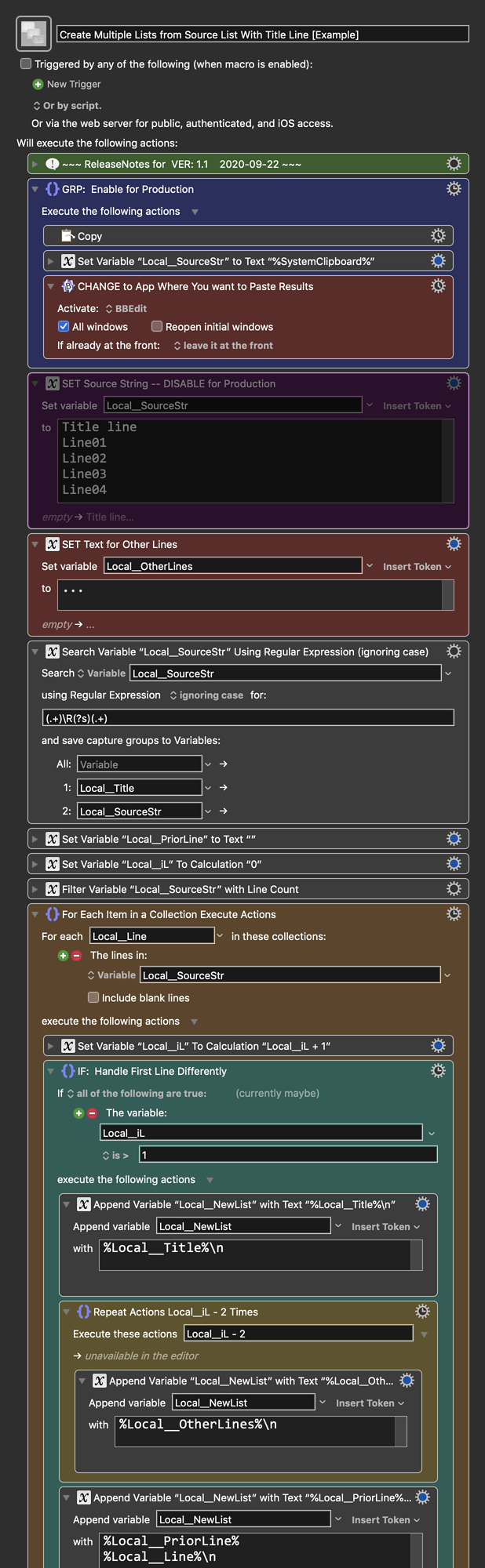The below update does two things:
- Handles the "Title line" properly
- Is setup as best I know to work in your production workflow
- Note: You do NOT need to use a Named Clipboard to store plain text results.
- In this case, a simple Local Variable will work fine. You just use the Insert Text by Pasting action.
Example Output
(uses BBEdit to simulate your target app)
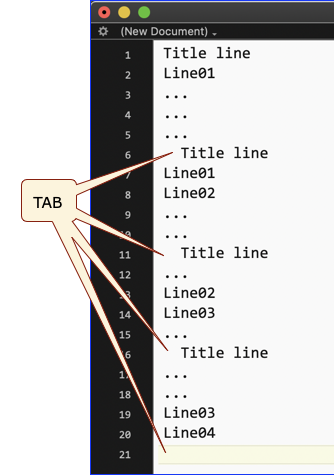
Note that the TAB, which in your production app moves to the next field, shows up as a TAB character in BBEdit.
Below is just an example written in response to your request. You will need to use as an example and/or change to meet your workflow automation needs.
Please let us know if it meets your needs.
~~~~~~~~~~~~~~~~~~~~~~~~~~~~~~~~~~~~~~~~~~~~~~~~~~~~~~~~~~~~~~~~~~~~
MACRO: Create Multiple Lists from Source List With Title Line [Example]
-~~~ VER: 1.1 2020-09-22 ~~~
Requires: KM 8.2.4+ macOS 10.11 (El Capitan)+
(Macro was written & tested using KM 9.0+ on macOS 10.14.5 (Mojave))
DOWNLOAD Macro File:
Create Multiple Lists from Source List With Title Line [Example].kmmacros
Note: This Macro was uploaded in a DISABLED state. You must enable before it can be triggered.
ReleaseNotes
Author.@JMichaelTX
PURPOSE:
- Create Multiple Lists from Source List
HOW TO USE
- First, make sure you have followed instructions in the Macro Setup below.
- Open your Target App, and click in the FIRST field to received the pasted list
- Select the data that is your source list.
- Trigger this macro.
MACRO SETUP
- Carefully review the Release Notes and the Macro Actions
- Make sure you understand what the Macro will do.
- You are responsible for running the Macro, not me. ??
.
Make These Changes to this Macro
- Assign a Trigger to this macro.
- Move this macro to a Macro Group that is only Active when you need this Macro.
- ENABLE this Macro, and the Macro Group it is in.
.
-
==REVIEW/CHANGE THE FOLLOWING MACRO ACTIONS:==
(all shown in the magenta color)- Enable and disable the RED Actions accordingly.
- CHANGE to App Where You want to Paste Results
- SET Text for Other Lines
- Pause for 0.2 Seconds
- Adjust as Needed to ensure Page is ready to receive paste.
- Enable and disable the RED Actions accordingly.
REQUIRES:
- KM 9.0+ (may work in KM 8.2+ in some cases)
- macOS 10.11.6 (El Capitan)+
TAGS: @Lists @Example @ForEach