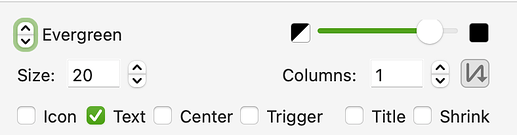I've just started using the Macro Group palette and I had a bit of a challenge in figuring out how to display the hot key for each macro, like I have seen in countless examples.
I might have just missed it entirely in the wiki, if not, it might help to add a few examples of how you can customize the palettes with the Theme Editor. Possibly an entire page dedicated to the Theme Editor itself?
Hope this helps.