It would be awesome to have the ability to specify options/arguments when executing a script file.
Here's how JetBrains IDEs handle it:
For a reference, here's Keyboard Maestro
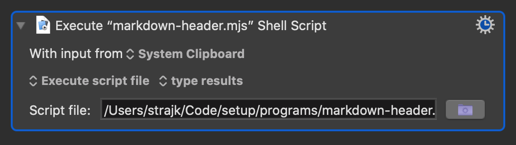
It would be awesome to have the ability to specify options/arguments when executing a script file.
Here's how JetBrains IDEs handle it:
For a reference, here's Keyboard Maestro
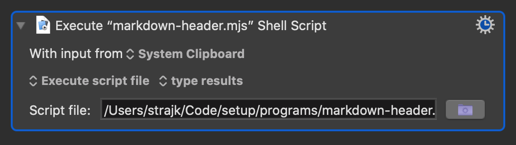
Instead of using "Execute Script File" click on it, and use "Execute Text Script"
Put the script plus whatever arguments you want in that.
(might want to use "$HOME" instead of /Users/strajk too, BTW)
@tjluoma first of all, thx and sorry for a late reply 
Execute Text Script works like a charm 
Only thing I miss from Execute Script File is easier passing of Clipboard as stdin
Before
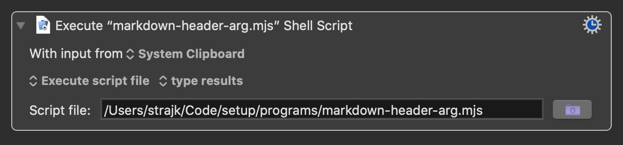
After
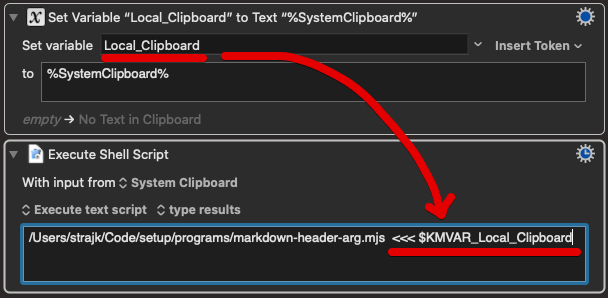
It's already there. See Execute a Shell Script action
and another example using the "With input from text" option:
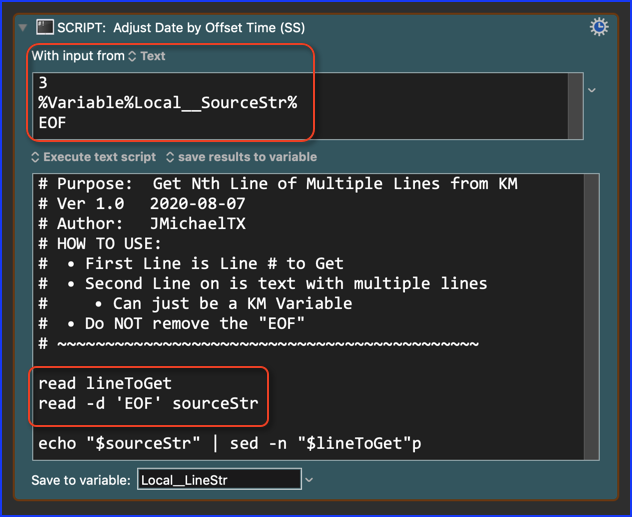
Very cool!
So I've refactored
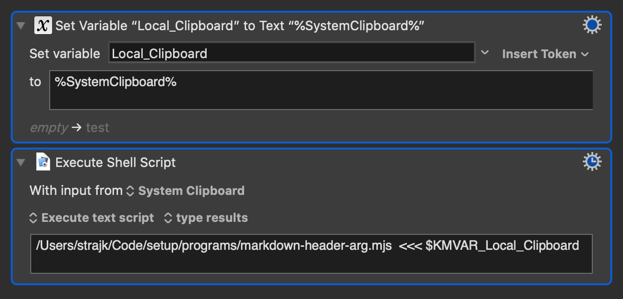
to just
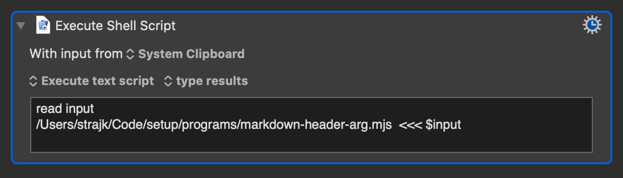
and everything works fine 
Thanks for teaching me some more unix magic 