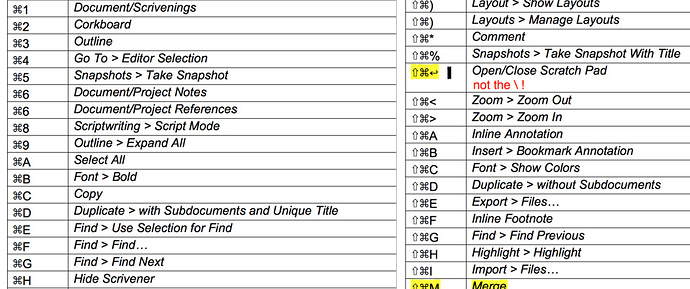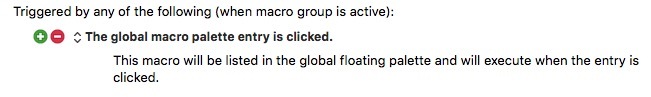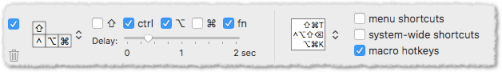[quote="ronald, post:1, topic:5322"]
It would be very nice to be able to press one key and generate a dense 2-3 column table with macro names and corresponding shortcuts.[/quote]
@ronald, I agree with you.
Fortunately for us, so does the developer of KM: he has already built in what you want.
Arrange in 1-2-3-4 or more columns; up to you.
Cut out icons to make the display more dense.
Variety of colors, too.
Below is one example: macros I use most often in KM itself.
I have similar "cheat sheets" for other apps, like Firefox, NeoOffice, and Finder.
The difference between this example, and the Scrivener example above, is you may select just which macros you want to appear.
And you may change your selection any time.
In the example below, some macros are built in to KM, several are my own, and one is provided by another poster on this forum.
I don't include all macros, because I prefer to display just those I use most.
So, for example, in a Firefox window to read email, I want to see one set of macros, specific to email.
But in Firefox RSS window, a different set just for that.
And in all other Firefox windows, a "default" set.
So, you can customize from many directions like that.

.
The term for this "cheat sheet" display in KM is "Palette".
Here are two places to look in KM editor to help you find where to get started:
1.) As a trigger:
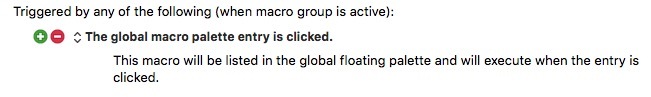
2.) As an action:
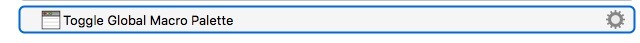
There is plenty of information about using palettes on this forum and in the help documentation.
Here is one link to this topic in the documentation:
https://wiki.keyboardmaestro.com/action/Toggle_Global_Macro_Palette
Of course, your further questions would be welcome here, too.