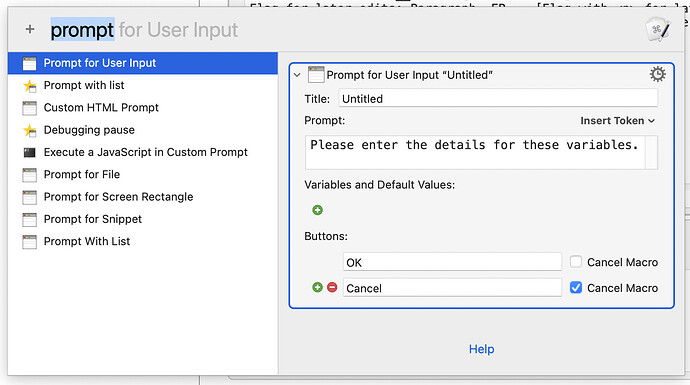I believe there should be a native equivalent of the "Trigger Macro By Name" macro, or the MacOS Spotlight Search shortcut, but for actions in the KM Macro Editor.
For Adobe After Effects, any designer worth their salt will eventually come across advice to install the "FX Console" plugin primarily for its feature of triggering a search field by a configurable shortcut to quickly search for, and select, an effect to apply to objects/layers (shown at 4:13 in the linked video). Effects are the closest equivalent to KM's Actions. Much like the MacOS shortcut for spotlight search (Cmd+Spacebar), the resulting text field attempts to auto-complete your search as you type it and can be confirmed at any point by pressing return. A similar feature in KM could either add an action at the end of the editor, or following the action currently selected.
The FX console plugin demonstrated above would really provide an incredible reference for an equivalent feature in KM.
This would be an incredibly nice QOL feature and productivity booster. For the aforementioned After Effects plugin, this feature quickly results in minutes saved for projects as you can now quickly interact with a very-frequently-used aspect of the UI with only the keyboard.