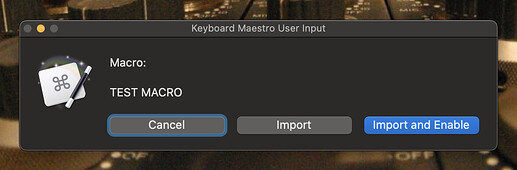Not sure what you mean by this. If a group is created by importing a macro and that macro is then moved to your nominated testing group (leaving the new group empty), it will be deleted.
I've updated the macro with the option to enable rather than doing it by default.