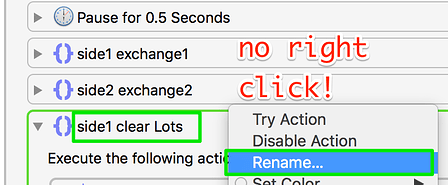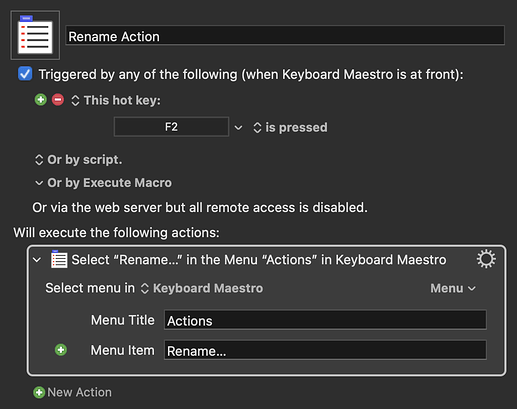Surely there's a keyboard shortcut to rename an action without having to right-click with the mouse each time...
Surely one can use the search field in the Keyboard Maestro Editor's Help menu to discover there is a “Rename...” menu item in its Action menu...
Then one can notice that a keyboard shortcut can be readily created with Keyboard Maestro or with the macOS' system keyboard preferences.
Amazing! Thank you
There are actually two Rename… commands in the KM menus: One for the macro, in the View menu, and the one for actions in the Action menu. If you're using the macOS Keyboard System Preferences panel to create a shortcut, you can do it, even though both menus have the same name—you can specify menus and menu items in the Menu Title field, like this:
Actions->Rename…
No spaces, and then it just works. (May or may not be necessary in this case, because Actions in the View menu already has a shortcut. But I think macOS may override that one if you just say Rename… instead of Actions->Rename…
-rob.