@KM_Fan_1968, as I have asked several times, always post your source text and desired results in a Forum Code Block. If that link is not clear, please ask how to use it.
This time, I have edited your post to put them in Code Blocks.
This is very important because other with multiple spaces and TABs will NOT be retained by the Forum software.
Here's an example to get you started.
Example Results
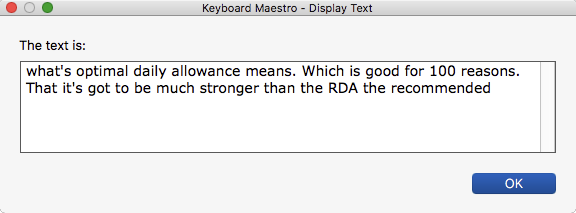
MACRO: Remove LInes Starting with Numbers [Example]
~~~ VER: 1.0 2019-04-08 ~~~
DOWNLOAD:
Remove LInes Starting with Numbers [Example].kmmacros (3.7 KB)
Note: This Macro was uploaded in a DISABLED state. You must enable before it can be triggered.
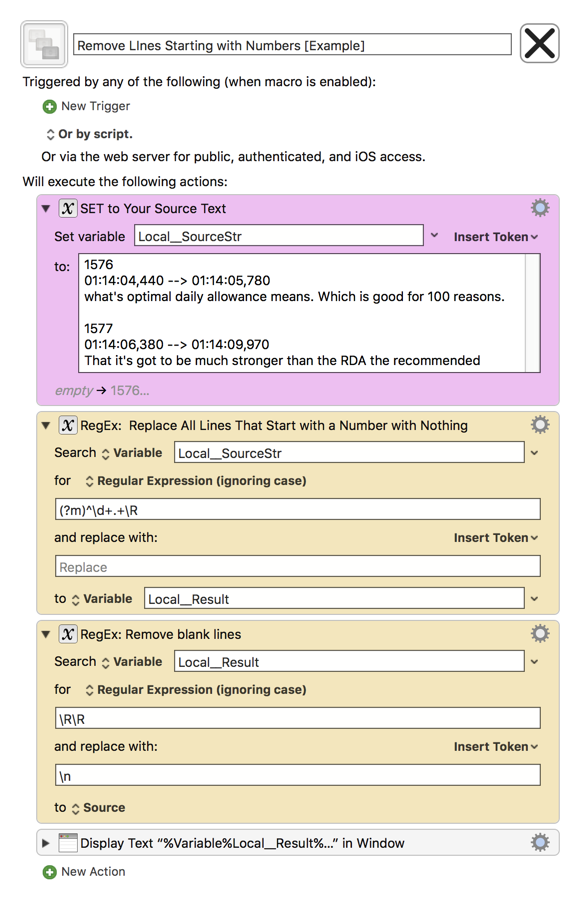
RegEx to Remove Lines:
(?m)^\d+.+\R
For more info on the RegEx that was used, see: