Hey, hopefully this is the right place to ask for help.
TLDR: How do I best toggle between two languages in the Spelling and Grammar window, how do I know the state of the drop-down before making a change?
I like a lot of people, use two languages frequently. Because of dyslexia a Spellchecker is really helpful for me. And macOS can auto switch installed spellchecking languages, but my primary Language is not supported, so I had to add it manually, and I don't have auto switching. So I need to open the Spelling and Grammar "window" and select the right language in the drop down.
For years I looked if there was a shortcut, or a accessibility option.. And found nothing, the best I have is to pop up the window by a keyboard shortcut (cmd+:).
Today I decided to fix this no matter how long it takes.
To open the Spelling and Grammar window I used Select in Menu, keyboard shortcut works too.
The window opens in an "un-selected state", and can't be selected in any way I have found yet, apart from the accessibility option control+F6 "Move the focus to the floating window"
That's almost fine, the biger problem is that that Spelling and Grammar is still not the "selected" to "top window" as far as Maestro is concerned, things like move mouse to corner, move it to the corner of the original window where I triggered the macro.
Pressing "tab" works to move the selection box.. but it never goes to the Language drop-down menu. (I have "All text boxes" selected in keyboard shortcuts)
Is there a way to open that menu and "read" the selected language option without hijacking the mouse? (I store the location at the start and return the mouse at the end, I would prefer not to have to do that)
Now I pop open the window, search for the image of the Find Next button, move the mouse down and left, click it to open the dropdown, then press up arrow 5 times to "reset" the selected language, and then move it down once or twice, based on a variable that gets set after making a selection, forming what I hope is a switch.  This is like my third Keyboard maestro macro.
This is like my third Keyboard maestro macro.
I'm hoping there's a better way. Surely some Apple Script can solve this 
Cycle Spellchecker v3.kmmacros (32.1 KB)
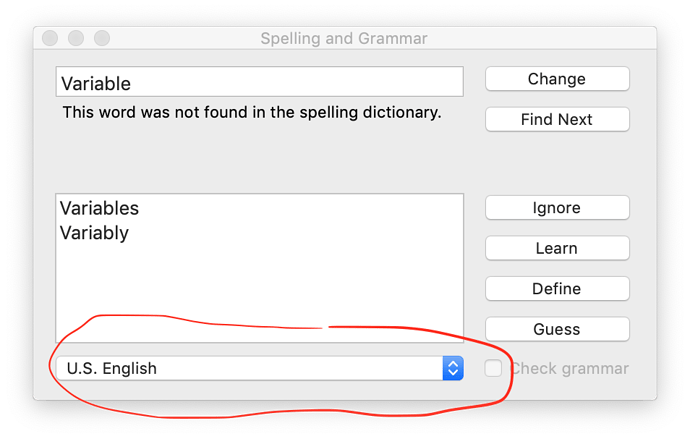
 Now to see if I can hide the Prefs panel form "jumping" at my face when I trigger that
Now to see if I can hide the Prefs panel form "jumping" at my face when I trigger that 