Looking to have the Desktop folder switched to if it is not the current frontmost Finder window when I switch to the Finder from another app.
Tried the macro below with no luck. It's in the Global Macro Group.
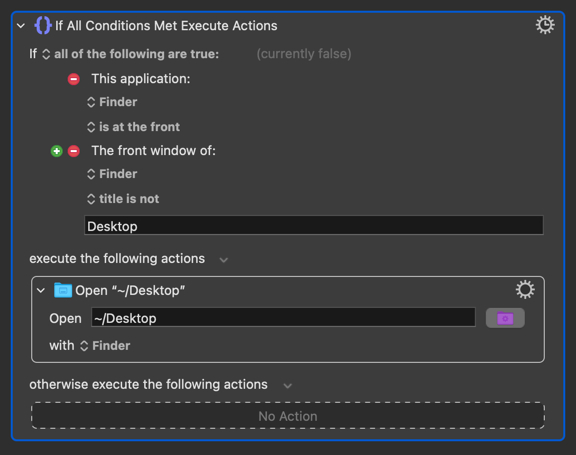
Suggestions?
Looking to have the Desktop folder switched to if it is not the current frontmost Finder window when I switch to the Finder from another app.
Tried the macro below with no luck. It's in the Global Macro Group.
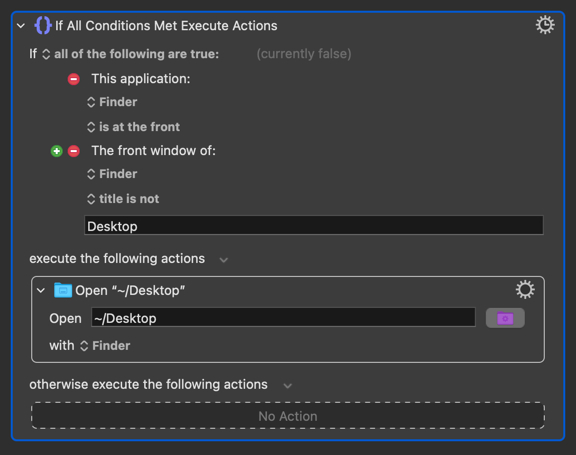
Suggestions?
What's the trigger on the macro? Just putting it in the Global Macro group won't make it run. This macro seems to work for me:
Download Macro(s): Switch to Desktop.kmmacros (2.7 KB)
-rob.
I don't think you need the "frontmost window" test in either case -- for me, if "Desktop" is already the frontmost window the "Open" action does nothing, and if a "Desktop" window is already open but not frontmost the action activates the already-existing window. It doesn't just keep spawning extra "Desktop" windows unnecessarily.
Oops ![]()
Thank you
Thank you.
This answers why I've gotten spawning windows over the years. That's helpful.