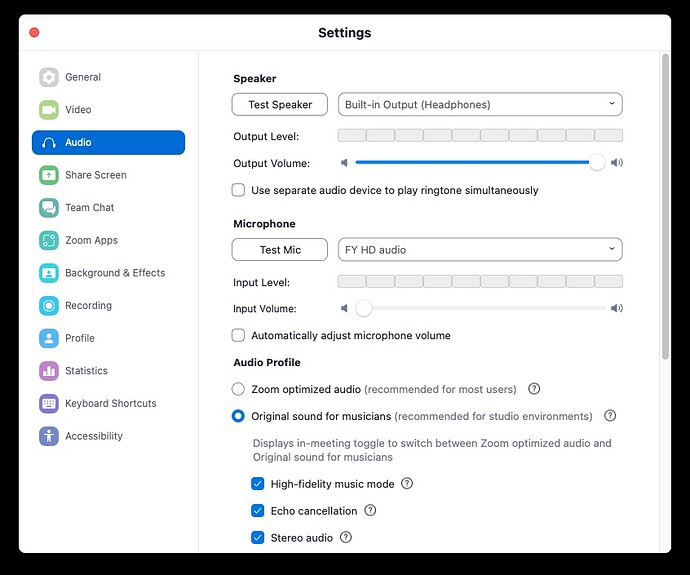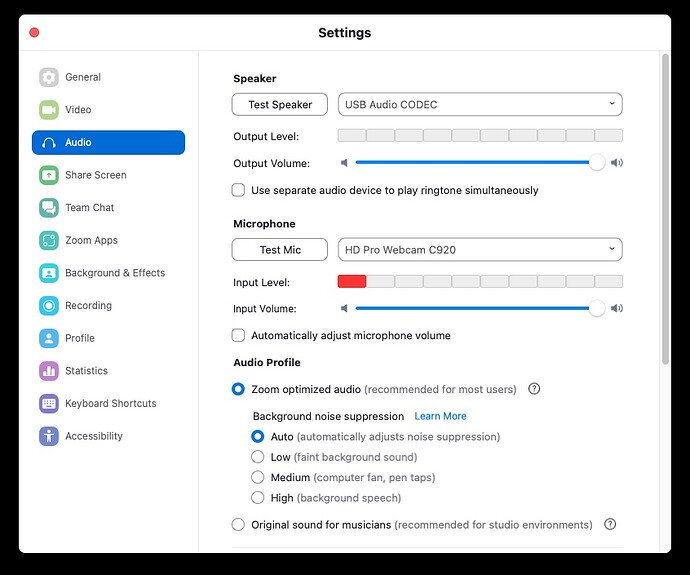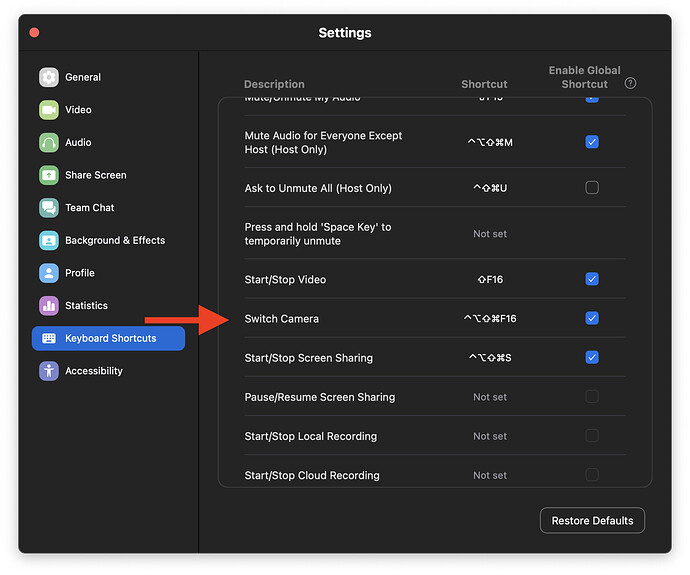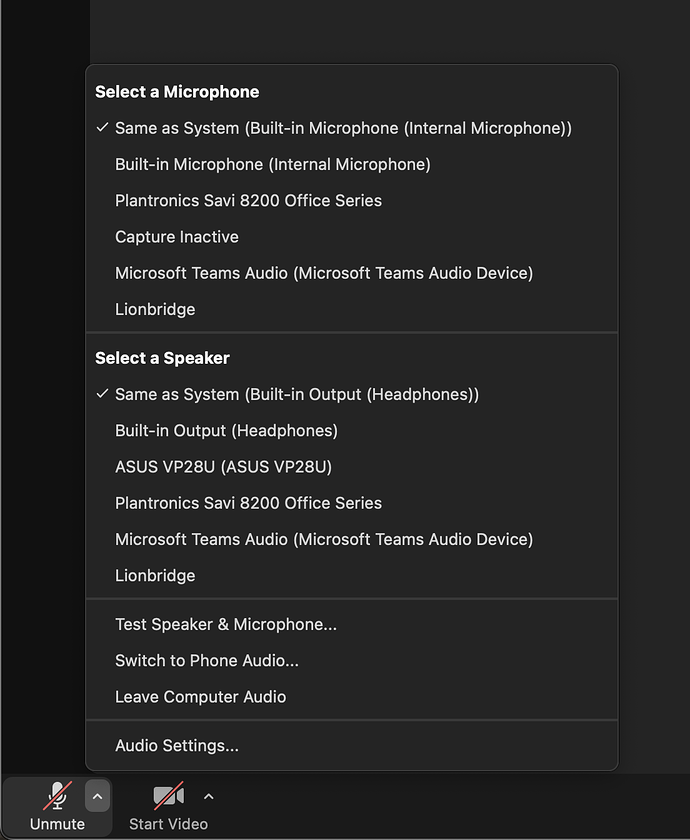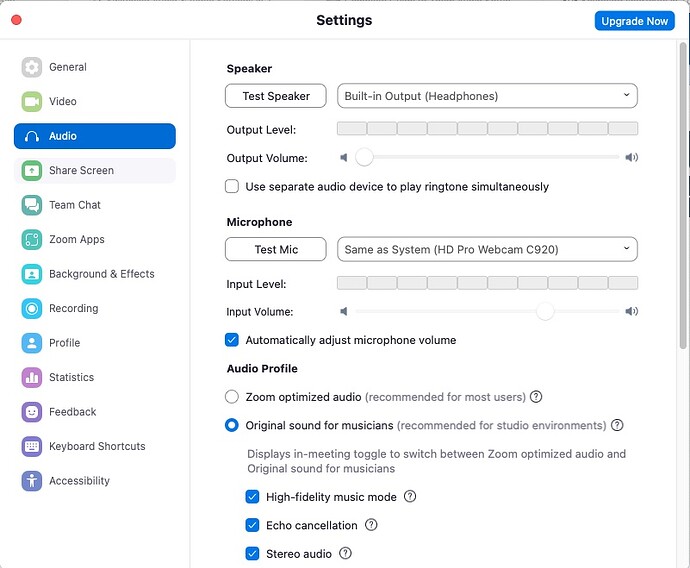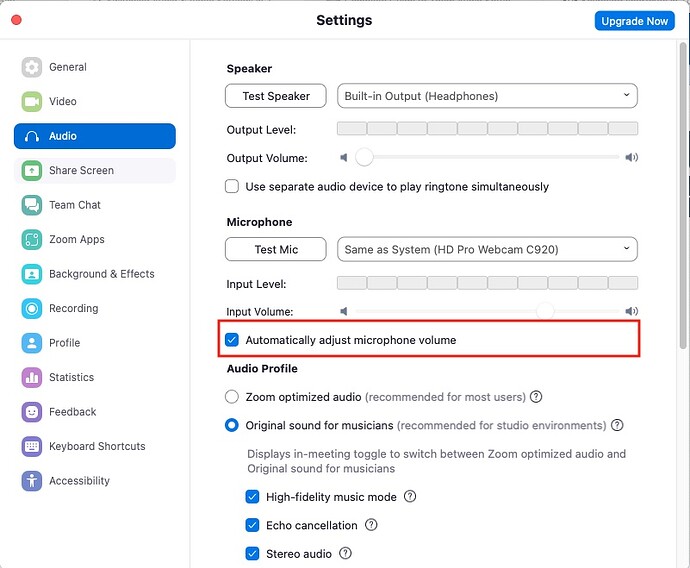Hi!
I am using Zoom Video-Conferencing allot lately.
I need to switch back and forth allot between two sets of audio/video settings...one for playing-back video & audio, the other for on-camera speaking.
I have set up two KM pallete buttons to switch back and forth.
The video is easy...I can hit the pallete button and get to the Zoom video settings and switch back and forth between the two video sources by using both the mouse-coordinates of the video settings window and then typing the first few letters of the correct source in that drop-down menu to switch.
The problem I'm having is with the audio settings, as in the audio settings window things move around geographically in the window according to what is currently selected, so that mouse coordinates won't work, and typing the first few letters of a setting-choice doesn't work either.
I've attached two screenshots of the two audio settings I use, but I can't figure out how to switch between these with a KM macro?
Thanks!!!