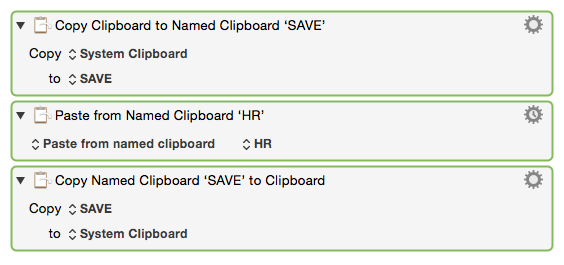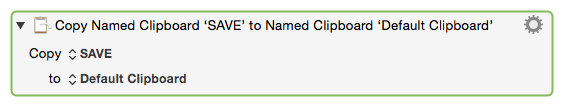###"System Clipboard" vs "Default Clipboard"
Can someone please clarify the difference between these two clipboards?
I thought they were the same, but apparently not.
I have a simple macro that works, when the "Copy Clipboard to Clipboard" action uses "System Clipboard", but fails when it uses "Default Clipboard".
The macro that works:
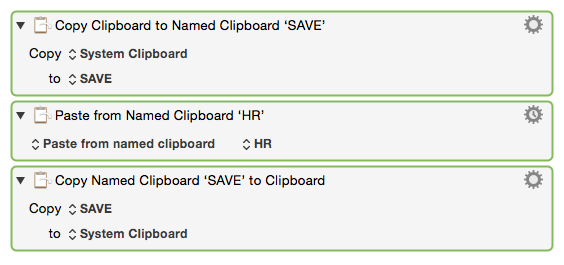
But the system clipboard is not set to the "SAVE" named clipboard by this action, so that if I do a manual paste after running this macro, the clipboard contents are what they were prior to running the macro.
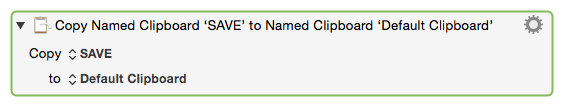
Maybe I missed it, but I didn't see anything in the KM Wiki that defined these clipboards.
Thanks in advance.
The System Clipboard is the one and only significant OS X native Pasteboard. It is where things go when you select then and press Command-C, and where they come from when you press Command-V.
Everything else is a Keyboard Maestro construct.
The Default Clipboard is just a default Named Clipboard. You can see it (and others) in the Keyboard Maestro preferences, Clipboards preference pane.
See the wiki Clipboards page.
Thanks Peter. That clears it up.
I had reviewed the Wiki page. I doesn't mention the "Default Clipboard". I think the word "Default" is what confused me.
I thought they were the same, too – on the principle that when I cut or copy something, by default (that is, unless I specify otherwise) it goes to the system clipboard. Things are much clearer now, thanks!