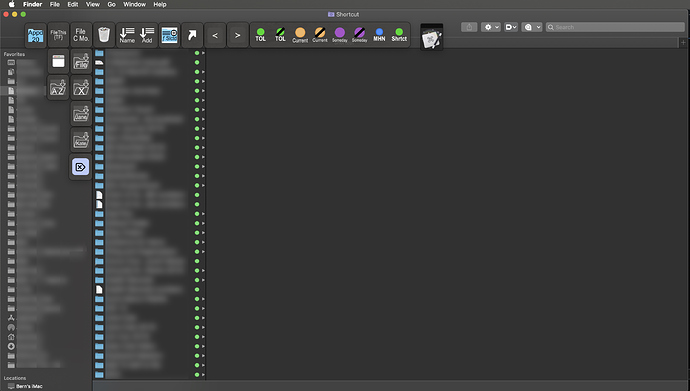I want a option of Pallet style like “tab”, which is normally minimized and maximised when the cursor is on it. It is better to show a icon on the minimized Pallet.
How is this different from the “Shrink” option in the current palette styles?
Thank you for rapid reply.
I have forgotten the “Shrink” option.
Unfortunately, the shrunk icon (palette) is too big and often cycling through shrink to expansion to use comfortably. The cycling will occur when the cursor is at the shrink palette but not at expanded palette area.
So, I change the request to (1) an option for size of shrink palette (or the same size of the palette), and (2) an option for display of text (palette name) in the shrink palette.
And my wish is an option for a trapezoid tab-style of the shrink palette.
OK, noted. But since what you ask is quite similar to what is already there, its probably not all that likely.
Also, on the one hand you want it smaller, and on the other you want the title in there, so that would be pretty challenging too.
Just revisiting shrinking palettes. I'd find them more useful to leave on the screen if I could change the icon to text or use my own icon. I use text and icons a lot for "Button" style (i.e., single action palettes) clustered around an app's window like this Finder example that's 1/4 of a 5K 27" monitor set at max resolution:
This allows a good density of buttons at a comfortable and useful icon and text size.
As it is now, once a second shrinking palette is added to screen there's no way to distinguish what they are without activating them.