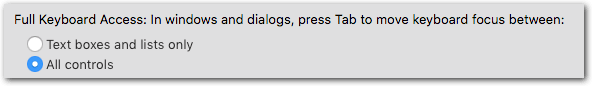Exactly.
I agree that it is a GUI bug that we can’t use the ruler in a 1-line text field. But —IIRC— the ruler is a new KM8 feature, and when KM8 came out there have been some more UI glitches like this which all have been fixed by @peternlewis in the meantime (e.g. this one). So I’m confident that he’ll also fix this one.
(If he doesn’t respond to the mention of his name tag here, it may be worth to report it by mail.)
This is clever!
More precisely, I have to hit Tab three times. The first Tab press produces a UI glitch of its own:
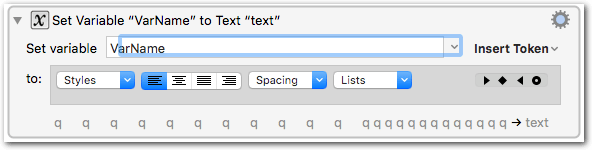
(This happens also when there is no ruler in the text field. Probably it is the selection of the variable pop-up.)
The second Tab selects the Insert Token menu, the third one finally goes to the text field.
Edit:
I stand corrected: This is because I have “All controls” selected in the Keyboard prefs: