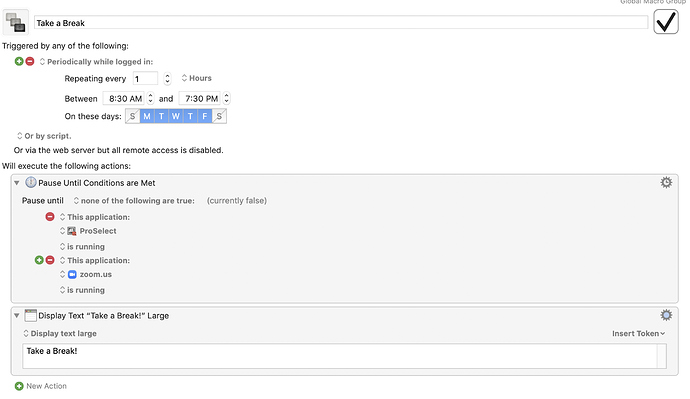I created a macro to pop up a notice to take a break every hour as long as my sales or presentation softwares aren't running but had a problem with CPU use because of the type of trigger it was using.
To use less CPU, I'd like it to check every minute and alert me if none of the applications are running and it has been at least 60 minutes since it last alerted yourself. Could someone please help me with the correct triggers and actions? Thank you!
I think it is the PAUSE that is killing you. Modify your macro to:
if apps are running
set variable "breakTime" to true
else
set variable "breakTime" to false
show the alert
Create another macro that triggers on the quitting of the apps involved:
if the apps are not running AND "breakTime" = true
set variable "breakTime" to false
show the alert
else
do nothing
2 Likes
I greatly appreciate your help but I am not exactly sure how to do what you are saying...
Can you please point me in the right direction?
Thank you so much! Means a lot for you to take the time to show me. I'll give that a try.
1 Like