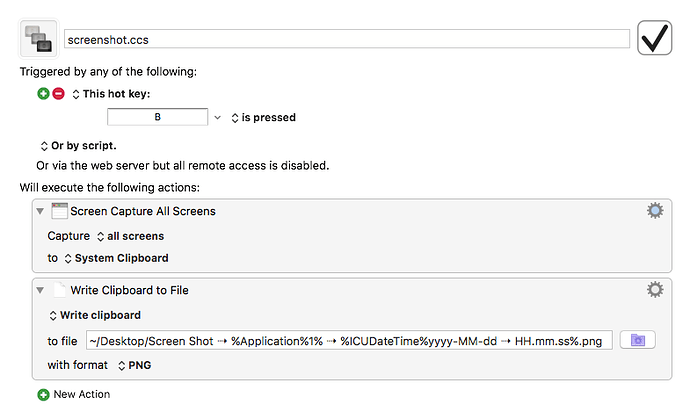This macro designed to take screenshots does not work. My default location for screenshots is my desktop
Admins-MacBook-Pro-2:desktop kylefoley$ defaults read com.apple.screencapture
{
location = "/Users/kylefoley/Desktop";
}
I can take screen shots fine when I hit cntrl shift 3, not when i try to shorten that to just B
screenshot.kmmacros (1.8 KB)
Hey Kyle,
Keyboard Maestro's screen shot mechanism does NOT automatically write the file to the location the system screen shot mechanism does.
KM writes to the clipboard, and the user has to decide what to do with that image. (See the macro below.)
Your macro sent the screen shot the named clipboard: /Users/kylefoley/Desktop
The single keyboard shortcut “B” works fine for me, although you will get into trouble with it unless you make certain it deactivates after you use it.
screenshot.ccs.kmmacros (2.5 KB)
-Chris
2 Likes