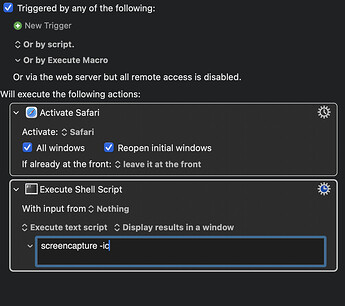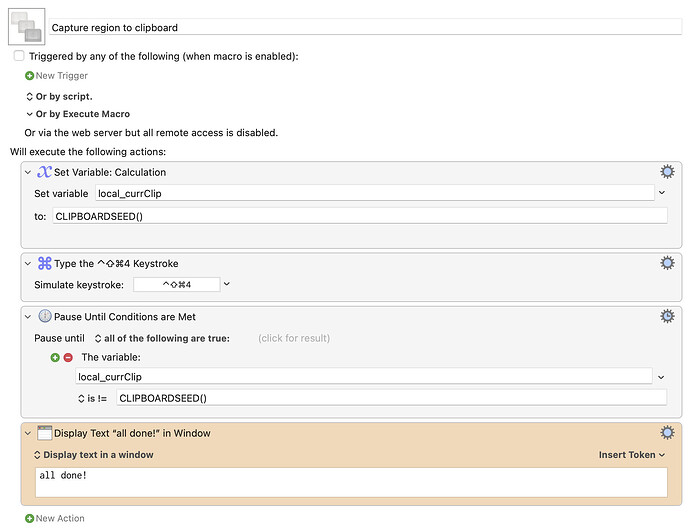I like to take screenshot using command shift 4 and I can use that for image recognition but lately I noticed that's most of my commands were not working -and then I read somewhere that there are two ways to get a Screenshot one is command shift 4 which gives you a low resolution, and then command control shift 4 which gives you a higher resolution screenshot. I just wanted to see if that is true.
That's not true; they both take the same resolution screenshot. The version without Control captures it to a file, and the version with captures it to the clipboard. Best bet is to use the clipboard method, because some apps may not treat the image at its native resolution, and if you open the file in one of those, then paste into Find Image, you may not get matches.
-rob.
Thankyou Griffman - by clipboard method do you mean this ?
action:Screen Capture [Keyboard Maestro Wiki] - I read the article -and then created this. It does not seem to work ? I know my limited knowledge is probably going to cause you a headache...sorry !
My purpose is to take a screen shot of a very small area
Shell script actions in Keyboard Maestro don't run interactively, so you can't use that command, which is an interactive screen capture. If you want to do interactive screen capture of a region, you can just have Keyboard Maestro send the default "capture to clipboard" keys to start the capture. Something like this:
Download Macro(s): Capture region to clipboard.kmmacros (3.7 KB)
Macro notes
- Macros are always disabled when imported into the Keyboard Maestro Editor.
- The user must ensure the macro is enabled.
- The user must also ensure the macro's parent macro-group is enabled.
System information
- macOS 14.7
- Keyboard Maestro v11.0.3
The macro sets a variable that represents the current clipboard's contents, then shows the "region capture" tool. It then pauses until the clipboard changes, meaning you've taken your screenshot, then puts up a simple message and ends.
-rob.
You could also try RetinaCapture, which costs a "cup of coffee" i.e. about 5USD
from FurnaceCreek
RetinaCapture is a fully-featured native app designed just for the Mac with the following features:
- ★ Capture a window, the entire screen or a selected region of the screen
- ★ Take screenshots at 1x or 2x (Retina) resolutions, or both simultaneously
- ★ Save captures in the PNG, JPEG or TIFF file formats, or copy them to the clipboard
- ★ Automate screen captures using built-in Shortcuts actions
- ★ Toggle between @2x and _2x naming schemes
- ★ Toggle window shadows off and on
- ★ Run RetinaCapture as a menu bar app.
Thank you !
Thank you