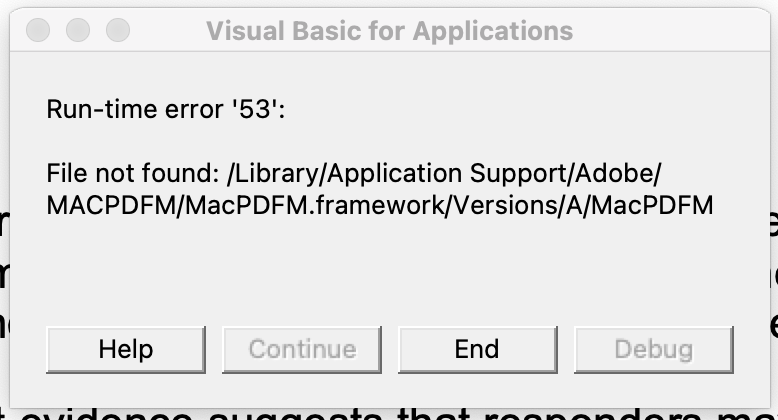zeltak
October 11, 2024, 8:23pm
1
Hi all
Since installing adobe pro i get this super annoying error each time i open a microsoft doc
im trying to get some help with Keyboard Maestro and target this window to auto press enter
but i can seem to find how to target it and triger this when the window pop ups
any clue?
thx so much in advance
Z
Nige_S
October 11, 2024, 9:06pm
2
Open Word's "Tools" menu, select "Templates and Add-ins", and uncheck the "linkCreation.dotm" add-in.
That'll stop the dialog appearing, at least until the next Acrobat update.
zeltak
October 12, 2024, 9:30pm
3
thx so much @Nige_S !
i did that many times but in powerpoint and word it always comes back
is there no way to match a winodw by title or other method?
Nige_S
October 12, 2024, 10:12pm
4
Did you also delete the file ~/Library/Group Containers/UBF8T346G9.Office/User Content.localized/Startup.localized/Word/linkCreation.dotm?
If you also use Excel and Powerpoint, they have their own "Add-ins" settings, and the associated files can also be found under Startup.localized.
Update Acrobat if you haven't already.
That usually does it
zeltak
October 14, 2024, 11:24am
5
thx yeah on latest version...adobe pro sucks but they require it in academia for digital signatures...
will talk to the windows heavy sys admin (though i doubt he will have anything intelligent to day :))
Nige_S
October 14, 2024, 12:45pm
6
Deleting the files and unchecking the box, as mentioned above, does fix things -- to the extent that, because I've done that already on this system, I can't recreate the problem.
Do make sure you've also removed any old Acrobat Pro/Reader installs, since launching those can result in the Add-In being put back...