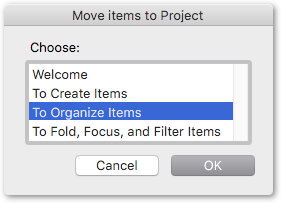
Move selected TaskPaper 3 tasks to chosen project.kmmacros (22.7 KB)
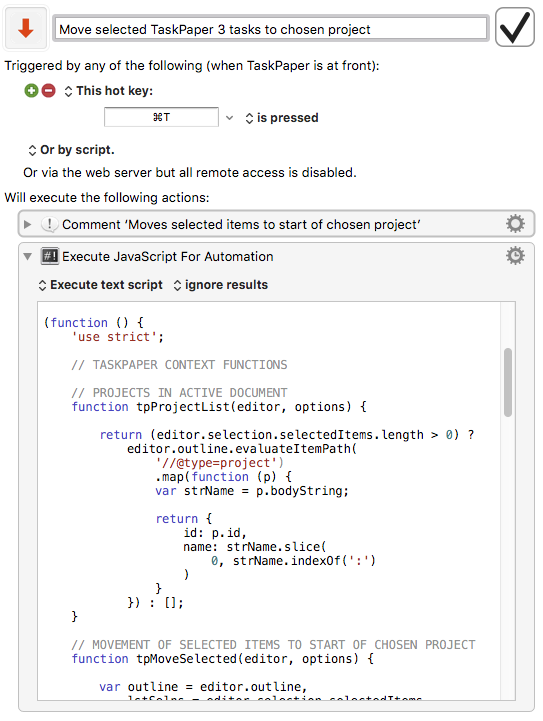
JavaScript for Automation source:
// Select item(s) in TaskPaper 3 (Build 170+)
// and run this script to:
// 1. Choose a target project from a user menu which pops up
// 2. Move the selected item(s) (with any children) to the start of
// the chosen project
// 3. See a notification of destination and number moved
// TO TEST: Paste into Script Editor
//ver 0.41 Ignore request to move tasks to themselves
//ver 0.4 activate TaskPaper 3 after move
//ver 0.4 fixed visibility of moved items (clearing hoisting + filters)
//ver 0.31 updated item-moving code
// selects moved items in their new position
//ver 0.3 (tweaked notification text)
(function () {
'use strict';
// TASKPAPER CONTEXT FUNCTIONS
// PROJECTS IN ACTIVE DOCUMENT
function tpProjectList(editor, options) {
return (editor.selection.selectedItems.length > 0) ?
editor.outline.evaluateItemPath(
'//@type=project')
.map(function (p) {
var strName = p.bodyString;
return {
id: p.id,
name: strName.slice(
0, strName.indexOf(':')
)
}
}) : [];
}
// MOVEMENT OF SELECTED ITEMS TO START OF CHOSEN PROJECT
function tpMoveSelected(editor, options) {
var outline = editor.outline,
lstSelns = editor.selection.selectedItems,
lngSelns = lstSelns.length;
if (lngSelns > 0) {
var oFirst = lstSelns[0],
oLast = lngSelns > 1 ? lstSelns[lngSelns - 1] : oFirst,
oProject = outline.getItemForID(
options.projectID
),
oFirstChild = oProject.firstChild || (function () {
outline.groupUndoAndChanges(function () {
oProject.appendChildren(outline.createItem());
});
return oProject.firstChild;
})();
// If we have a non-circular destination, make the move ...
if (oFirstChild && (lstSelns.indexOf(oFirstChild) === -1)) {
outline.groupUndoAndChanges(function () {
outline.insertItemsBefore(
lstSelns,
oFirstChild
);
});
// make sure that source and target are both visible
editor.hoistedItem = null;
editor.itemPathFilter = '';
// Select the newly moved items, for more visibility
editor.moveSelectionToItems(
oFirst, 0,
oLast, oLast.bodyString.length
);
return lstSelns.length;
} else return 0
} else return 0;
}
// JAVASCRIPT FOR AUTOMATION CONTEXT
// PROJECTS IN ACTIVE DOCUMENT ?
var tp3 = Application("com.hogbaysoftware.TaskPaper3"),
ds = tp3.documents,
d = ds.length ? ds[0] : undefined,
lstProjects = d ? d.evaluate({
script: tpProjectList.toString(),
}) : [];
// USER CHOICE OF TARGET PROJECT ?
if (lstProjects.length > 0) {
var a = Application.currentApplication(),
sa = (a.includeStandardAdditions = true, a),
e = Application("SystemUIServer"),
se = (e.includeStandardAdditions = true, e);
var lstMenu = lstProjects.map(function (x) {
return x.name;
}),
varChoice = (se.activate(),
se.chooseFromList(lstMenu, {
withTitle: "Move items to Project",
withPrompt: 'Choose:',
defaultItems: lstMenu[0],
okButtonName: 'OK',
cancelButtonName: 'Cancel',
multipleSelectionsAllowed: false,
emptySelectionAllowed: true
})),
lstChoice = varChoice ? varChoice : [];
if (lstChoice.length > 0) {
// MAKE THE MOVE IN TASKPAPER 3
var dctChoice = lstProjects[lstMenu.indexOf(lstChoice[0])],
lngMoved = d.evaluate({
script: tpMoveSelected.toString(),
withOptions: {
projectID: dctChoice.id
}
});
// AND REPORT ON ANY RESULT
if (lngMoved > 0) {
sa.displayNotification('in TaskPaper 3 Preview', {
withTitle: lngMoved + ' selected item' + (
lngMoved > 1 ? 's' : ''
) + ' moved',
subtitle: "to start of '" + dctChoice.name +
"'",
sound: 'glass'
})
}
tp3.activate();
return lngMoved;
}
}
})();
