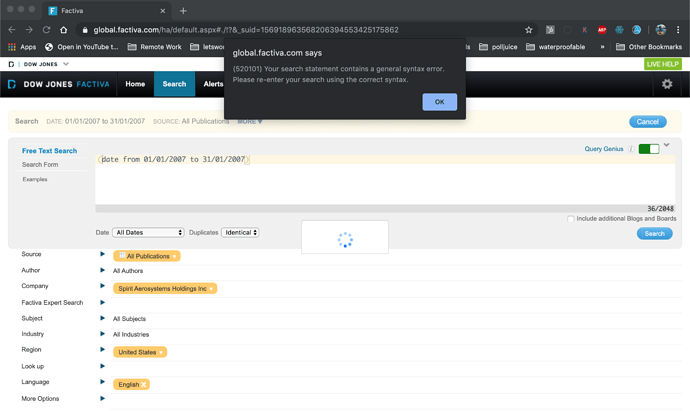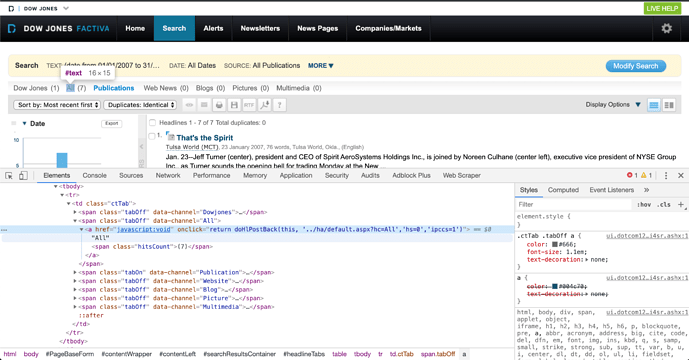Hi everyone, I'm doing research with a lot of copy and pasting and trying to get some of my time back 
I want to be able to grab the text (the number after "All" - in the screenshot it is 7). I was able to click buttons by the getElementID function but a little confused on the classes. So here's want I want to do:
Copy the number after "All" > Save to a variable > Copy it to the Clipboard > So I can save to a cell in Excel
If it's easier to include the parenthesis, that's fine. I can parse it out in Excel later.
Thanks in advance!!