I would like to know how to change one line of text in a document which is part fo a type text memo to red.
That depends on the application. Which app is it? And do you mean you want KM to perform this operation? And do you mean you want to create a hotkey which will trigger KM to change the "current line" to red? That doesn't sound too hard but I would need clarification on these questions.
This is part of the txt macro which is pasted into a letter I send. All of this is part of the macro. I would like this line to be in red.
** TO SUBMIT YOUR HOURS TO TEXAS READ THIS:
Hey ,
You passed and now have 1.0 CEUs (10 hrs) without leaving your home. I hope you enjoyed the program and got a lot out of it. We look forward to hearing from you again in the future. We will be uploading more online courses soon. Please let your fellow court reporters know about your experience working with us.
I would really appreciate it if you would take a minute and write us a 2 or 3 sentence testimonial regarding your experience with taking our courses. If you would post that on any social media sites like Facebook or Linkedin that you’re on and where you connect with other court reporters that would be fantastic! Please send me a copy as well.
** TO SUBMIT YOUR HOURS TO TEXAS READ THIS:
Please click on the link below to watch a 1 minute video on how to submit your hours to the JBCC site.
September 30That depends on the application. Which app is it? And do you mean you want KM to perform this operation? And do you mean you want to create a hotkey which will trigger KM to change the "current line" to red? That doesn't sound too hard but I would need clarification on these questions.
Visit Topic or reply to this email to respond.
To unsubscribe from these emails, click here.
Be Happy,
Jeff
Jeff Justice, CSP
"Humor" Resources Director
Jeff Justice Seminars
Educating and entertaining Court Reporters since 1994
Email: jeff@jeffjustice.com
Sure. But I asked you which application you were pasting the text into. I don't see the name of any application in your response. The answer depends greatly on which application you are using. Every application is different. If you tell us the name of the application, I might have the same application on my computer and I can tell you how to create a macro to change the first line to red. Did you mean red highlighting or red text?
Is the app you are using to edit your documents Pages? Or Microsoft Word? Or Notes? Or TextEdit? Or something else?
OK, The sequence is I have a form letter in Pages. I use a macro to turn that into a pdf which is automatically put into an email in Apple “Mail” program. The macro continues and puts in the person’s email, fills in the subject line and then pastes the text that I sent you. The sentence that I want to be in red is in the text that is pasted into the email.
Jeff
October 1
Laughmaster:
This is part of the txt macro which is pasted into a letter I send. All of this is part of the macro. I would like this line to be in red.
Sure. But I asked you which application you were pasting the text into. I don't see the name of any application in your response. The answer depends greatly on which application you are using. Every application is different. If you tell us the name of the application, I might have the same application on my computer and I can tell you how to create a macro to change the first line to red. Did you mean red highlighting or red text?
Is the app you are using to edit your documents Pages? Or Microsoft Word? Or Notes? Or TextEdit? Or something else?
Visit Topic or reply to this email to respond.
In Reply To
September 30This is part of the txt macro which is pasted into a letter I send. All of this is part of the macro. I would like this line to be in red. ** TO SUBMIT YOUR HOURS TO TEXAS READ THIS: Hey , You passed and now have 1.0 CEUs (10 hrs) without leaving your home. I hope you enjoyed the program and g…
Visit Topic or reply to this email to respond.
To unsubscribe from these emails, click here.
Be Happy,
Jeff
Jeff Justice, CSP
"Humor" Resources Director
Jeff Justice Seminars
Educating and entertaining Court Reporters since 1994
Email: jeff@jeffjustice.com
Okay, if you want the red text to be in the mail message, then the app we have to work with is Mail. The fact that you are using Pages to create a PDF probably isn't relevant here because you want the red text in the mail message not in the PDF.
My method for making text red is to send a keystroke and mouse sequence to the Mail App. There's probably a smarter way to do it with AppleScript if the Mail app supports AppleScript. But my method should work fine too.
Would you like me to give you a snippet of code that you will work into your own macro, or would you prefer to upload your macro here so I can see it and make the modification myself?
Basically, what you will do, if you want to solve it without AppleScript, is send a keystroke to the Mail app once the mail message is visible on screen. That keystroke will move the cursor to the top of the message. Then you send another keystroke that selects the first line of text. And finally, you send keystrokes and/or mouse clicks that change the text to red.
I can either give you some code that you will need to work into your own macro, or you can share your code here so I can write the code and then you won't have any responsibility to integrate it.
Simple. You can use this Action:
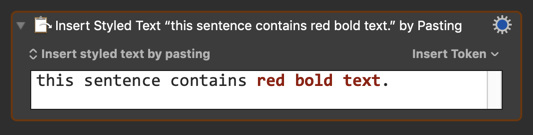
This is where I want to make the one line red: It’s the line that reads,
**TO SUBMIT YOUR HOURS TO TEXAS READ THIS:
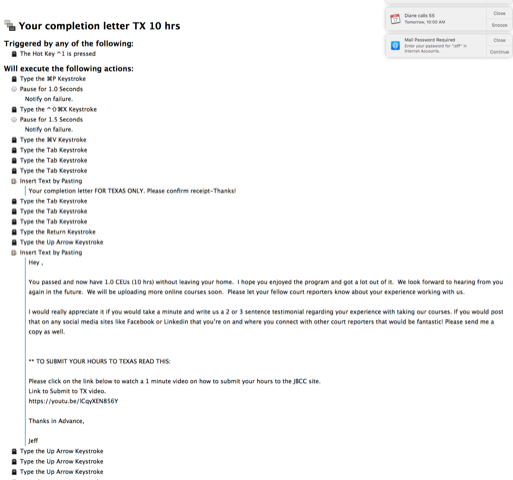
October 1
Laughmaster:
The sentence that I want to be in red is in the text that is pasted into the email.
Simple. You can use this Action:
Visit Topic or reply to this email to respond.
In Reply To
October 1OK, The sequence is I have a form letter in Pages. I use a macro to turn that into a pdf which is automatically put into an email in Apple “Mail” program. The macro continues and puts in the person’s email, fills in the subject line and then pastes the text that I sent you. The sentence that I w…
Visit Topic or reply to this email to respond.
To unsubscribe from these emails, click here.
Be Happy,
Jeff
Jeff Justice, CSP
"Humor" Resources Director
Jeff Justice Seminars
Educating and entertaining Court Reporters since 1994
Email: jeff@jeffjustice.com
This is where I want to make the one line red: It’s the line in the middle of the paragraph that reads,
**TO SUBMIT YOUR HOURS TO TEXAS READ THIS:
Keyboard Maestro 8.2.4 “Your completion letter TX 10 hrs” Macro
Your completion letter TX 10 hrs.kmmacros (20.1 KB)
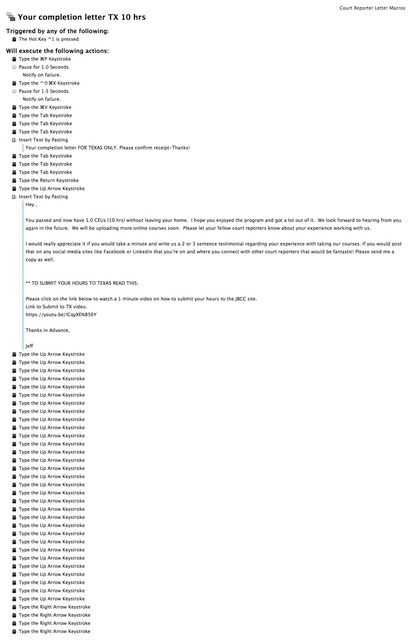
OK, so just use the Action I provided above.
Do you not understand it?
Paste your text into Mail in parts. When you are ready to paste the text with color, use the Insert Text by Pasting action.
BTW, when quoting another post, please use the Forum Quote tool instead of just a copy/paste of the post. Select the SPECIFIC text you want to quote. A popup will appear with a "Quote" button.
If you are just replying to the entire post, there is no need to quote anything.
Thanks.