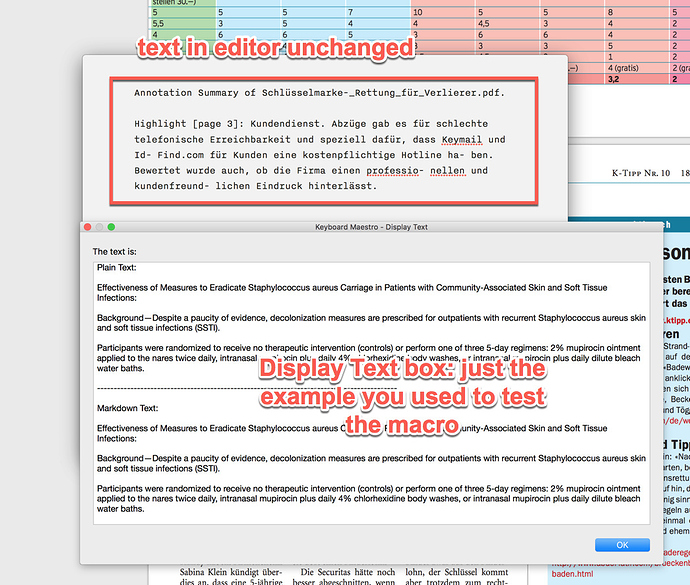sorry, I understand now. It is a search and replace. It is up to the user to trigger the macro within the right file.
Right. All I was showing was what action to do to do the search and replace.
Let me know if you need more information.
Text Soap app: I did buy it a while back. Too complex for me, and I did try !
Hello Dan,
The macro works perfectly. If I want to create a duplicate macro with a small variation:
1- I would trigger the macro within the markdown or text file itself to clean it up.
2- there are some other annotations where instead of ‘highlight’ (as in ‘Highlight [page 1]:’) , it’s just another type of text, like Rectangle [page 1]:which is no problem. I can adapt your reg formula and simply change Highlight for Rectangle. My question is how to structure the macro in such a way that I could automatically do a series of search and replaces.
thanks very much
You'd need to:
-
Create a macro group that is active when the editor you're using is the front (active) application.
-
Create a macro in that group that does the following:
a. Select all
b. Copy
c. Do the search and replace, against the clipboard instead of a variable
d. Paste -
Give yourself some way to trigger the macro. HotKey, Palette, Status Menu, etc.
My question is how to structure the macro in such a way that I could automatically do a series of search and replaces.
In "2. c." above, just have multiple Search and Replace actions for each condition, or get creative and modify the regular expression to support multiple conditions (probably more work than it's worth).
I'm intentionally not writing the entire thing for you, for these reasons:
-
If you know how to do it, I'm just wasting time and perhaps insulting your intelligence.
-
If you don't know how to do it but are willing to try, you can probably figure it out yourself, and it's a good learning experience.
With that said, if you get stuck, just ask! I don't mind writing it, if need be. ![]()
thank you for your constructive reply. I will start working on it, and … happy new year !
I am sorry Dan. I am lost. I had other work to do and am now coming back to this macro.
What is the input for the macro. I am trying to determine where / how to start the macro going.
thanks very much
My suggested macro assumes you’re in whatever editor you use for writing markdown files. So the macro selects all the text in the editor, does the search-and-replace, then pastes the result back into the editor.
but what I get in the end is:
- text in the editor unchanged
- a display text box with the same text as in your macro.
I can image how irritating this is for you. Very sorry.
If I understand the macro correctly, @DanThomas has set the variable PlainText to your example text. Of, course, in real live you want to use the actual text, not the example text. (See Dan’s comment in the macro: “The only thing that's relevant is the "Search and Replace action, which I've colored Magenta.”)
So, you have at least two basic possibilities to get your actual text “into” the PlainText variable:
-
Use a “Set Variable
PlainTextto Clipboard” action. (And copy your text to the clipboard before running the macro.) -
Use a “Read File to…Variable
PlainText” action, where the file to read is your exported text file.
The same for the green part of the macro.
No, don't be sorry. I love figuring this kind of thing out.
Here's the issue: The screenshot you showed me is from the original macro I posted.
After I posted that, I posted an explanation of the macro you should write. Please see this post.
So, follow those steps and create that macro. It should do the trick. If you need help, just ask.
Thanks to both of your for your patience and help.
My mistake was obviously dumb: I was just executing the demo !
Dan: I read the post. I want to fix the 'engine' first. The rest select all, copy to clipboard, etc is simple.
As per below, I cannot find the clipboard option to set the plaintext variable to clipboard.
Once again, there is something that I did obviously did not understand.
thanks very much !
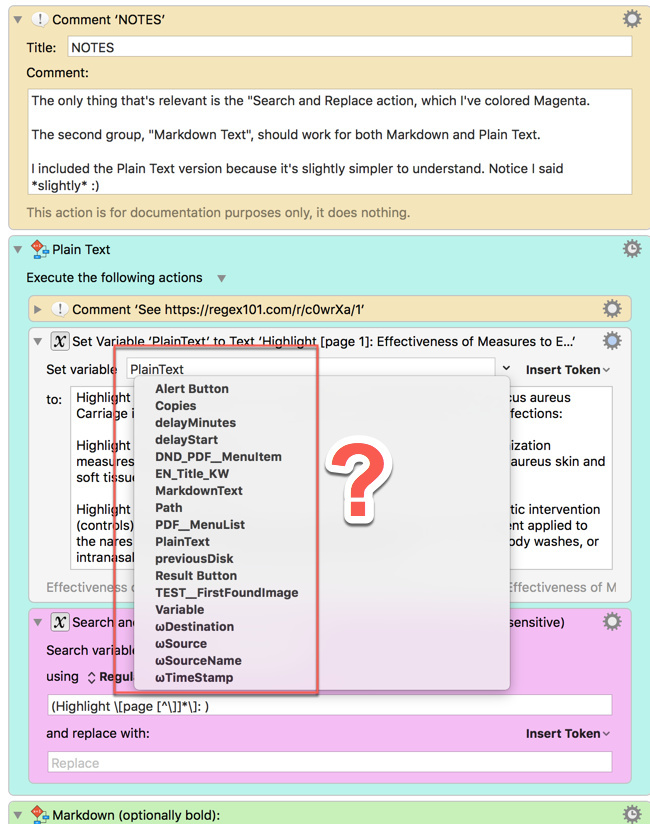
You have to look in the Insert Token menu:
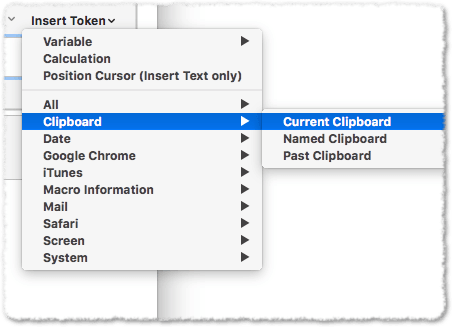
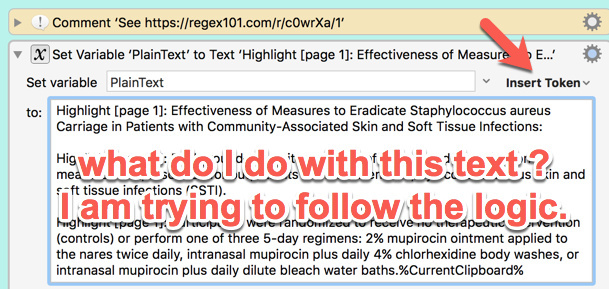
Well, you have said you wanted to set the PlainText variable to the clipboard content.
Just select the “Current Clipboard” token as shown in the screenshot. Of course, before that you should remove the demo text from the field.
With the token from the menu inserted, it should look like this:
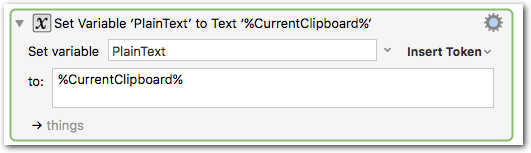
thank you Tom.
My mistake was thinking that by changing the token to current clipboard, the content in the box would automatically change to %CurrentClipboard%, whereas in appends %CurrentClipboard% to whatever was already is in the box.
thanks again very much. You are very patient.
This wouldn’t be very useful because sometimes you want to use more than one token. For example:

A very good point. Thanks so much. Just tested the macro and it worked.
Funny thing: I disabled Markdown in the macro but ran it in a Markdown file (select all, copy) and it worked.
What is the added value of the markdown search and replace in the macro?
Ronald, don’t give the “Solution” checkmark to my post. It was Dan who has written the macro for you, right? (I just helped you with your little misunderstanding about the demo text.)