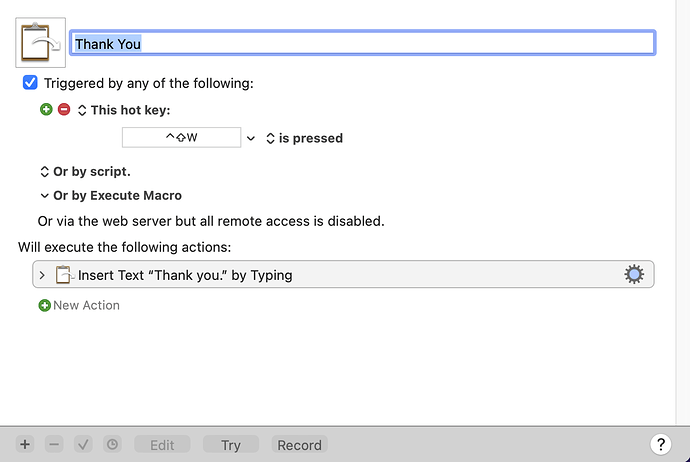Hi, I'm new to Keyboard Maestro. Wrote the pictured macro to insert by typing the text "Thank You." However, when I press the hot key combination nothing happens. Keyboard Maestro and Keyboard Maestro Engine have been activated in System Preference's "Security & Privacy. I'm using an M1 Mac Mini running Monterey version 12.6. What am I doing wrong? TIA. Bruce
Check that the Group that your "Thank You" macro's in is enabled and that the Group's availability and activation options for the Group are right. More about all that in the "Macro Groups" section of the manual.
Nige_S, thank you for your email responding to my post that macros in my M1 Mac Mini using Keyboard Maestro version 10.2 do not insert text by pasting. As you asked me to check, the macros are in an enabled group and the group is available and activated. However, they still do not work. Interestingly, the macros do insert the text using the "Display text in a window". Also, the "insert text by pasting" macros works in my M1 Mackbook Air. The only other difference between the two Macs is that the M1 Mac Mini at one time had installed in it Keyboard Maestro version 5. Any other troubleshooting advice? Bruce
Start with the Interactive Help, and ensure the macro is actually being triggered.
Assuming it is, the problem is probably lack of Accessibility. Even if the settings show Keyboard Maestro and Keyboard Maestro Engine have accessibility, the system might still not actually give accessibility permissions (because Apple, sigh). So try toggling them off and on again or follow the other solutions described in the Accessibility Permission Problem page.
Peter, thank you for solving the issue.
I read the Accessibility Permission Program page you pointed me to. Following the directions there, I actually removed from the Security & Privacy Accessibility Pane the Keyboard Maestro and Keyboard Maestro Engine entries (rather than unchecking them which is what I did the first go around). After reinstalling the entries the "Insert Text by Pasting" macro is now working.
Bruce