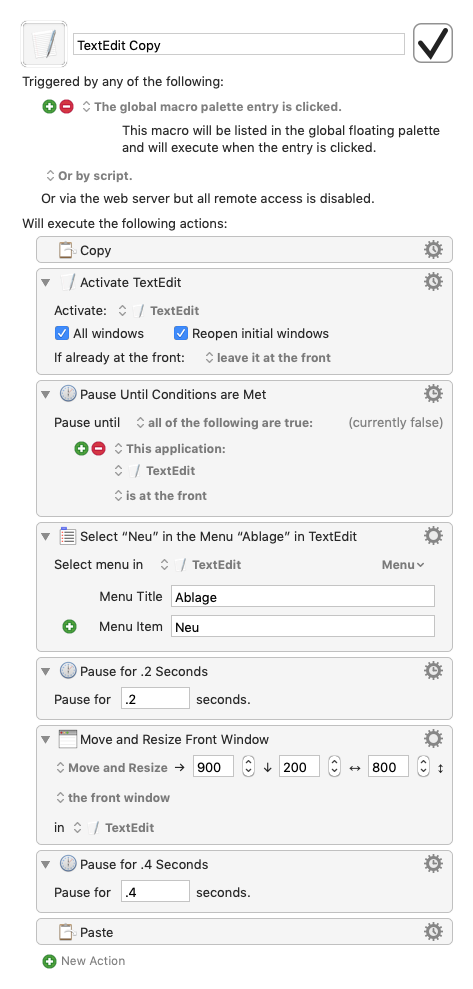My simple script stopped working after I installed Mojave. While reading a web page in Safari, I select some text and trigger my macro:
- Type the ⌘C Keystroke
- Activate TextEdit
- Type the ⌘N Keystroke
Steps 1 and 2 seem to work; while debugging, after step 2, TextEdit is shown in the menu bar as the active application. Then while I "step into" step 3 to create a new TextEdit file, nothing happens.
Why would this action suddenly stop working in Mojave?
Any fixes?