Tbh, I don't what the column is for since it doesn't have a column header. The values I see are "none" "menu" and "(pic of airplane). A web search for "keyboard maestro macro airplane symbol" didn't yield the answer.
What is this mysterious column?
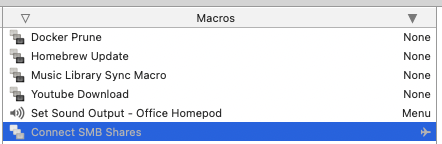
Tbh, I don't what the column is for since it doesn't have a column header. The values I see are "none" "menu" and "(pic of airplane). A web search for "keyboard maestro macro airplane symbol" didn't yield the answer.
What is this mysterious column?
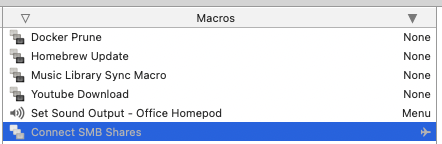
It shows the trigger associated with the corresponding macro in the left column.
I don't know what that trigger is offhand, but if you click on the macro name the macro will show in the editor and you'll be able to see what the trigger is.
Ah. The "None" macros are triggered by osascript only. The "menu" on is trigged by "the status menu item is selected" and by osascript. The "airplane" one has no triggers. So the airplane is effectively "disabled.".
I can guess how that column works from these behaviors. It looks like scripts don't count as triggers, and it might just pick the first trigger from the list since it can apparently only display one value.
If a macro has multiple triggers then only the first is shown in the right hand column.
It indicates the wireless network trigger.