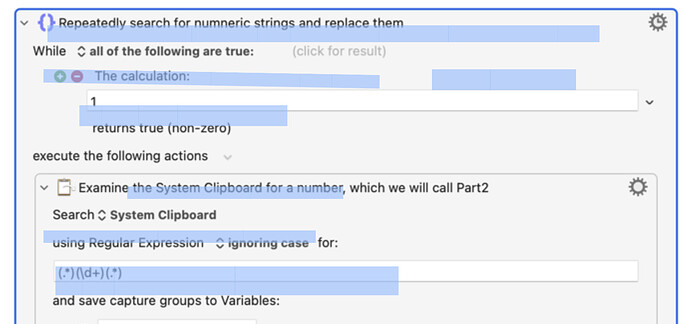Monterey supports text extraction from images, which works superbly, but this website is the only website I've encountered where the mouse selection of text on images does not accurately reflect the location of the text. There seems to be both an X and Y magnification error. For example, the first blue line is what macOS shows when you try to select the first line of text in this image. You can see it starts lower and to the right of the first characters of the line (which are "{}") and it continues far to the right of the line by about 50%. The then second blue line is actually referring to the text "While all of the following are true" which also is too low and too far right (about 50% I'd say), and the blue block further to the right represents "(click for result)" which is WAY off (down and right, but about 50% if you look closely).
Any idea why this website is the only website I can find which doesn't work with Monterey's OCR text search? This is a bit surprising since this site should be very macOS friendly, in theory. It's been like this since I started using Monterey, months ago.