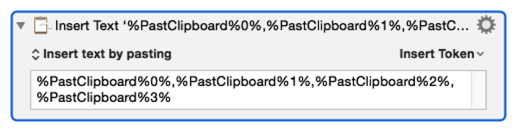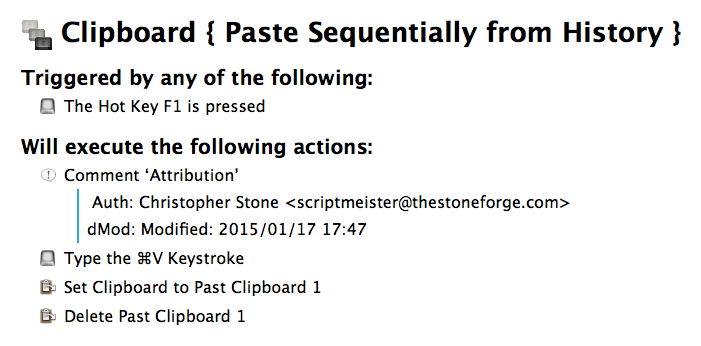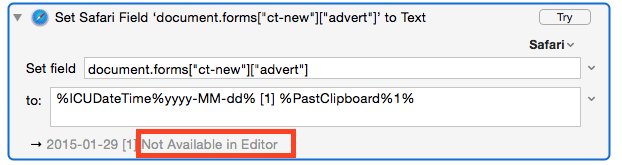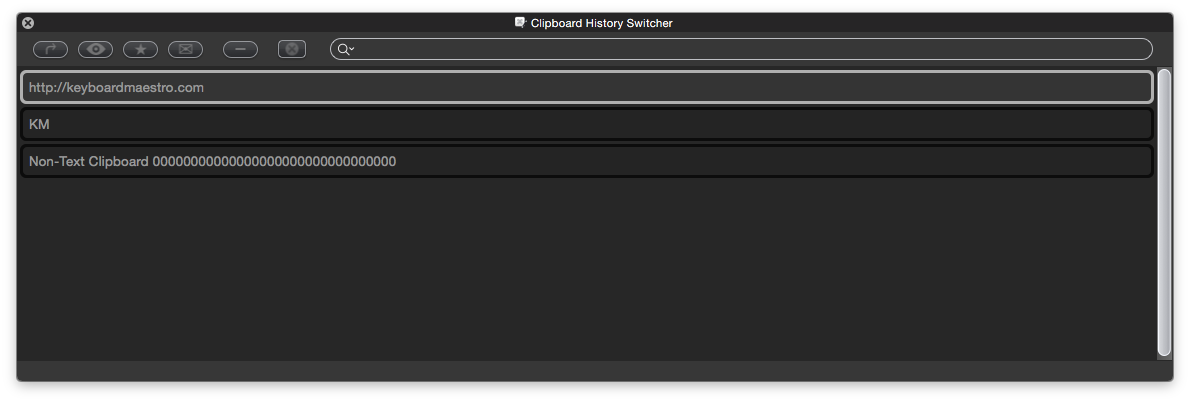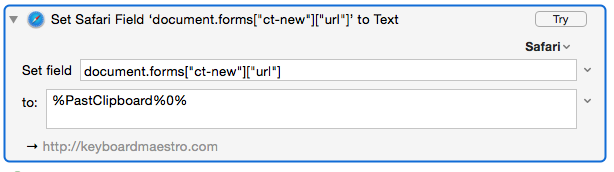Using KM for four days and here is the situation:
I copy the words “keyboard”, “maestro”, “is”, “awesome” separately, one after the other.
How can I paste them somewhere else separately without visually invoking the Clipboard History Switcher?
Is there any way to retrieve these words from the clipboard via some other Action?
You can use the %PastClipboard%n% text token to access the previous clipboard values.
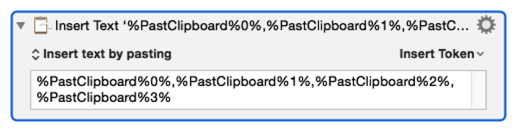
Or you can use the Set Clipboard to Past Clipboard action, and then Command-V. Keep in mind, if you paste anything or use the Set Clipboard to Past Clipboard action, then something new will be at the top of the clipboard and everything else will change index. And if that new thing exactly matches something already on the clipboard history, that older duplicate entry will be removed which can further complicate the clipboard history ordering. So it is often better if you need to do multiple things to first read the clipboard history entries into variables or named clipboards and then perform all the actions based on those.
Hey There,
There are a bunch of Clipboard Actions, so that's where you would look first.
However, since I already put one together I'll throw you a bone with some meat on it. 
Clipboard { Paste Sequentially from History }.kmmacros (2.5 KB)
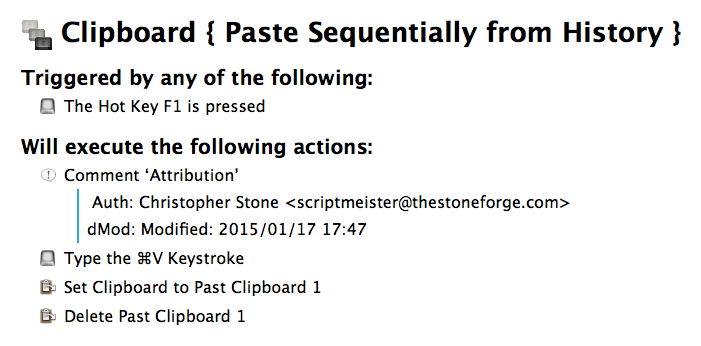
NOTE: This macro deletes items from the clipboard history as it pastes them.
I've done this job with LaunchBar for years, but I don't entirely like the way LB does it. So I will modify this macro a bit and use it instead.
I'll probably trim any leading and trailing vertical whitespace and add a linefeed before pasting, but I'm going to play with it as is for a while first.
--
Best Regards,
Chris
Guys, thanks a lot for your replies.
What Peter wrote is exactly what I was looking for.
However I'm getting this:
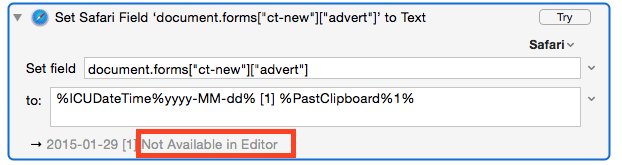
This is my clipboard:
And n=0 is working fine:
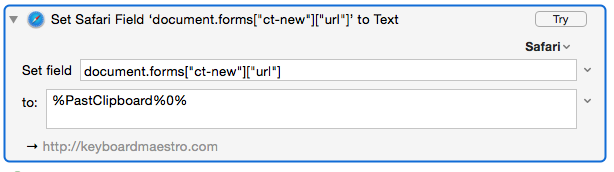
What is wrong?
The Keyboard Maestro editor does not keep a clipboard history (only the Keyboard Maestro Engine does), so it cannot show you a current live display of the results. The action will still work, just the display in the editor will be incomplete.