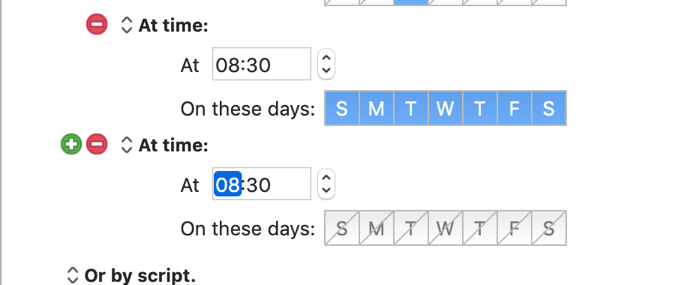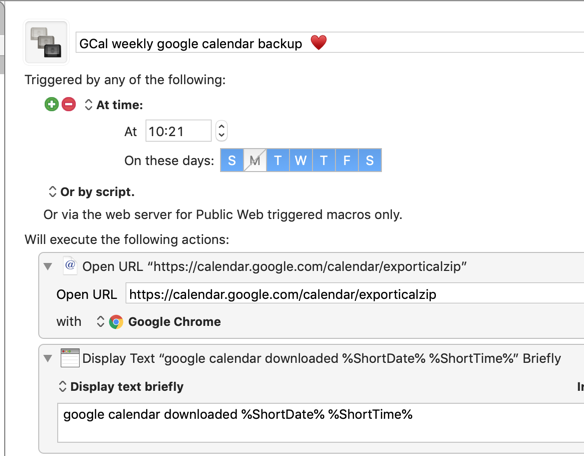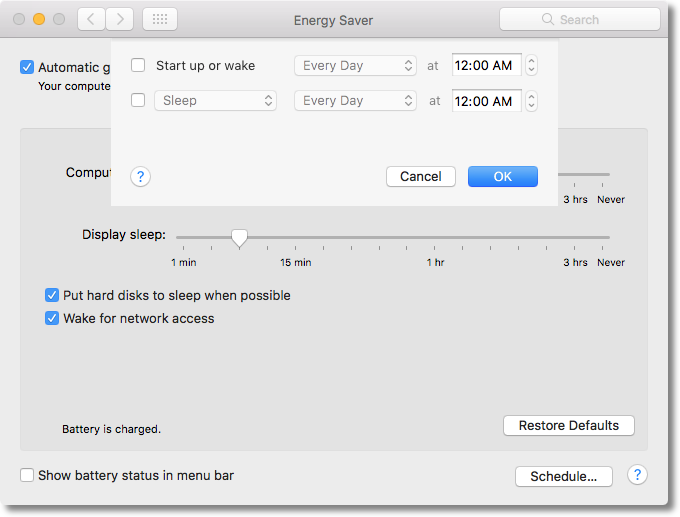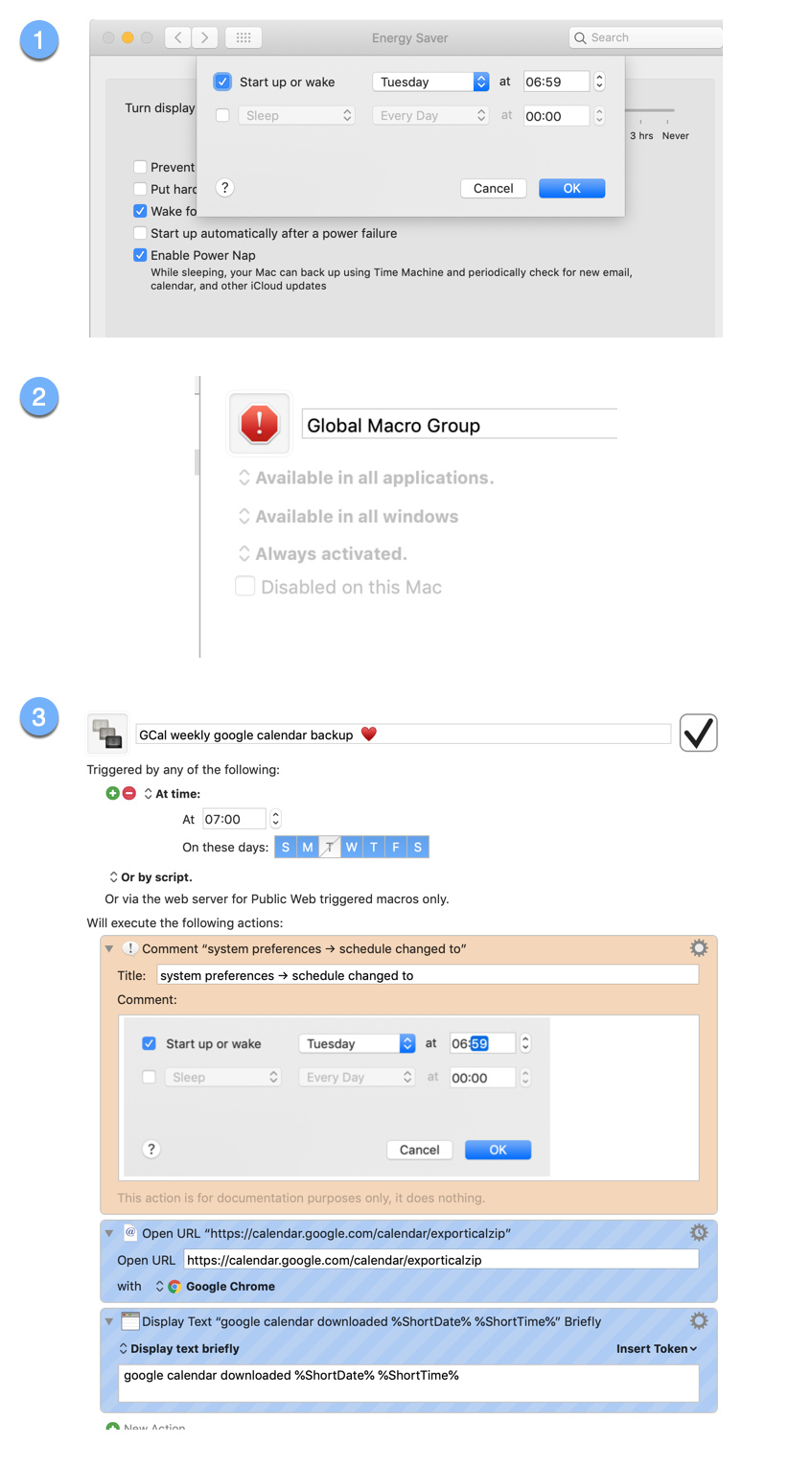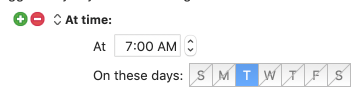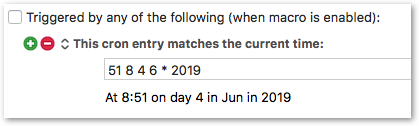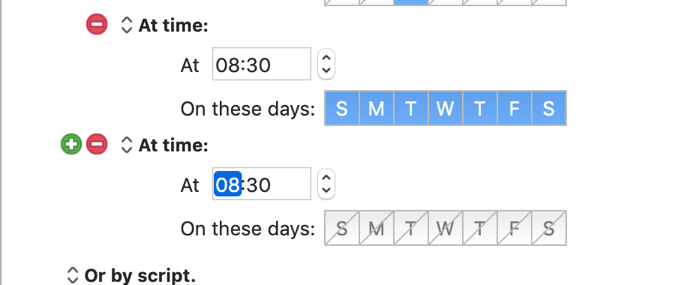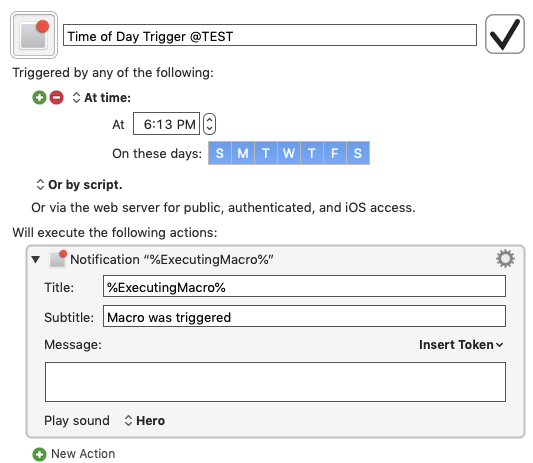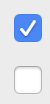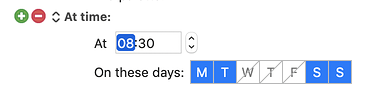@peternlewis @gglick @mrpasini
thanks very much to all of you.
First, my apologies. @gglick was right: I inverted days on and off, which I corrected and everything is running fine now.
I have 2 suggestions for @peternlewis. @gglick and @mrpasini are welcome to comment.
1- I think that the default time trigger should be the white (off) panel rather than the blue panel for 2 reasons. I think that most people would assume that the default would be off, and the user chooses which days to trigger the time. at least in my case, the blue color does not especially suggest ON. Or how about forgetting about colors, leaving the time panel white for both on and off, with an on / off stamp visible within each clickable button. I think that the strikethrough is too faint.
2- the inability to run macros when the computer is asleep is a limitation of KBM, and since running macros at all time of day and night is a significant part of mac automation, it would be nice if some kind of solution could be suggested to users, as opposed to just stating that it's a limitation of KBM.
My point is that if an alternate solution is found, it is no longer a limitation of KBM. The energy saver wake up solution is an excellent one, and works perfectly in the case of the macro above.The problem with the energy saver solution is that it would appear that the user has only one single wake up choice (which can be repeated if necessary). If I want to run the above macros Tuesday at 7am, it would not appear possible to also wake up my computer Thursdays during the night to tape a webinar for example. The energy saver wake up does not have a (+) sign to add another wake up at another time.
Peter: it would perhaps be useful to let users know if there is any way (wake up app), to schedule multiple wake ups, which would make KBM fully functional whether the computer is awake or asleep. It then becomes basically irrelevant if the solution is found within KBM or not. Instead of the wake/sleep issue being a limitation of KBM, you could simply say that 'in order to run a macro when the computer is asleep you have to first'
I assume that KBM will not work in Power Nap mode either
sorry for the long comment