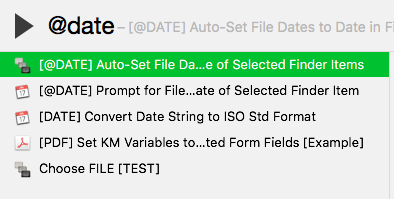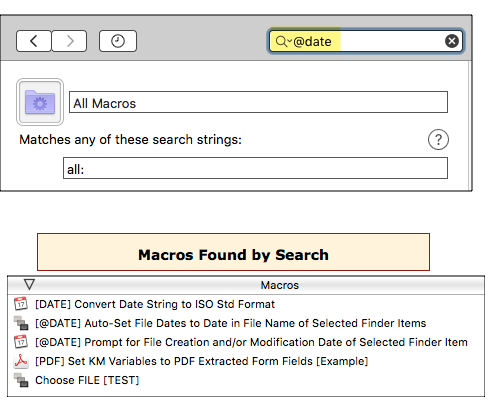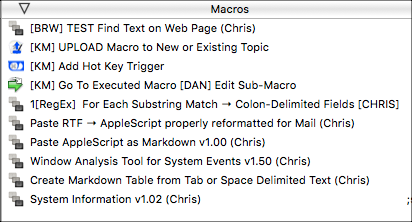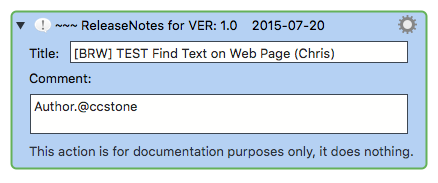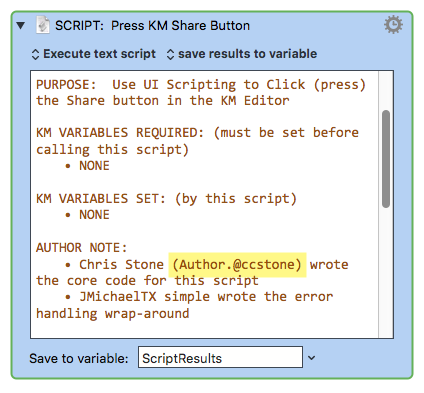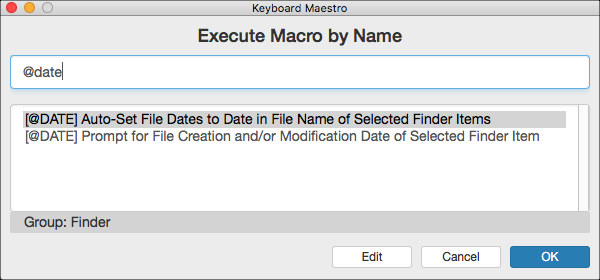I thought I'd post what I have learned about efficiently searching for Macros, and hope to see tips from others as well.
I want to start with a great idea from @ccstone (Chris Stone):
Using Text Tags
I have been testing the KM Trigger by Name macro, and the KM Editor Search tool, and have found that both work really well with text tags ("@TagNme").
Previously, I often put a keyword in square brackets [keyword] in the Macro name to make it easy to identify and find. But I just learned that add the "@" symbol makes it even better.
Search using Trigger Macro By Name
For example, with the Finder app frontmost, I triggered the KM "Trigger by Name" macro:
Note the following:
- All hits have "@date" either in the Macro name, or in an Action
- The macros with "@date" in the Name are listed first
- NO false positives
KM Editor Search
Press ⌘⌥F to auto-select "All Macros" and put the cursor in the Search Box of the KM Editor app.
When I enter "@date", I get a similar result:
Finding Macros/Scripts by an Author
After I started using Chris' text tags, I begin using this "tag" to identify the author of a macro or script, by putting this in the "header" comments of the macro or script:
author.@AuthorsForumName
like:
author.@ccstone
Now, in the KM Editor app, when I search for author.@ccstone I quickly find all of his macros and scripts:
Most of these are Chris' macros, but some just contain scripts written by him.
For example:
Previously I had been (inconsistently) using a variety of means to identify the author of a macro: (1) Put the author's name in the Macro name; (2) Put the macro in a Group named "From Others"; (3) Put the author's name in a Comment in the Macro.
Now, I just put author.@AuthorsForumName in the Macro header comment (which I call "ReleaseNotes").
I have been using text tags for months now, but just started using them in the Macro Name. So far, so good.