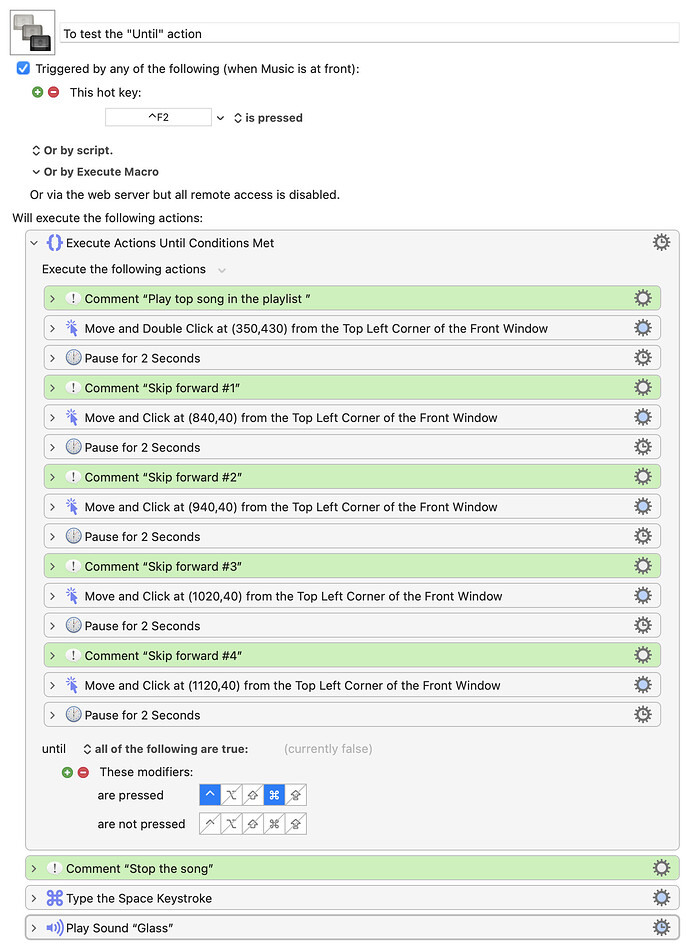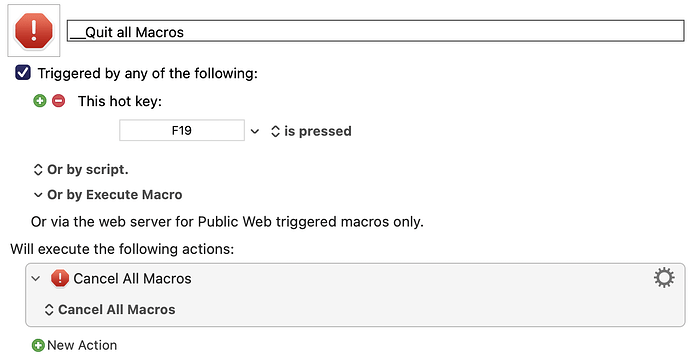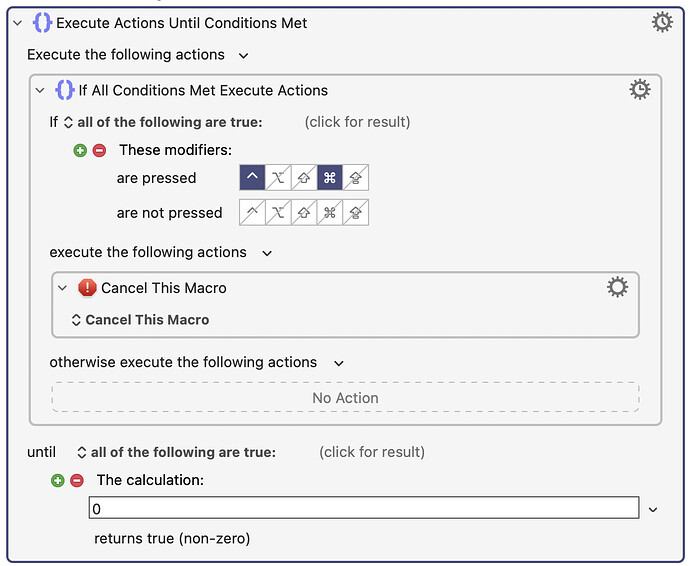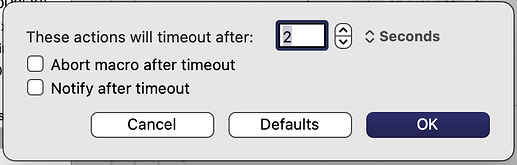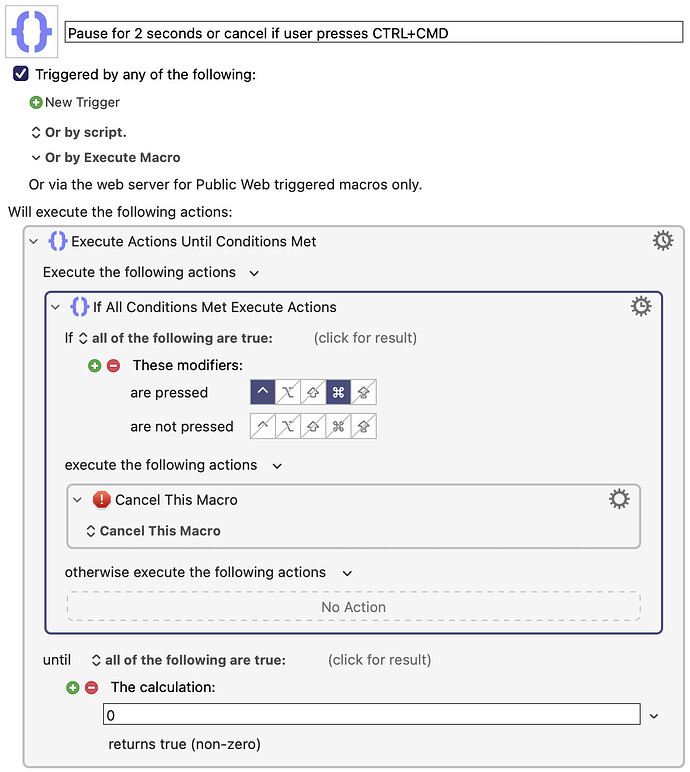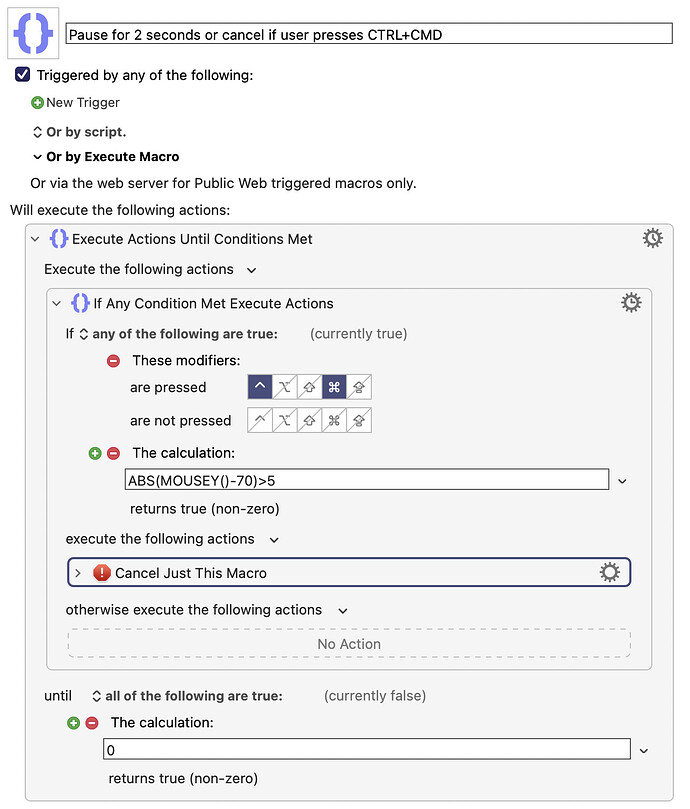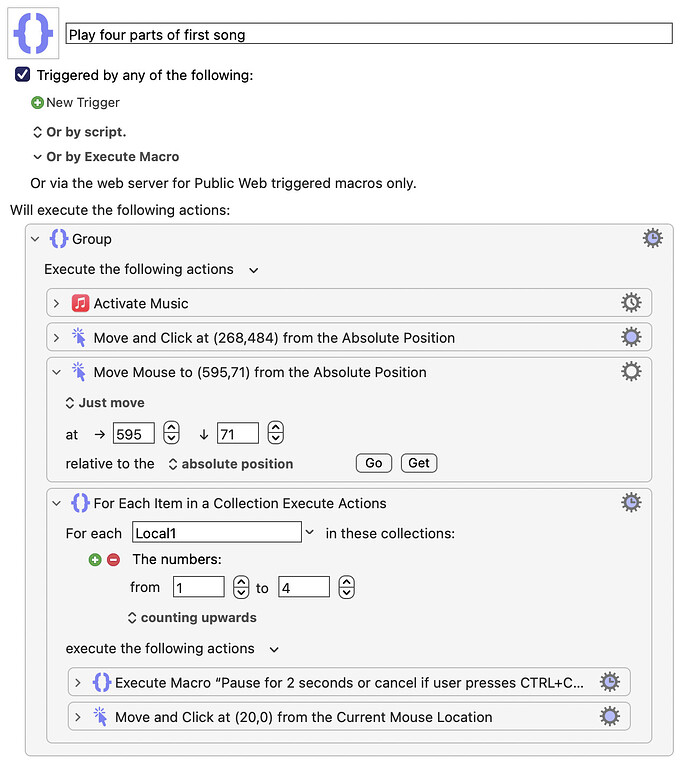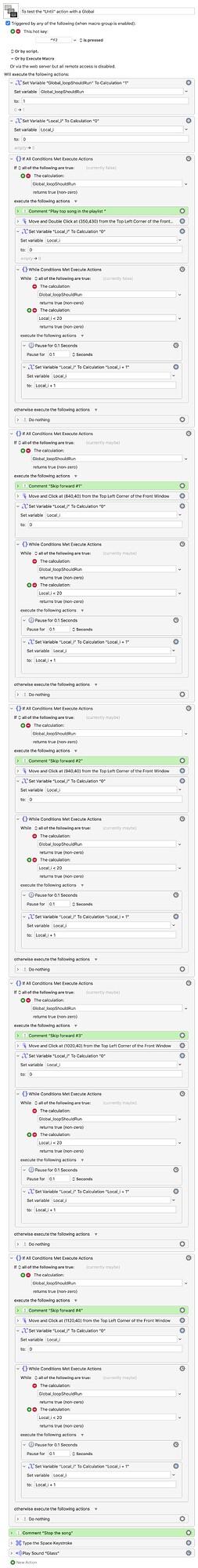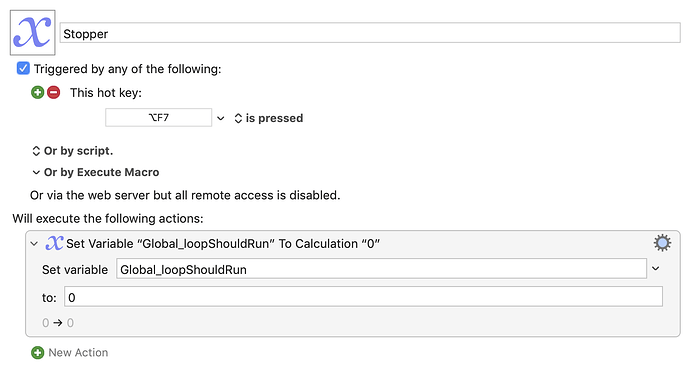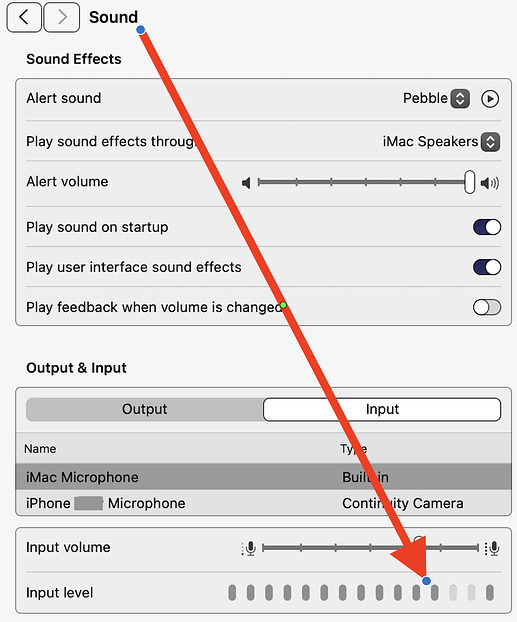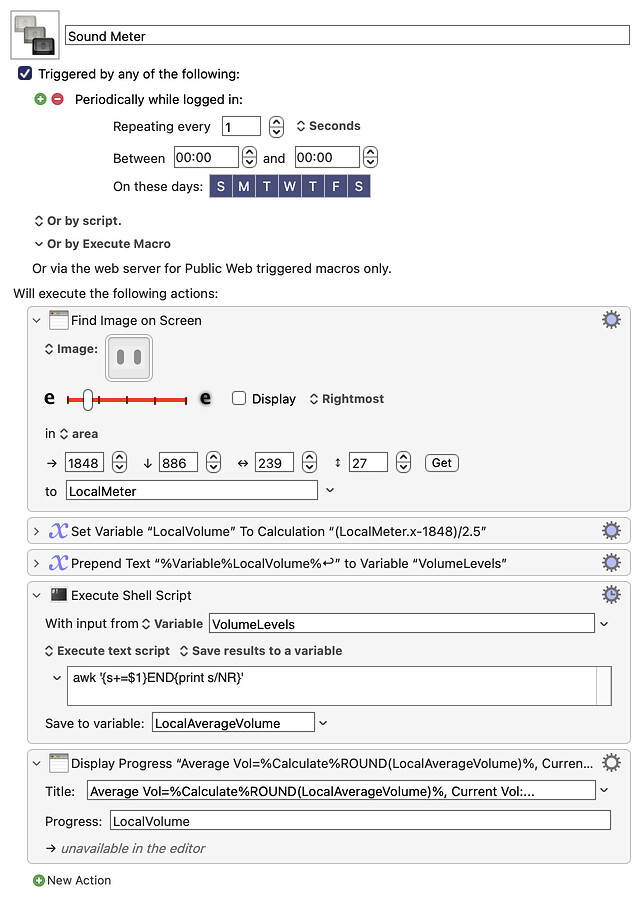Okay, I've read your comments several times, and I'm (hopefully) starting to understand. I think I understand.
You've written only part of the macro so far, the part that plays four pieces of the song. Then you want to have the macro let you decide which "group" (do you mean "playlist"?) to move the song into. Basically, these are two separate problems that we can tackle separately.
Let's deal with the first part first. You want a macro that will play four pieces of a song, but let you abort those four pieces if the user presses CTRL+CMD. Your code deals with the playing of the four pieces, and it works, but it doesn't let you abort that playback. I can see the problem, and the solution is almost exactly what I already suggested. The problem is that you are hardcoding pause statements and during the pause statements you aren't checking to see if the user is pressing CTRL+CMD. Well, we can fix that using the technique I proposed above, with a tiny modification. Did you see where my code said "Cancel This Macro"? All we have to do is change that to "Cancel Just This macro" and it will return to the parent macro without terminating it. So I was close. But I made a small change and I've fixed it.
Once you get this first part working, we can move to the next part.
Now personally, since you have four identical pieces of code, (to view four pieces of the song) it would be much smarter to create a loop of four occurrences than to write code four times in succession. So I've done that.
Also, there is probably a way to jump ahead in a song, without using the mouse, but it requires the use of AppleScript. I found a web page that explains how to do this, but we can still do it with the mouse. I'm not good with AppleScript, but maybe someone will advocate for it. But my method still works.
By the way, there's a much better way than aborting the routine than using CMD+CTRL. If you notice, the play bar for Apple Music is always on the same horizontal level. So if the user moves the mouse up or down, that could be the "signal" to abort playback. That's what I would do. As a compromise, my solution lets you abort EITHER by pressing CTRL+CMD or by moving the mouse up or down from the playback line by more than 10 pixels.
You will need two macros. One macro will be a subroutine to pause for two seconds, while waiting for the user to cancel with either the modifiers or the mouse, like this:
The second macro will call the above macro like this:
Notice that what the above macro does is start the song playing, then play four pieces of the song, but let the user abort either by pressing the modifier keys or by moving the mouse up or down.
This works for me. I suspect you will like it also. If you do, we can move to the second half of your problem.
P.S. Don't forget to set the timeout values of the loop as I indicate in my second post.