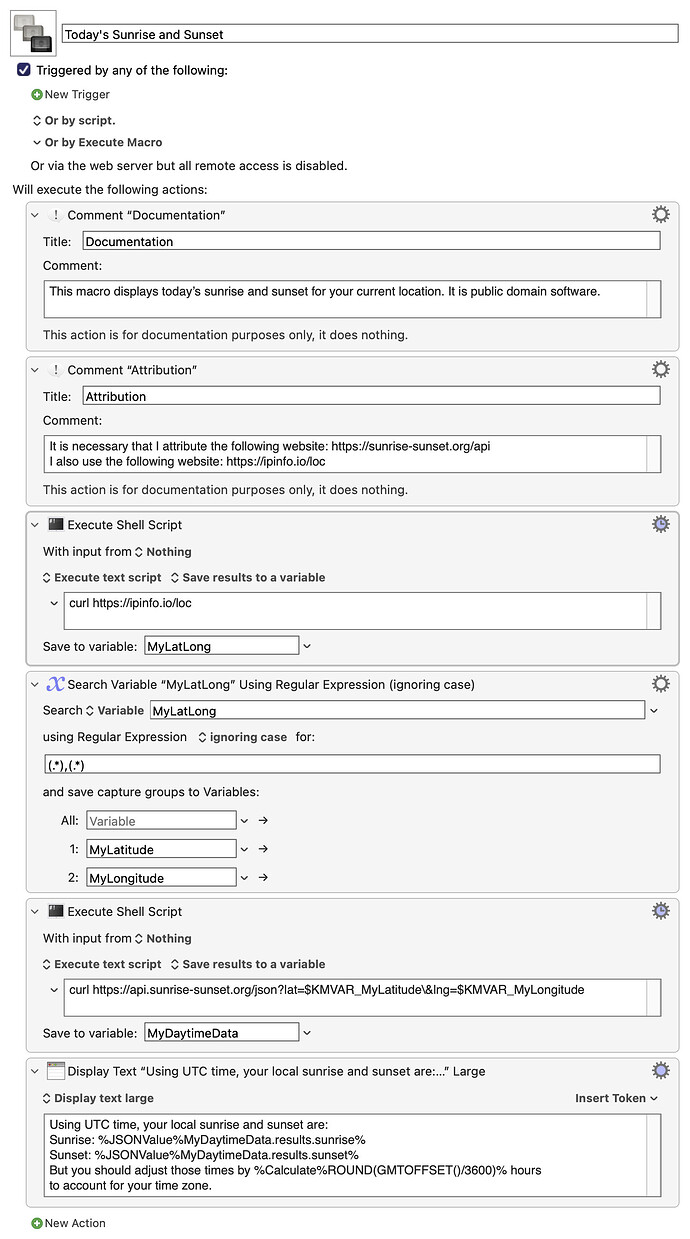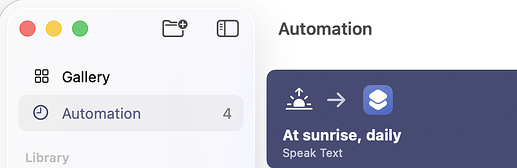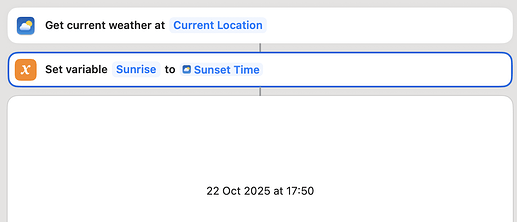This macro determines your geographic location using a web portal, then sends that information to another web portal to discover your local sunrise and sunset. It then displays that information.
This macro makes use of curl, Execute Shell Script, Search Variable using Regular Expression, a JSON variable, and the function GMTOFFSET().
Possible improvements:
(1) You could potentially use this data to "trigger" a macro to occur at sunrise or sunset, but that's another topic.
(2) You could potentially do the math to adjust the output using GMTOFFSET(). But I wasn't sure of the best way to do this.
Today's Sunrise and Sunset Macro (v11.0.1)
Today's Sunrise and Sunset.kmmacros (6.4 KB)
There's actually another different way to find sunrise and sunset that doesn't use web portals and doesn't use trigonometry. But that's for another day.