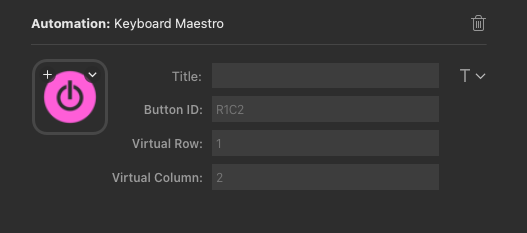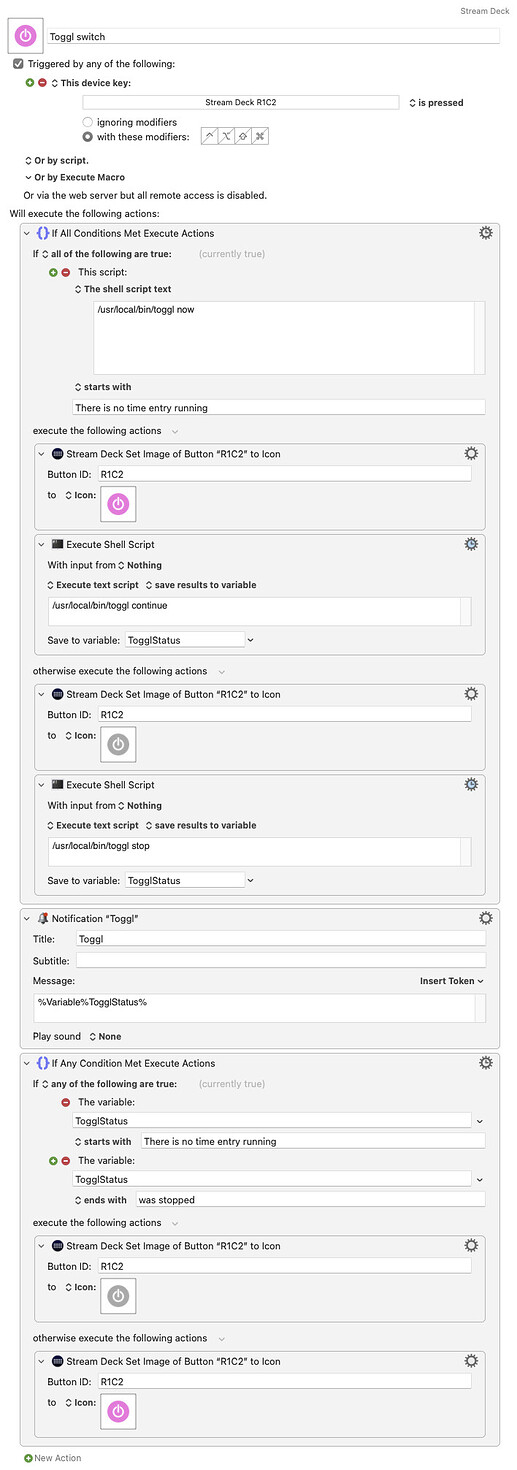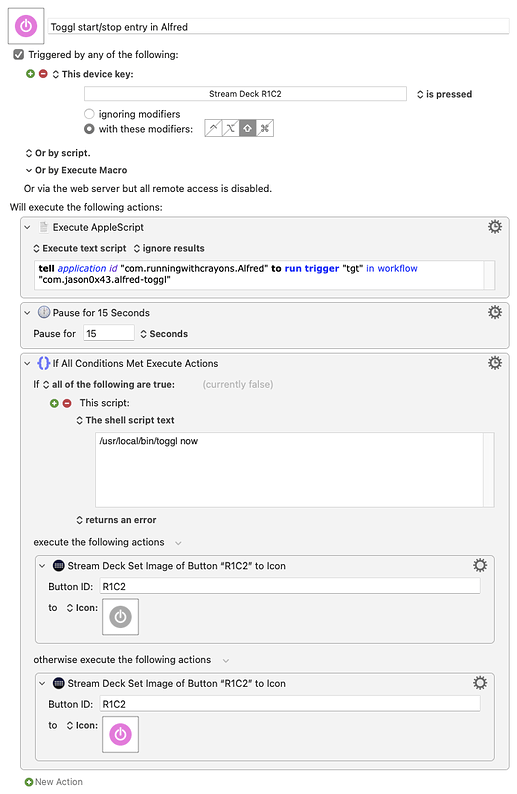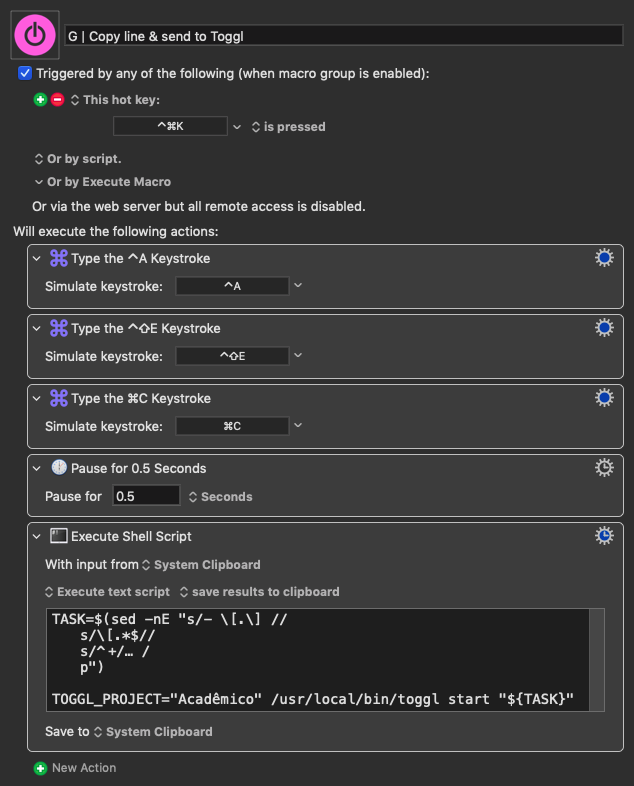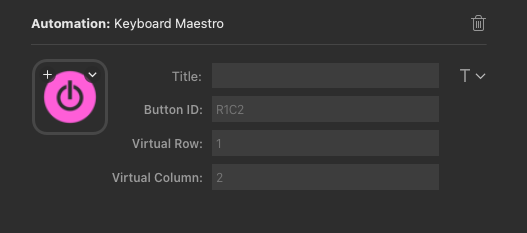
Toggl Button.kmmacros (277.2 KB)
If you track time your time with the excellent Toggl Track application, these macros will smooth your workflow by providing a button in Stream Deck you can push in order to stop or continue tracking an entry, in addition to having a coloured icon indicating the tracking status (on/off).
- Push a button to continue/stop the last entry.
- Status is updated when unlocking / periodically / by pushing the button with the ⌥ (opt) modifier.
The macros are to be used with the official KM plugin for Stream Deck and togglCli installed at /usr/local/bin/toggl. You may easily change the macros to use another command-line interface to access Toggl API if you want.
This is the main macro:
Optional: integrate the alfred-toggl plugin and use the button with a modifier ( ⇧ ) to start a new entry. Create an External trigger connected with the Key action in the Alfred Workflow canvas and give it an identifier to be called via AppleScript (e. g. tgt) from the KM macro:
Enjoy!
2 Likes
I don't use stream deck. But I do use toggl track. How do I use this macro?
Do you have any other macros that you can share with regards to toggl track?
I'd love to see something that starts (and stops) timer for specific project in the background. Currently I'm using 'insert by typing' action to type project name and then start timer. Also what I'm using currently requires toggl track to be in front window.
Bruno hasn't been seen for a while, so don't hold your breath...
As far as I can see – he's using the toggl command line tool in Execute a Shell Script actions:
@ccstone already pointed the way, which is using the command line tool.
One other macro I like very much is programmed to copy a line of text and use it to start a task with that name. I use it frequently with the Agenda app.
I'm on a trip with only remote access to the Mac, but I was able to copy the macro:
Download: G | Copy line & send to Toggl.kmmacros (23.8 KB)
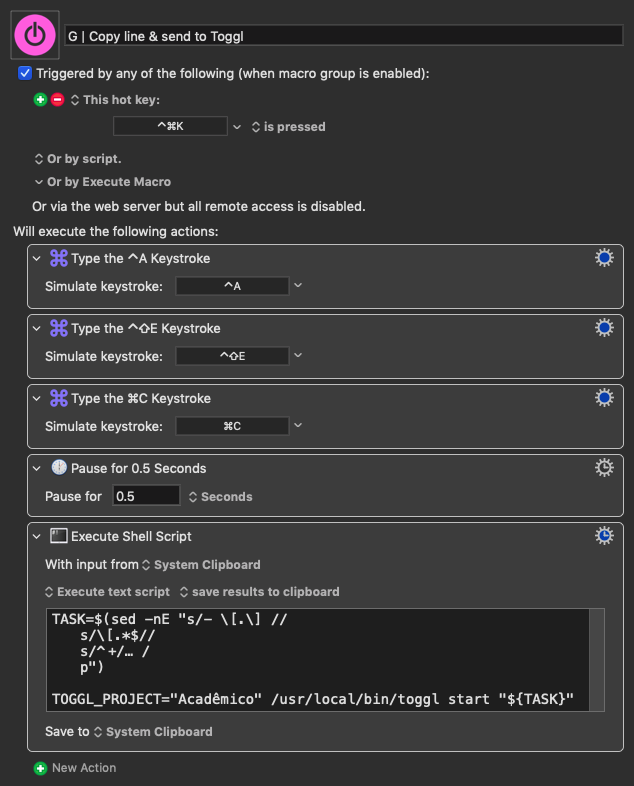
2 Likes
The sed command is evoked in order to strip Markdown notation for a task item (- [ ]). Lines 2 and 3 don’t really belong here and could be deleted.
2 Likes
So nice of you for chipping in because @Bruno_Conte might not be around
I don't know what to do with what you shared because I do not come from a technical background.
Let's wait for @Bruno_Conte to get his hands on his mac then might get a chance to elaborate more.
Thanks for sharing the macro even when you're on a trip.
This is a good macro. My use case is simpler and I don't use agenda app. I have already enlisted projects for which I want to start (and stop) timer in toggl track. I am not even planning to put any description while starting the timer.
I can totally wait till you get a chance to share your idea with regards to my use case.