I was trying to set up a hotkey to toggle a Macro Palette, but not having much luck.
Here was my first try, which isn't working:
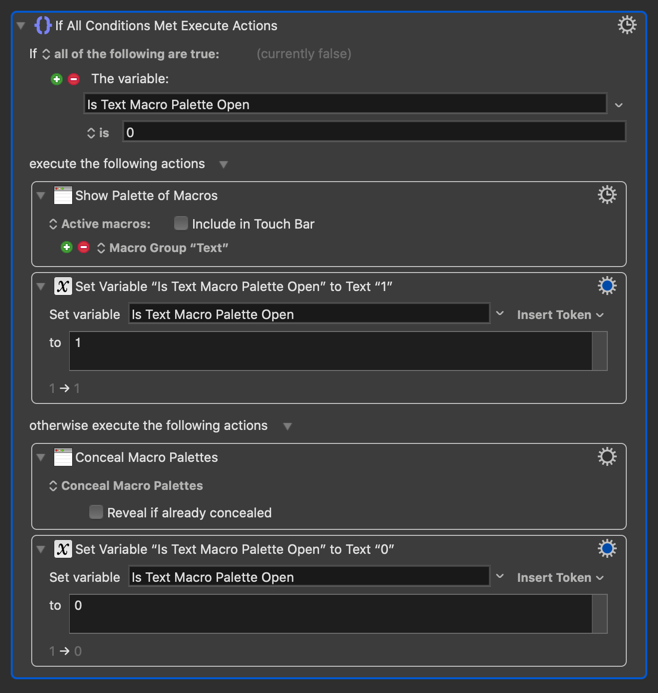
There must be a way to do this... Anyone want to tell me what I'm doing wrong?
I was trying to set up a hotkey to toggle a Macro Palette, but not having much luck.
Here was my first try, which isn't working:
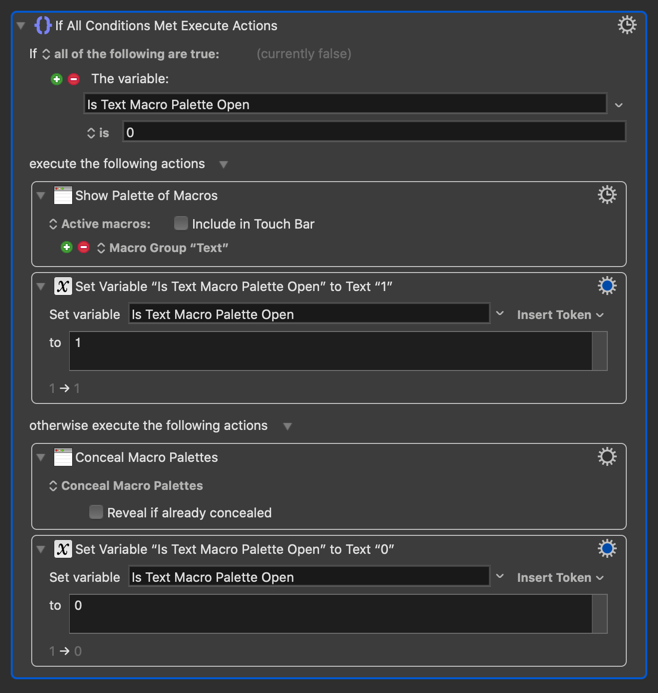
There must be a way to do this... Anyone want to tell me what I'm doing wrong?
Thanks for replying! How do I get the macros in the group to appear in the palette though?
I have this:
When I press the hot key an alert comes up saying Activated/Deactivated, but no palette shows up on the screen.
Before, I had been using the macro above (minus the if/then stuff, simply the "Show Palette of Macros" action).
I have the macros within the group configured like this?
I'm not sure I understand your question. Your Macro Group setup looks OK to me.
Doesn't the palette with macro appear when you press the hotkey?
Make sure all of the Macros in that MG are enabled.
Also, the MG must be active. See Macro Activation .
That is not needed to display the macros in the palette.
That option makes the Macro available individually to be trigger outside of the palette.
My original macro did work fine, but it wasn't working the way I wanted it to (discussed below).
Previously in this thread I had "Activated/deactivated when" selected, but with this setting the palette never showed up when using the hot key (since, it doesn't know to)...
The "Shows/hides a palette when" works as well since the MG is always active...
But, I apologize because I didn't think this through when I first started the topic...
Right now I can:
A. activate it, then it goes away after one action,
OR B. I can use the hot key to activate it, then if I change my mind I can press esc to clear it, but it feels more natural to me to use the same hotkey to activate and deactivate it instead.
The total functionality I'm trying to get to here is the combination of these: Show/hide a palette when the hot key is press OR for one action.