Hi,
I want to use this with Outlook. But the menu item I want isn't available to choose in Keyboard Maestro, so I have to use a keystroke – but it doesn't work.
Any idea how to fix?
Bruno
Hi,
I want to use this with Outlook. But the menu item I want isn't available to choose in Keyboard Maestro, so I have to use a keystroke – but it doesn't work.
Any idea how to fix?
Bruno
Hey Bruno,
What are you trying to do?
I have an older version of Microsoft Outlook from Office 2016, and does not mark the [Mark as Read] menu item – it changes it to [Mark as Unread] and changes the keyboard shortcut as well.
I think you probably need to check for whether the menu item exists.
-Chris
Thanks Chris.
The version I've from Outlook does the same thing.
I'm trying to use the same shortcut to mark as read and unread. much more simple than use two different shortcuts.
Bruno
This will work, but you have to remember that a brief pause is necessary between toggles.
I.e. – if you toggle it once you have to pause briefly before toggling again. It takes Keyboard Maestro a trifle longer to register the change that Outlook – in Outlook you can hit the keyboard shortcuts for read/unread in rapid succession.
Toggle Read Status.kmmacros (2.0 KB)
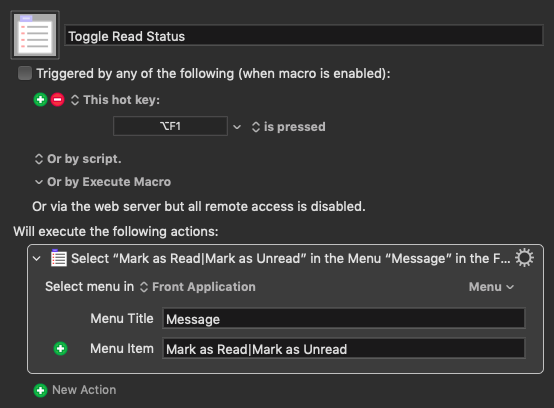
This macro uses alternation (the pipe symbol). You can also use a full regular expression.
-Chris
Fantastic Chris!! Thanks, you're amazing.
Bruno