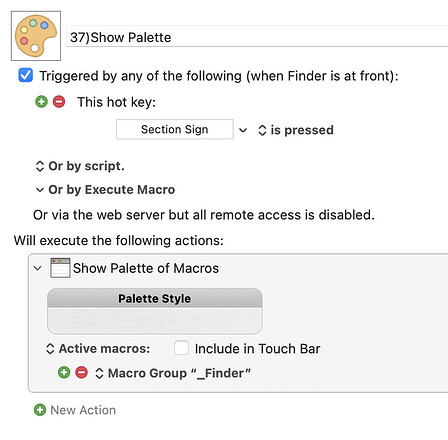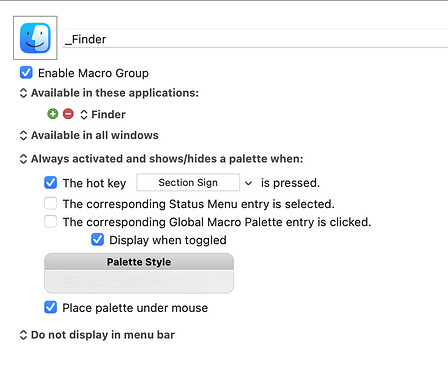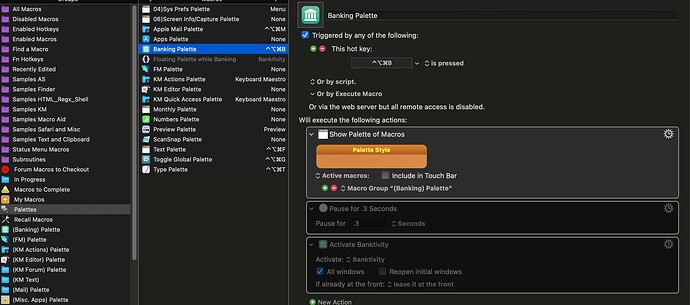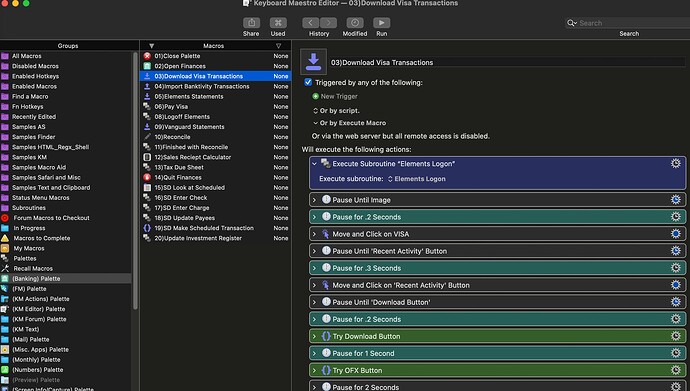Hi,
I’ve set up a palette for Finder but can’t quite get it to behave the way I want.
Here’s how I first did it. I created a macro that uses the Show Palette of Macros action.
When I trigger it, the palette appears (see second pic) and nicely highlights the first letter of each macro name, so I can just press a key to run one.
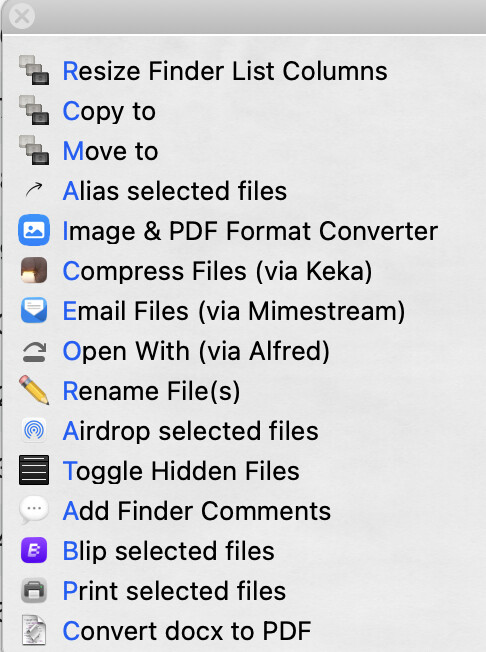
The problem:
- It doesn’t toggle. Pressing the hotkey again won’t hide it (only Esc works).
- It also doesn’t appear under the mouse.
So to solve that, I tried setting it up in the Macro Group config instead, which i guess is the correct way to set it (see pic 3).
Now, it does toggle properly and places the palette under the cursor, which is great.
However, in this setup the first-letter shortcuts no longer work the palette just shows the list without highlighting like i had in the first setup. See:
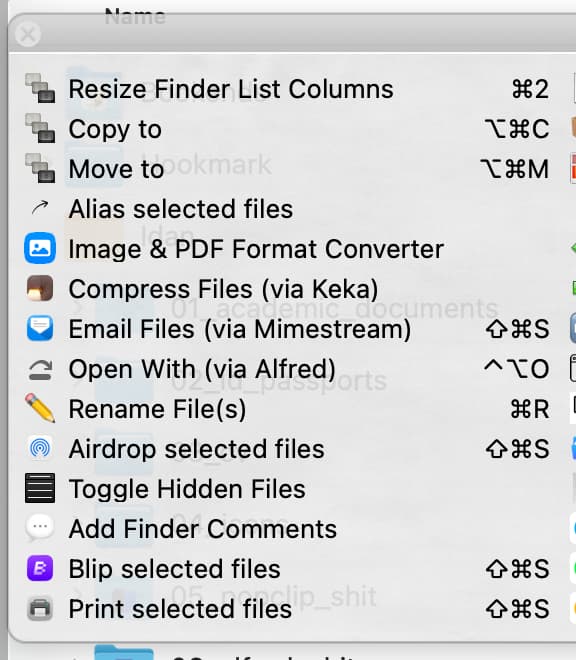
So my question: Is there any way to combine these behaviors? i.e. toggle with hotkey, show under mouse, and keep the first-letter highlighting?
Thanks!