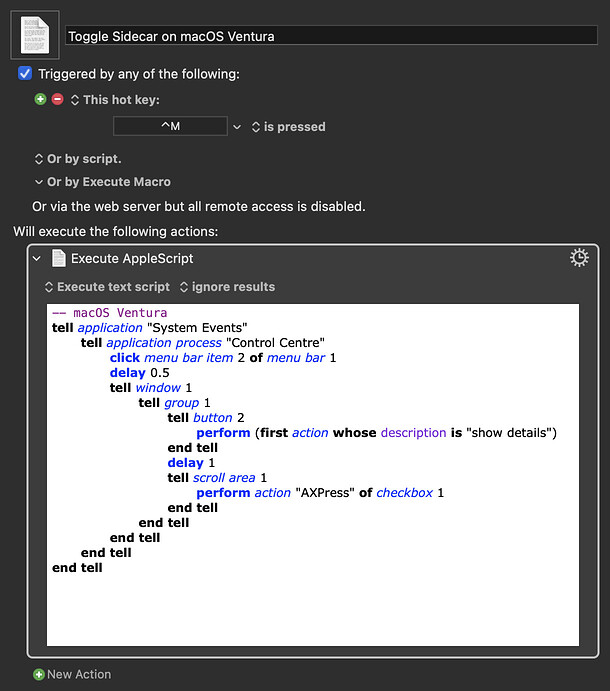In case this is useful, I am sharing a macro to toogle sidecar on macOS Ventura. My previous script for Monterrey stopped working as soon as upgraded, so I thought it could benefit others.
Awesome! If you wanted to select a specific device for example "iPad Pro" how would you change the script?
I don't think you can address by name a specific device. name property gives missing value. You are forced to use an index, I think.
Hmm that's too bad. Do you know if the device name is available under 'Displays' in 'System settings'? I was thinking about building macro using that route.
Do your devices always display in the same order ? You could target a specific device using the index, I think.
Indexing works but there's some inconsistency in device order, unfortunately.
Just a heads up that it's "Control Center" for me. I assume because I'm in the US. Thanks for this excellent script!