@reicc, as @ComplexPoint suggested, you could convert your RTF source to Markdown syntax which is possible. I found a post on this forum which explains how to do that:
If you can manage that, and place your text into a variable named MyResult, then the next step would be to sort the lines based on the URL, which would be quite easy, probably using an Execute Shell script roughly this simple.
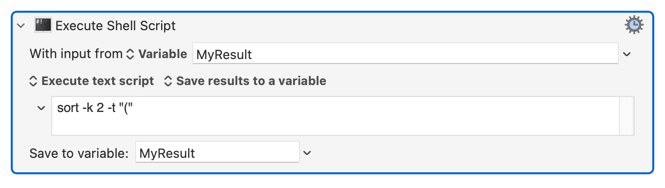
The above action would sort them by URL. Now the next step depends upon what you want to do. You could either convert the Markdown back to RTF, or if you don't really care about the hyperlink at this point in time, you could just strip it out, probably like this, which gets rid of the text you don't want:
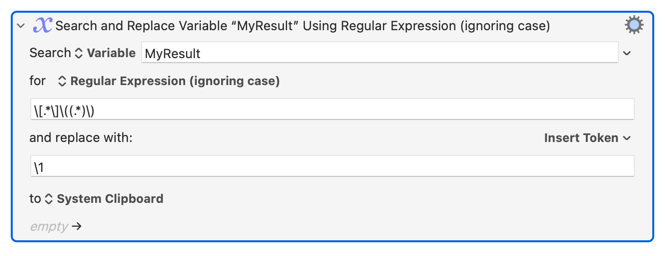
But in summary, you can't sort by URL until the URL is part of your input data, and as the dump showed, you removed the URL in your example. You have to find a way to get that data back. Perhaps if you tell us what you did to strip out the URL, we might see a way to save the URL.