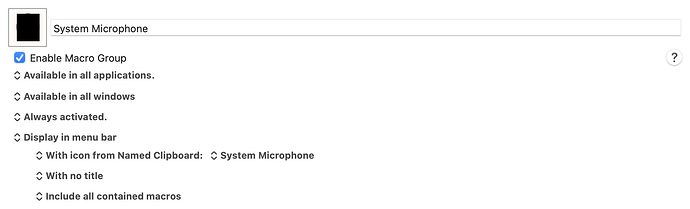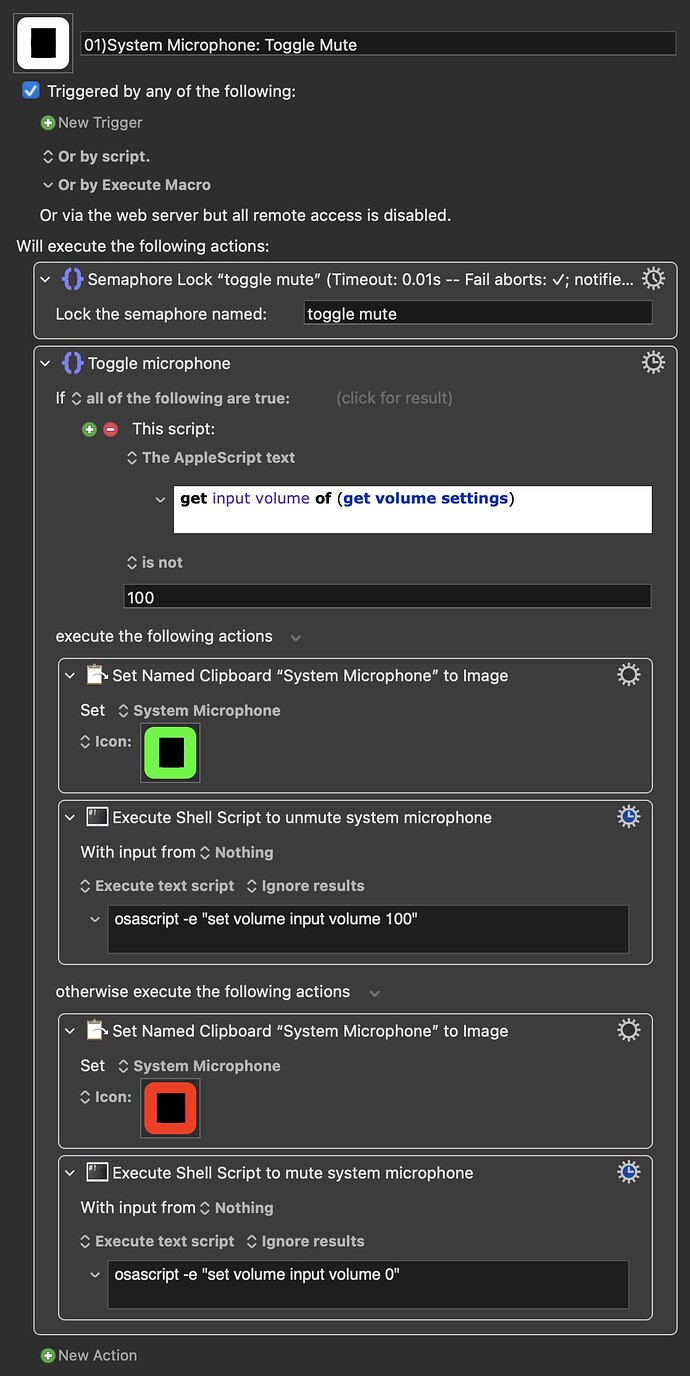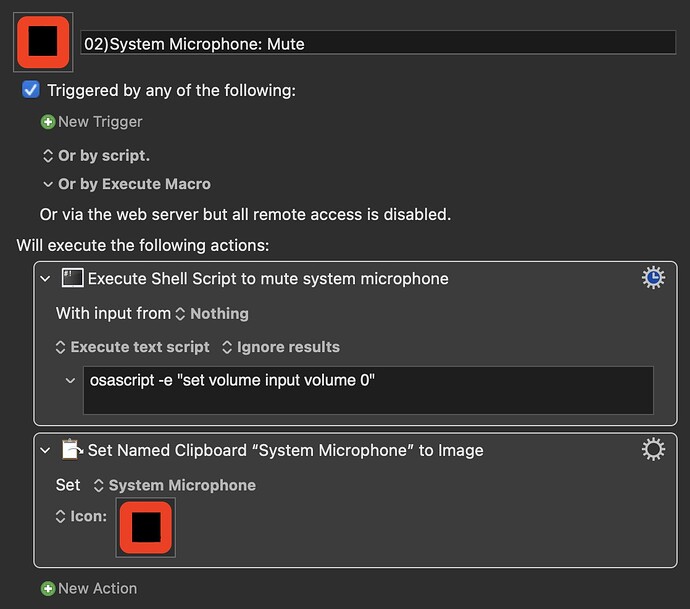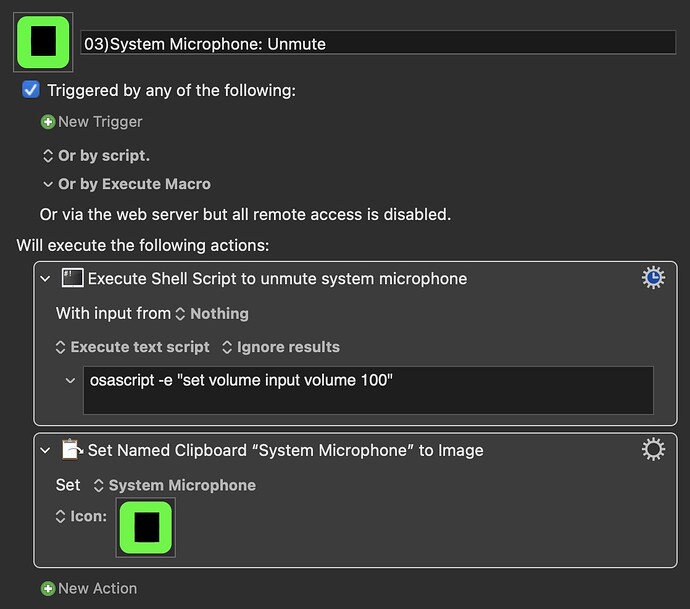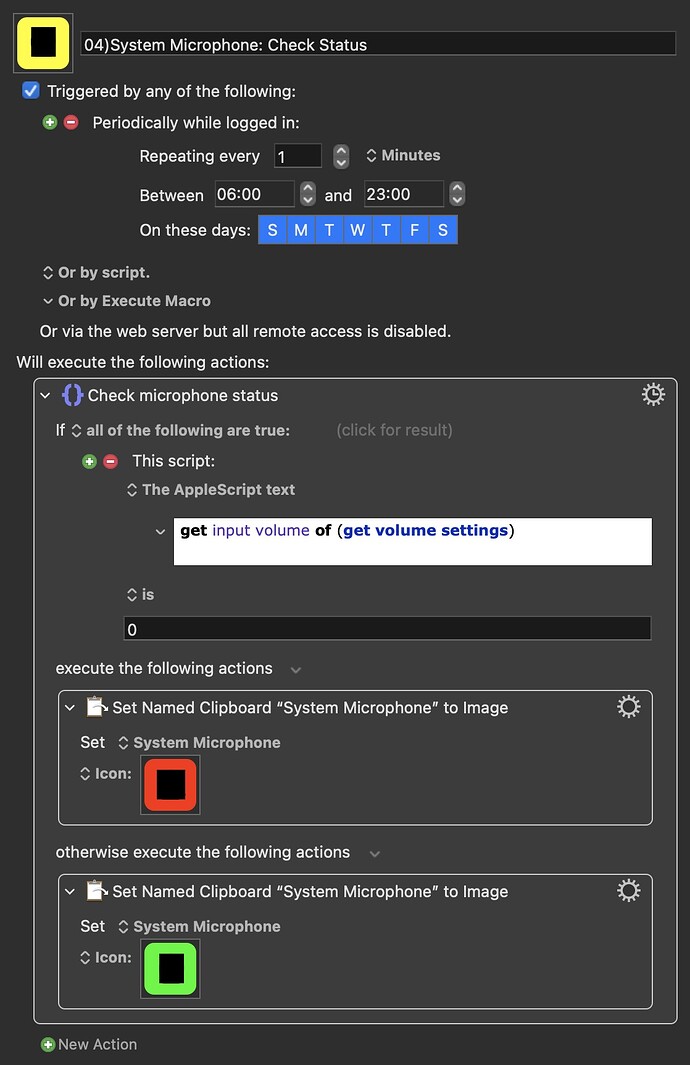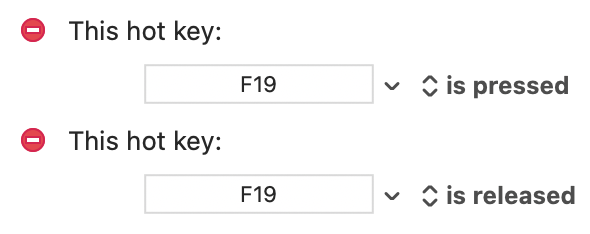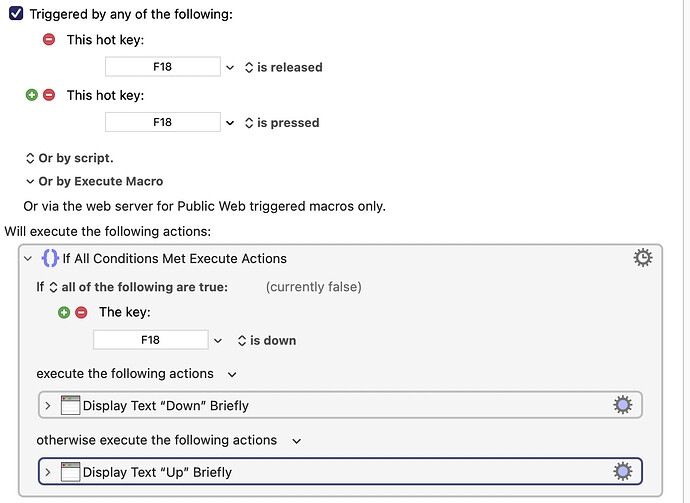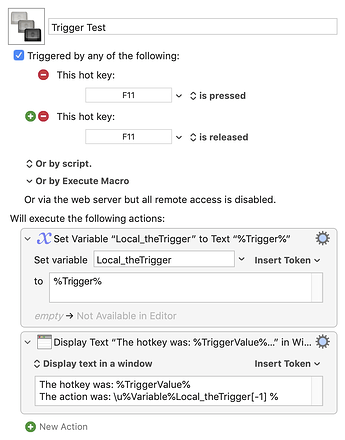Howdy folks,
There are several options floating around out there for muting and unmuting the system microphone, but here is the method I use. The thing I like about mine is it puts a “status indicator” in the menu bar by using KM 10’s menu bar icon feature. When you mute the microphone, it sets a named clipboard (System Microphone) to a microphone icon with a red background, and when you unmute it, a green background. The macro group is set to display that named clipboard, with it’s icon, so when the microphone is toggled, the icon updates automatically in the menu bar.
The macro group includes four macros, one to toggle, one to mute, one to unmute, and one that periodically checks the mic status and updates the clipboard just in case it gets out of sync for some reason. Likely the only one most people would use is to toggle the microphone, but the other three are there in case you want to use them via an execute a macro action or some other means.
More details and screenshots are below. As usual, feel free to share any comments or suggestions, or to let me know if it doesn’t work for you.
NOTE: For some reason the screenshots are not showing the macro icons nor the icon in the clipboard actions. If for some reason, upon installing the macros, the icons aren’t there, simply choose your own from the icon picker (activated via ⌘3 by default).
-Chris
System Microphone Macros.kmmacros (17.0 KB)
Macro Screenshots (click to expand/collapse)
Macro Group Settings
Toggle Mute Macro
Mute Macro
Unmute Macro
Check Mic Status Macro
CURRENT VERSION: 2.0.0 (Friday, October 27, 2023)
Version History
v2.0.0 Friday, October 27, 2023
Updated macro set with a simplified toggle macro and additional check status macro
v1.0.0 Tuesday, September 5, 2023
Initial macro
RELEASE NOTES, INSTRUCTIONS AND DISCLAIMER
Purpose of this macro (click to expand/collapse)
Toggle the system’s microphone.
How this macro works (click to expand/collapse)
A shell script toggles the system microphone input volume via AppleScript.
How to use this macro (click to expand/collapse)
Import and enable the macro group. Change the hotkeys and/or icons if necessary.
How to configure this macro (click to expand/collapse)
No configuration necessary.
Disclaimer (click to expand/collapse)
TL;DR: I built it and it works for me. You can share/modify it how you want. But don't blame me if it doesn’t work for you ![]()
Permission to use, copy, modify, and/or distribute this software for any purpose with or without fee is hereby granted.
THE SOFTWARE IS PROVIDED "AS IS" AND THE AUTHOR DISCLAIMS ALL WARRANTIES WITH REGARD TO THIS SOFTWARE INCLUDING ALL IMPLIED WARRANTIES OF MERCHANTABILITY AND FITNESS. IN NO EVENT SHALL THE AUTHOR BE LIABLE FOR ANY SPECIAL, DIRECT, INDIRECT, OR CONSEQUENTIAL DAMAGES OR ANY DAMAGES WHATSOEVER RESULTING FROM LOSS OF USE, DATA OR PROFITS, WHETHER IN AN ACTION OF CONTRACT, NEGLIGENCE OR OTHER TORTIOUS ACTION, ARISING OUT OF OR IN CONNECTION WITH THE USE OR PERFORMANCE OF THIS SOFTWARE.