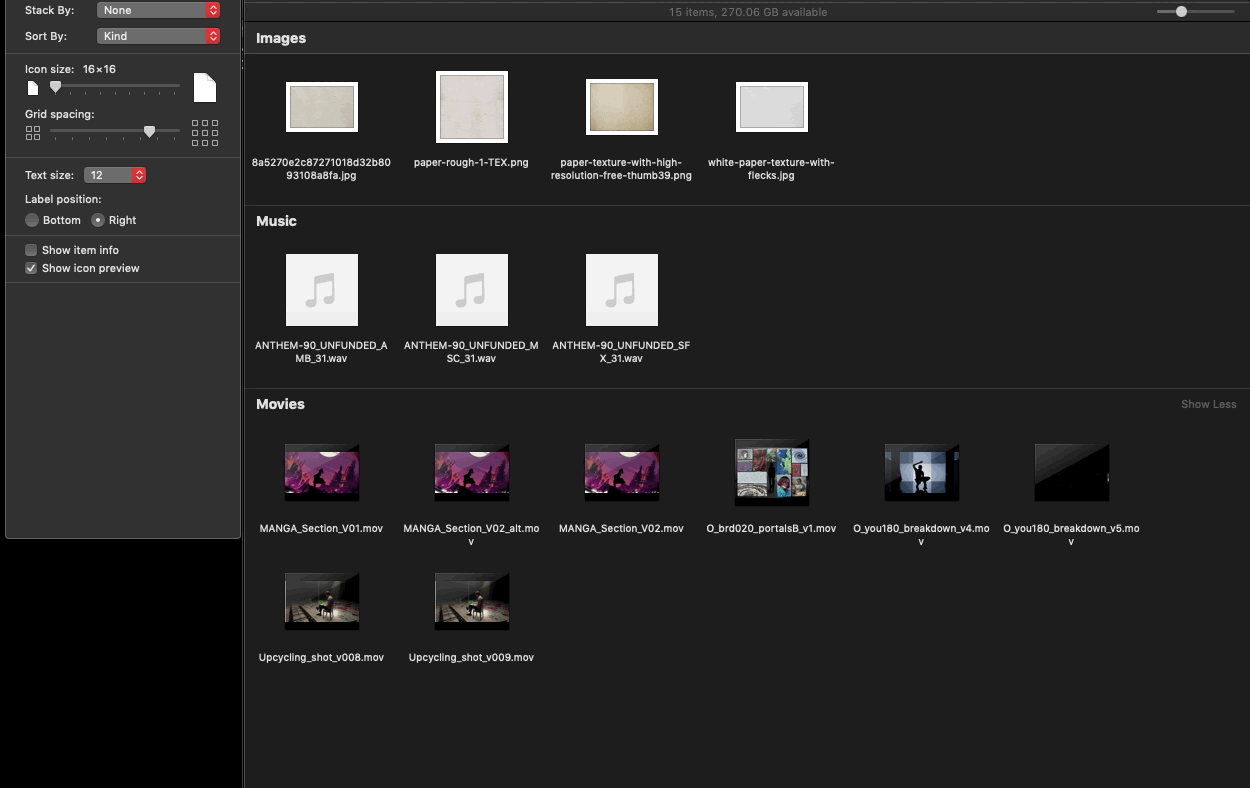I managed to get the basics of it working, but I'm stuck at the Icon Size slider.
I'm curious about some of the conditionals you've got. For example
tell group 1
if (exists of checkbox "Date Modified") = false then
setFrontFinderWindowToIconView() of me
delay 0.15
setFrontFinderWindowToListView() of me
delay 0.15
end if
end tell
I actually commented all of that out and just called the setFrontFinderWindowToIconView() directly. But there's prob a reason why you're doing this double call (first set to Icon then set to List, in the same process).
But regardless, I also removed all of the tickbox triggers you had since I don't need them. The main things I'd like to control are:
- view type: [icon | list | column]
- grouping: [none | by kind]
- order: [by date mod | by name]
I've got this working so far!
But I'm stuck at the icon size (for icon-view only), which I'd like to control like this:
- Icon size [16x16 | 48x48]
- Grid spacing [0% | 100%]
- Label position [Bottom | Right]
In searching for solutions, I came across this:
tell application "Finder"
set thisFolder to target of front Finder window
set the current view of front Finder window to icon view
set icon size of icon view options of front Finder window to 256
set arrangement of icon view options of front Finder window to arranged by name
close front Finder window
open thisFolder
end tell
Which is a lot more simplistic than your code. Wondering if this is the deprecated stuff you were talking about?
I also found the set slider command, but don't know how to use it.
With all that said, it's starting to get a bit much for me to get my head around and unfortunately I just can't commit to more than one or two sessions to get something like this working. Once it gets fiddly like this, I need to drop it and move on.
I'd be willing to pay someone to make it for me though! 
Ideally would have the presets working with a midi controller.