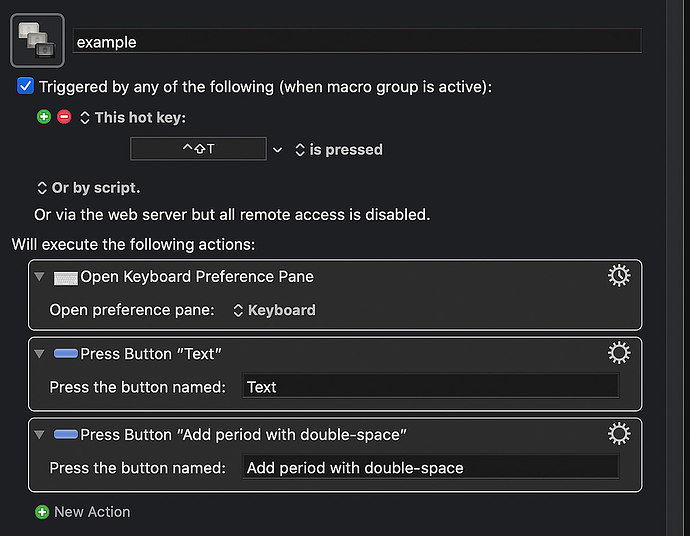I’m running Keyboard Maestro on a Mac with Catalina. In Pages, I want Keyboard Maestro to insert text with double spaces but a system-level preference converts the double space to a period space.
My planned solution was to create a Keyboard Maestro shortcut to open the Keyboard Preference Pane, click on the “Text” button, uncheck the “Add period with double-space” box, switch back to Pages then insert the text.
But if I start in Pages without the Keyboard Preference Pane being open, the shortcut stalls after opening the Keyboard Preference Pane. It works correctly if the Keyboard Preference Pane is open somewhere.
Here’s my shortcut. It seems so simple that I can’t understand why it fails. Any ideas what I can do to make this work in all cases?