@appleianer how did you create your slick gif?
Please excuse @vincent_ardern my English is not so good. Do you mean the Magic Trackpad gesture in the gif?
No problem. I'm asking about the whole gif
@vincent_ardern I use the App ScreenFlow 8 for the creation of the video and the following GiF export
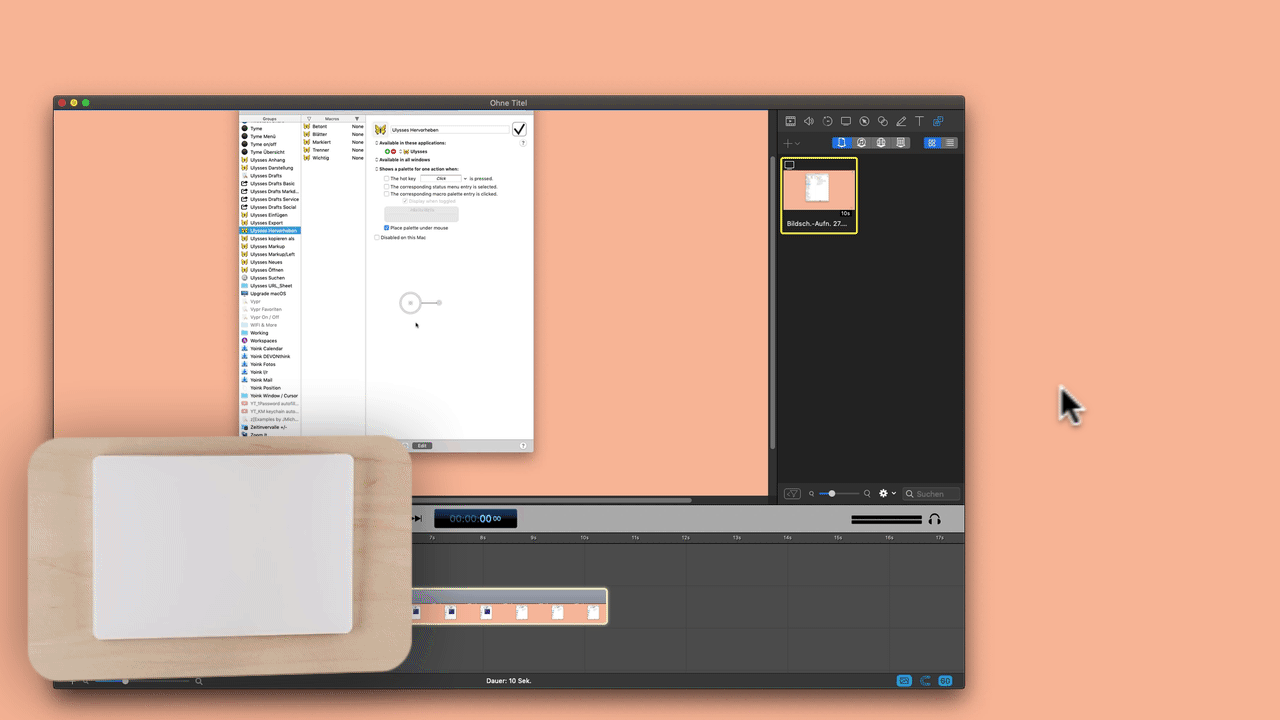
@vincent_ardern, if you do a lot of video screen captures, then SF8 is well worth the money. Another much less expensive tool, and much easier to use, is SnagIT.
SnagIT can capture both image and video screen captures, and then convert the video to animated GIF. It is also an excellent image annotation tool.
LICEcap is another good tool for creating animated GIFs, and it is FREE.
Yikes. I've tried a few apps now. LICEcap seemed simple but made a black gif [Edit: tried it a second time a day later and it had no issues, created a GIF as expected]. SnagIT seemed useful but hard to use and possibly doesn't allow annotating videos? as well as being expensive. Turns out I can get Gifox with my setapp sub so I've used that and I like it  Thanks for the options though, it was an interesting way to spend some time
Thanks for the options though, it was an interesting way to spend some time procrastinating increasing my ability to explain myself with gifs...
Do you create @vincent_ardern many complex screencast or do you need only reduced functions with the possibility of a gif conversion?
It has always worked fine for me, but it has been a while since I used it.
Maybe you missed some setting.
@JMichaelTX Weird. I went back to LICEcap to see if there were any settings that might have caused it. Generally the only settings I can see are in the record dialog sheet. I tried a recording and it worked without issue. Updated the original post now. No idea what caused it last time, but I'd happily recommend LICEcap now.
@appleianer I don't currently create complex screencasts, but I play around with the idea every year or so. I may well choose to do so later this year for a couple of different projects.
Don't forget to optimize/minify your GIFs with ImageOptim.
I typically use QuickTime to record my screen, GIFBrewery to create GIFs and ImageOptim to reduce the file sizes. ezgif.com/optimize works well too.